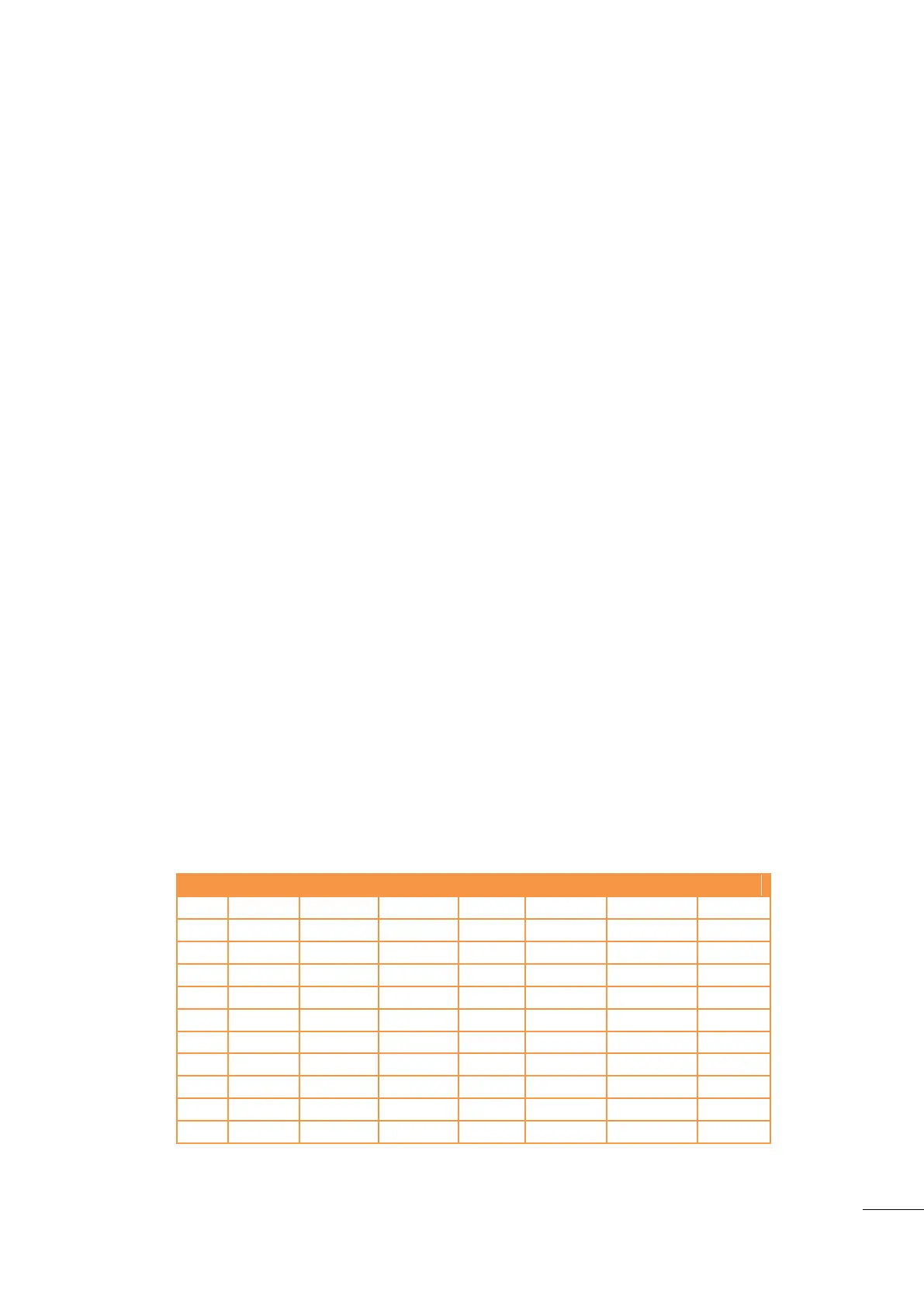A53 Z0 9 0020 L En Technical documentation
0.001
11.3.2
Water temperature configuration
You can now choose units (°C or °F) and degree of accuracy (number of digits after decimal point):
1
0.1
0.01
0.001
11.3.3
Configuration of engine measurements 1 and 2
Spare Analogue measurements 1 and 2: they can be named, and the unit to be displayed chosen among the
following:
No unit, V, kV, mA, A, kA, Hz, kW, kWh, kVAR, kVARh, rpm, %, Bar, mBar, kPa, PSI, °, °C, °F, L, Gal, s, h, days,
Hz/s, m3/h, L/h, Gal/h.
You can then choose the degree of accuracy (number of digits after decimal point):
1
0.1
0.01
0.001
11.3.4
Calibration of analogue inputs
1/ Oil and water 0-400 Ohms sensors
Oil Pressure and Water Temp: this menu relates to the dedicated analogue inputs (oil pressure and coolant
temperature). Please enter the pressure or temperature read by your sensors according to the resistance
shown in the table.
Oil Temperature calibration points are [E1188 to E1198], which correspond to 0 to 400 Ohms
Water Temp calibration points are [E1199 to E1209], which correspond to 0 to 400 Ohms.
Please enter calibration points using this table:
Table 32 - Oil pressure calibration points
