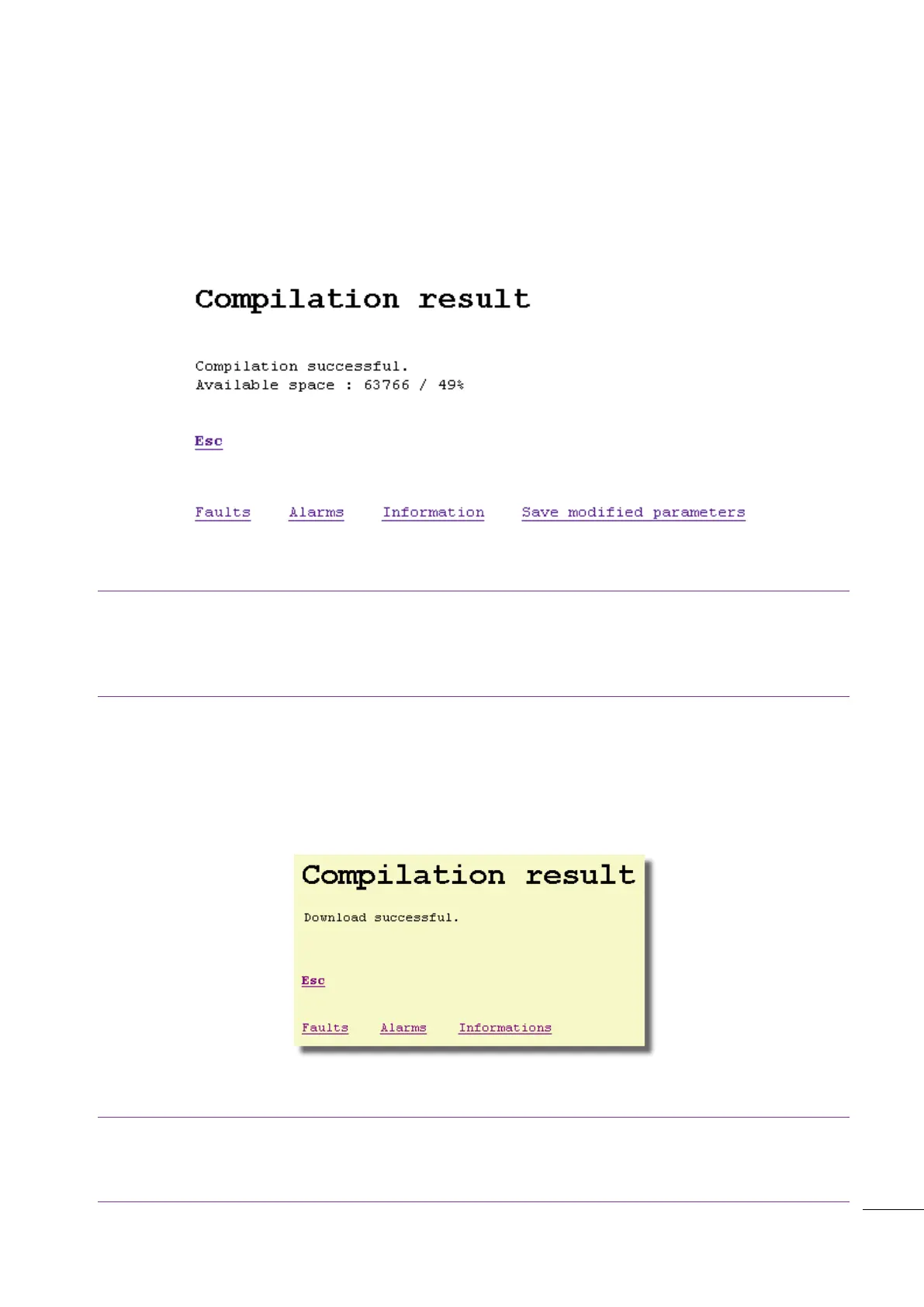A53 Z0 9 0020 L En Technical documentation
17.4.7
PC -> GENSYS 2.0 file
This menu is only displayed on the computer. It allows to send parameters file, equations file or language
file.
Use the “parcourir...” button to choose the file to download and click on “save” button.
When the operation is completed, a screen will appear showing:
Figure 88 – Compilation result screen
Notes:
We recommend you first save the current configuration using the “GENSYS 2.0-> PC” menu before making
changes.
File transfer is only possible when engine is stopped.
17.4.8
Download logo
This menu is only displayed on the computer.
This menu allows you to change the screen saver logo on the module front panel.
Use the “parcourir...” button to choose the logo to download and click on “save” button.
When the operation is completed, a screen will appear showing:
Figure 89 – Download logo screen
Notes:
The picture must be a monochromatic BMP file of 72*54 pixels.
File transfer is only possible when engine is stopped.
