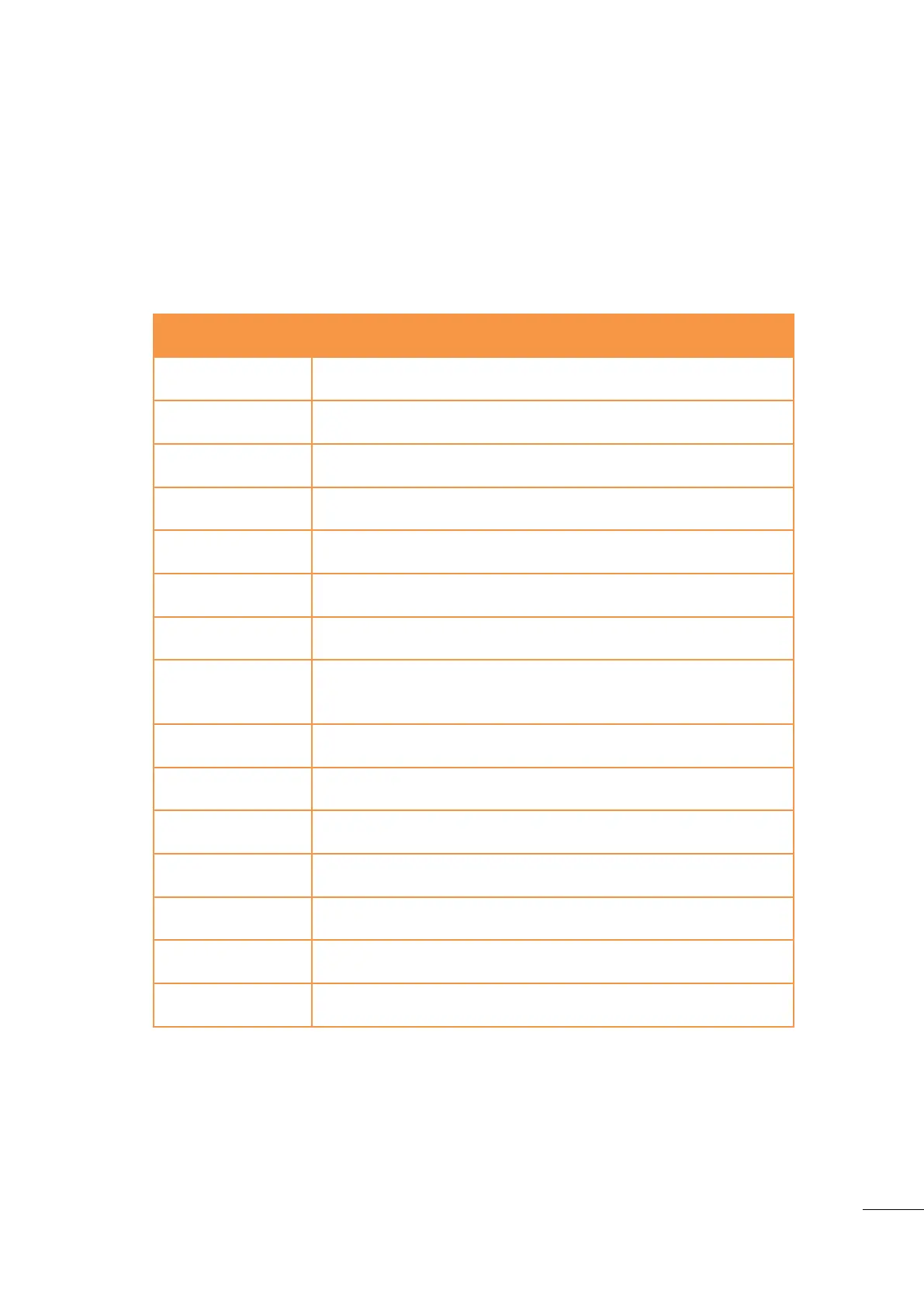A53 Z0 9 0020 L En Technical documentation
17.3.8
TImers
This menu allows to set the timers:
Engine
Mains
1/ Engine
This page describes the settings for the engine start sequence. (See §7 for more details)
Remote start latency time
Time to energize a prelube output for a lubrication pump before
cranking.
Time to energize a preglow output for preheat plugs before
cranking.
Maximum time for which the crank relay is energized during a
start attempt.
Fail to start
[E1633]
(2)
Time to wait before trigger a fail to start fault.
The longest acceptable delay for engine start.
Crank Rest Time
[E1136]
(3)
Time to wait between two cranking attempts.
Time to wait before taking the load to allow the engine to warm
up.
When genset is started, time to wait before triggering an alarm
because of an unstable speed.
When genset is started, time to wait before triggering an alarm
because of an unstable voltage.
Safety ON time
[E1514]
(3)
Delay before enable protections (e.g. oil pressure, under-speed...)
when starting the engine.
TM sensor lost
[E1458]
(1)
Time after a "sensor lost" security fault will be trigger if no signal is
read from speed measurement input.
Time the engine will run without load before stopping.
Eng. Stop time
[E1143]
(3)
Delay after which the engine is considered to be not stopped.
The minimum time the engine will wait before re-starting after
being put at rest.
Table 103 – Engine timers configuration
(1) Only available on level 2
(2) Available if an external start module has been selected
(3) Not available if an external start module has been selected
