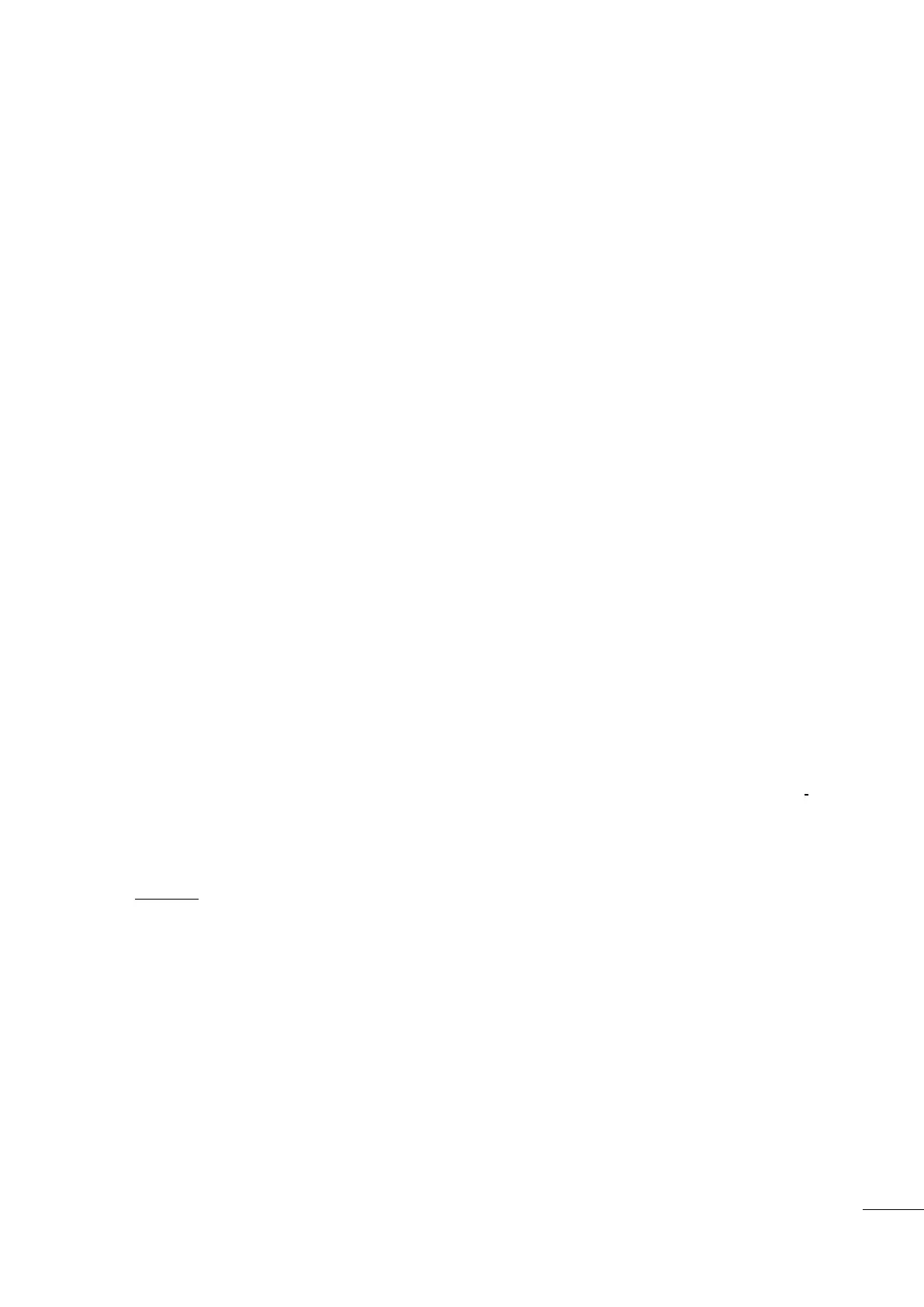A53 Z0 9 0020 L En Technical documentation
Chapter : Additional functions
13.13
Automatic load / unload
13.13.1
Introduction
This function automatically controls the start and stopping of several generators of a power plant
depending on the load request, whether paralleling with the mains or not. Coordination with the other
GENSYS 2.0 units is via the CAN bus (COM1).
Required configuration to allow automatic load / unload:
All the remote start inputs must be on, on each GENSYS 2.0 (connected to 0V).
At least 2 generators must have GENSYS 2.0 units.
If remote start is off, the generator never starts.
The unit must be in [Auto] mode
13.13.2
Determine the priority generator
1/ Automatic load/unload
The automatic load/unload can be configured according to 4 different ways:
1. Inhibited
2. By generator number
3. By hours run
4. By number of the [E1617] parameter
The usefull parameters for the management of the load/unload are available in the menu
« Configuration/Power plant/Automatic load/unload ».
Load/Unload mode [E1258] can be:
Inhibited: [0]; the different GENSYS 2.0 units installed on the power plant do not interact to start or stop
gensets according to the load demand.
GE number: [1]; if selected on all the GENSYS 2.0 units installed on the power plant, the automatic
start/stop sequence will be done by the genset number, which is defined in the power plant overview.
If a digital or virtual digital input of one GENSYS 2.0 is set as priority generator, this GENSYS 2.0 will start
first. The next to start will be decided by increasing genset number, which is defined in the power plant
overview settings menu.
Example:
If the genset 3 has priority then :
1. On increasing load demand, the next genset to start will be the genset 4 follow by genset 1.
2. On decreasing load demand, the next genset to stop will be the genset 1 follow by the genset 4.
