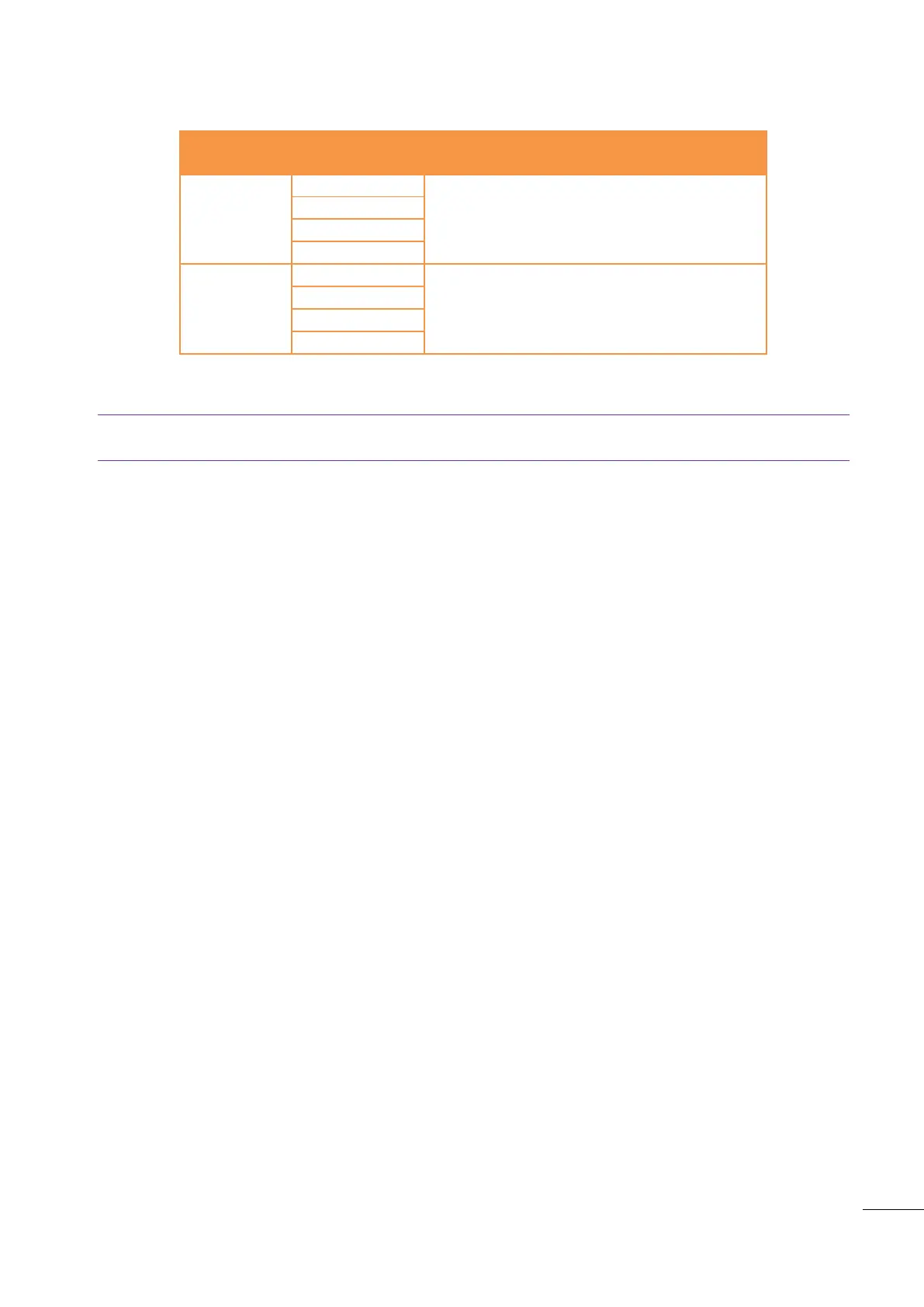A53 Z0 9 0020 L En Technical documentation
17.4.4
Languages
Allows you to choose the language of the
menus displayed on your computer.
Allows you to choose the language of the
menus displayed on your GENSYS 2.0 front
panel.
Table 118 – Language selection
Note: By default, the Custom language is the Italian language. It’s possible to download a language file in
order to modify the Custom language (See §14.9 for more details)
17.4.5
Communication ports config
1/ COM1 (CAN1 INTERGENSYS)
This isolated communication port is dedicated to inter-unit data communication using a proprietary
protocol. This bus allows synchronization, load sharing (active and reactive), dead bus management,
automatic load/unload, Broadcast data...
Action to be performed upon CAN bus fault [E1259] occurrence can be set using password level 2. (See
§15.2.1 for more details)
2/ COM2 (CANopen-J1939)
This bus is used for communication with CANopen remote I/O modules (Beckhoff, Wago...) or electronic
engines communication (J1939 or MTU MDEC).
3/ COM3 (USB: TCP/IP PROTOCOL)
Reserved to CRE Technology.
