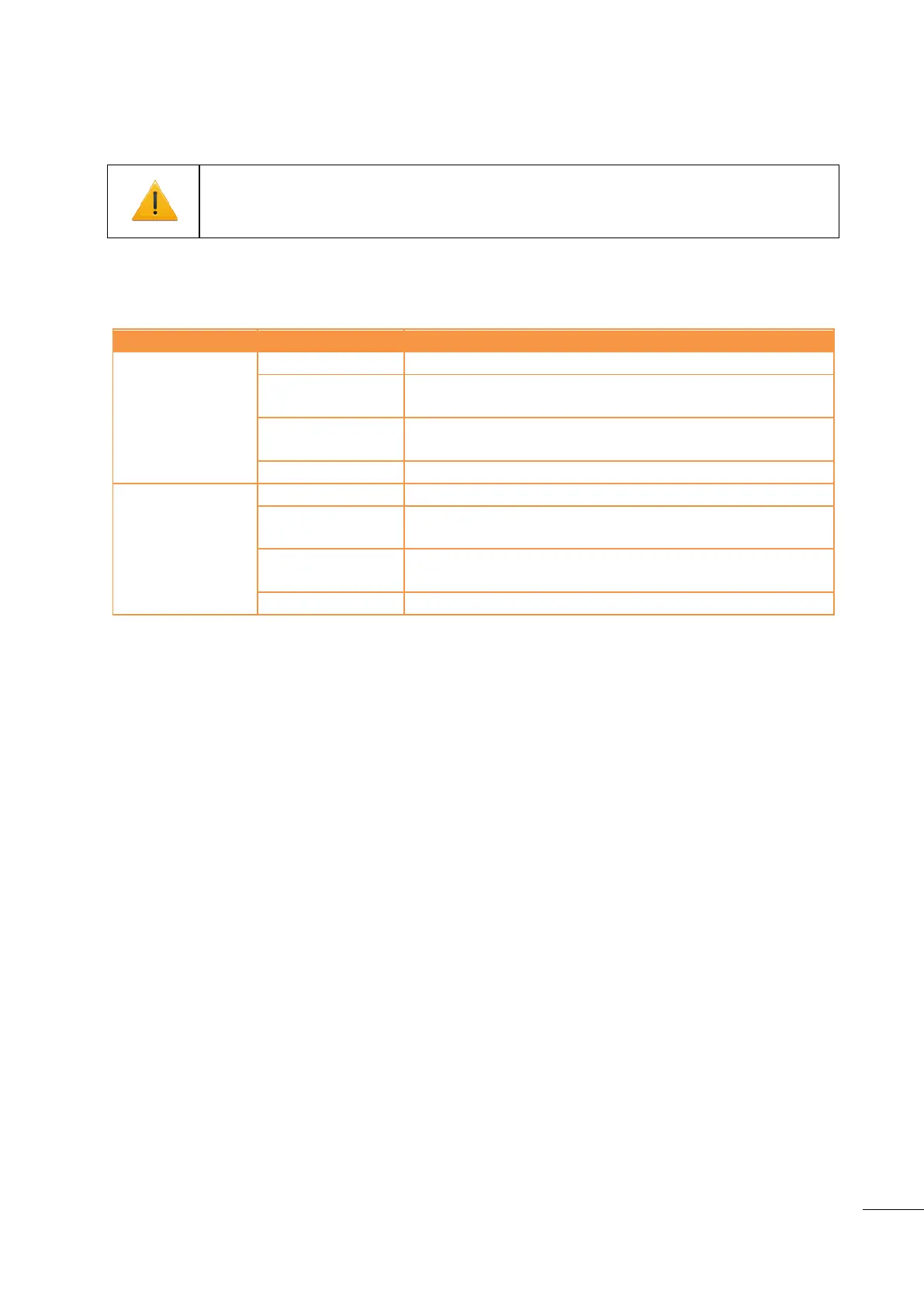A53 Z0 9 0020 L En Technical documentation
7/ Custom engine
When selecting the Custom engine, you can configure 2 frames to send by J1939. Use custom PLC
equations to access custom TX variables that are described below.
PGN on 3 bytes: [E2664] being the LSB and [E2666] being
the MSB.
Bytes number to send from 0 to 8 bytes.
0 means that the frame is not send.
Bytes to send. [E2667] being the n°1 byte.
PGN on 3 bytes: [E2817] being the LSB and [E2819] being
the MSB.
Bytes number to send from 0 to 8 bytes.
0 means that the frame is not send.
Bytes to send. [E2821] being the n°1 byte.
Table 69 - J1939: Custom engine configuration
(1) From the J1939 norm point of view, this address corresponds to the source address.
WARNING:
This feature is designed for experienced user. A wrong configuration could damage your
generator.
