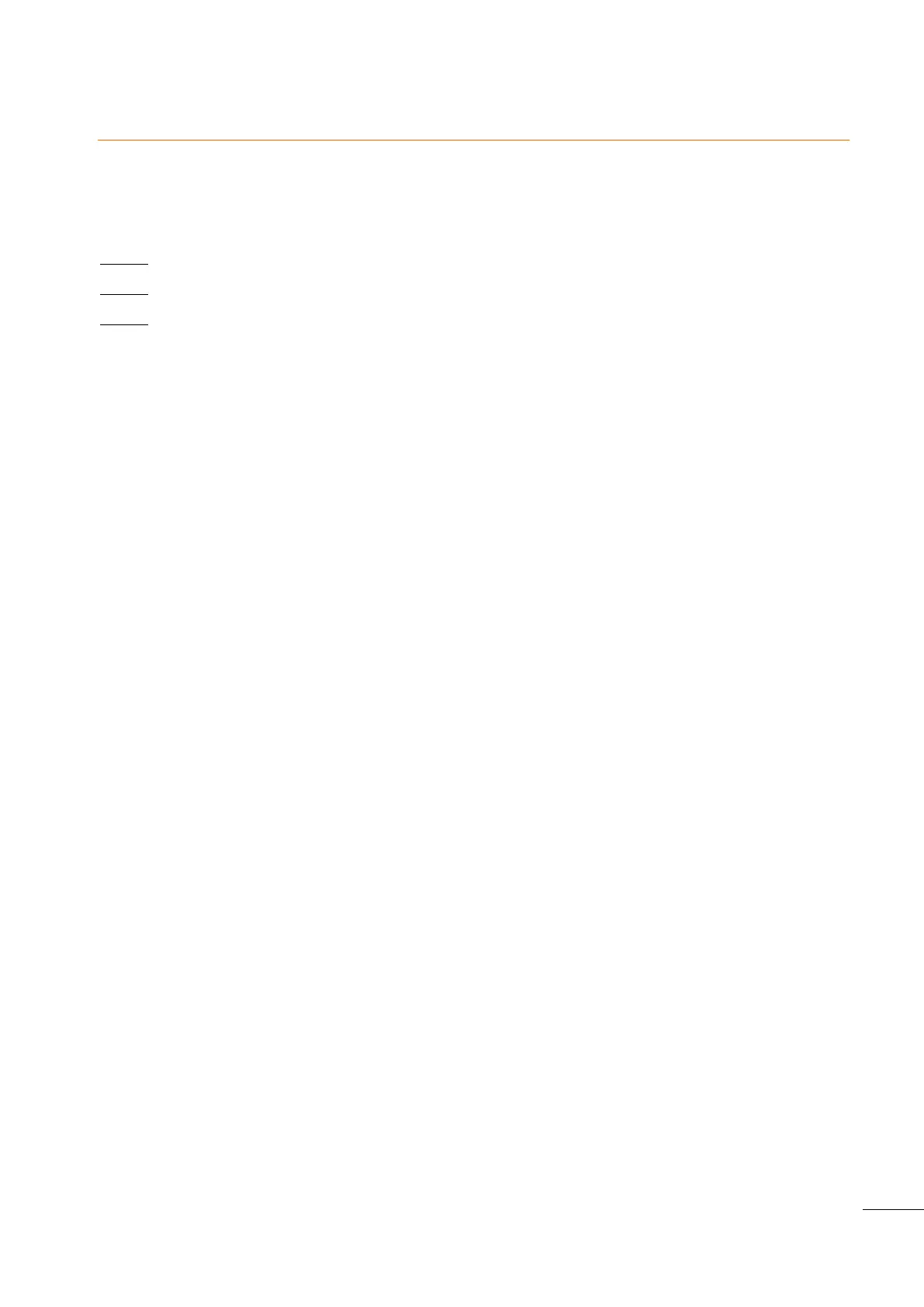A53 Z0 9 0020 L En Technical documentation
17 Menu overview
17.1
Menu introduction
Menu is entered when [ESC] key is pressed, and once password has been verified. The password will define
which menu will be accessible:
Level 0: will give access to display menu only. (without password, only press Enter/Enter)
Level 1: will give access to all menus and level 1 equations.
Level 2: will give access to all menus, level 2 equations and to some advance functions
3 main menus are available:
Display will give information about the genset, bus-bar or mains, and will display real time information and
parameters status.
Configuration is only accessible if you have entered a level 1 or 2 password. You will be able to program
GENSYS 2.0 according to the needs of your plant.
System is only accessible if you have entered a level 1 or 2 password. The system menu will let you change
parameters that are not related to the plant, but rather to the GENSYS 2.0 system. (Date/Hour, languages,
communication port interface,..)
17.2
DISPLAY Menu
This menu gives access to the following information:
Power plant overview (level 1 & 2 )
Generator electrical meter
Mains/Bus electrical meter
Synchronization
Engine meters
Inputs/outputs state
Active timers (level 1 & 2 )
Maintenance cycle monitoring (level 1 & 2 )
About (only level 0))
Archivage (only PC)
