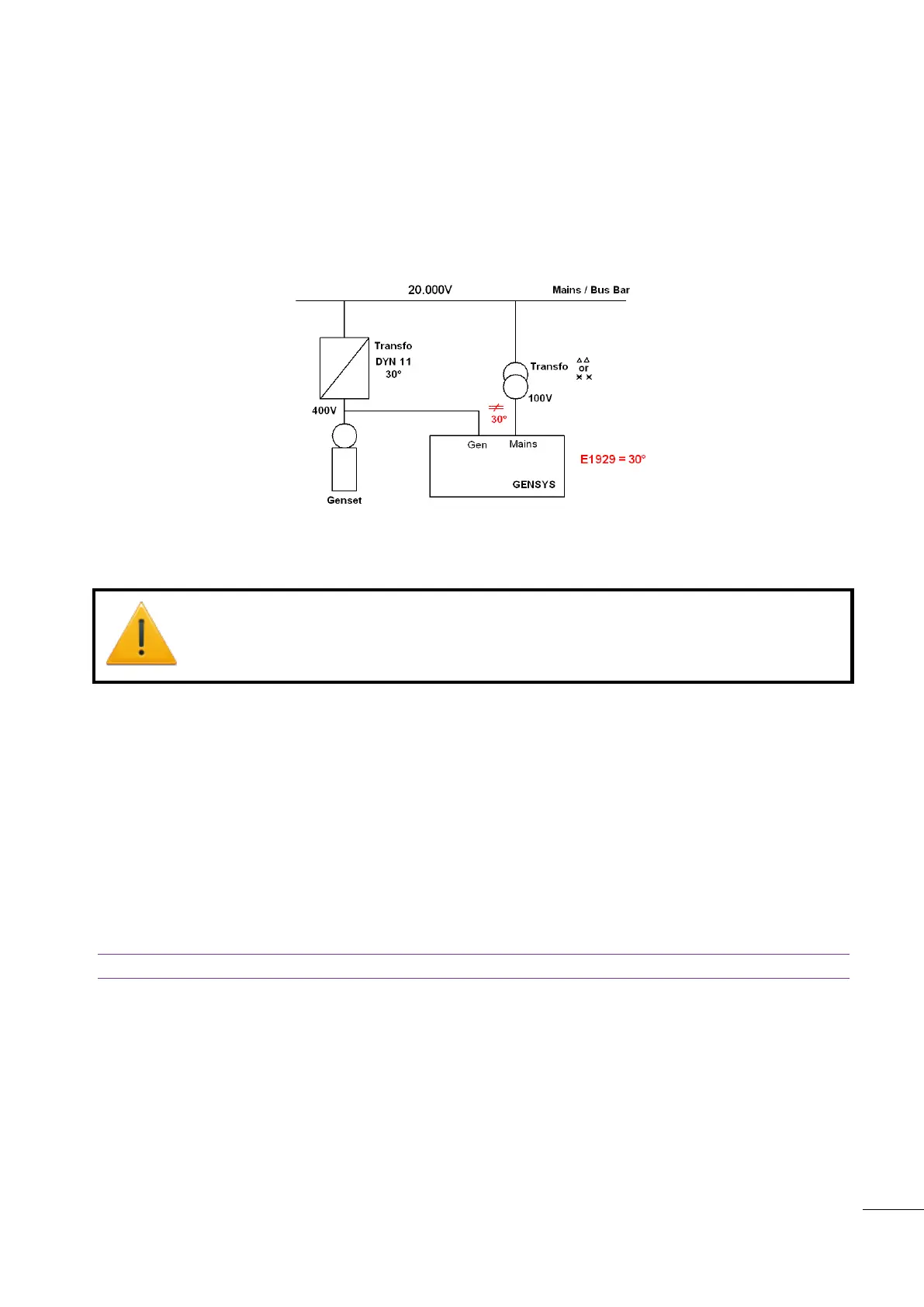A53 Z0 9 0020 L En Technical documentation
Chapter : Additional functions
To deactivate the outputs, it is necessary to reset the alarm [E2729] on the front panel.
13.16
Phase offset (Dyn11 and other)
13.16.1
Introduction
This advanced function, available with option 8, provides a choice of phase offset [E1929] between mains
and generator voltage measurement. That means that GENSYS 2.0 will command the breaker to close with
the selected phase angle shift.
Figure 73 - Phase offset example
13.16.2
Settings
The phase offset modification can be done via the configuration menu synchronization check relay
(§17.3.9) by using the [E1929] parameter.
The Phase offset [E1929] can be chosen from the following values: 0°, +30°, +60°, +90°, +120°, +150°, 180°,
-30°, -60°, -90°, -120° and -150°.
A modification of this parameter can be done only when the generator is stopped. Moreover a
confirmation page will be displayed when modified the phase offset.
Note: After choosing your phase offset, you can lock this value by disabling the option 8.
You must take care before choosing this function and modifying the phase offset parameter.
