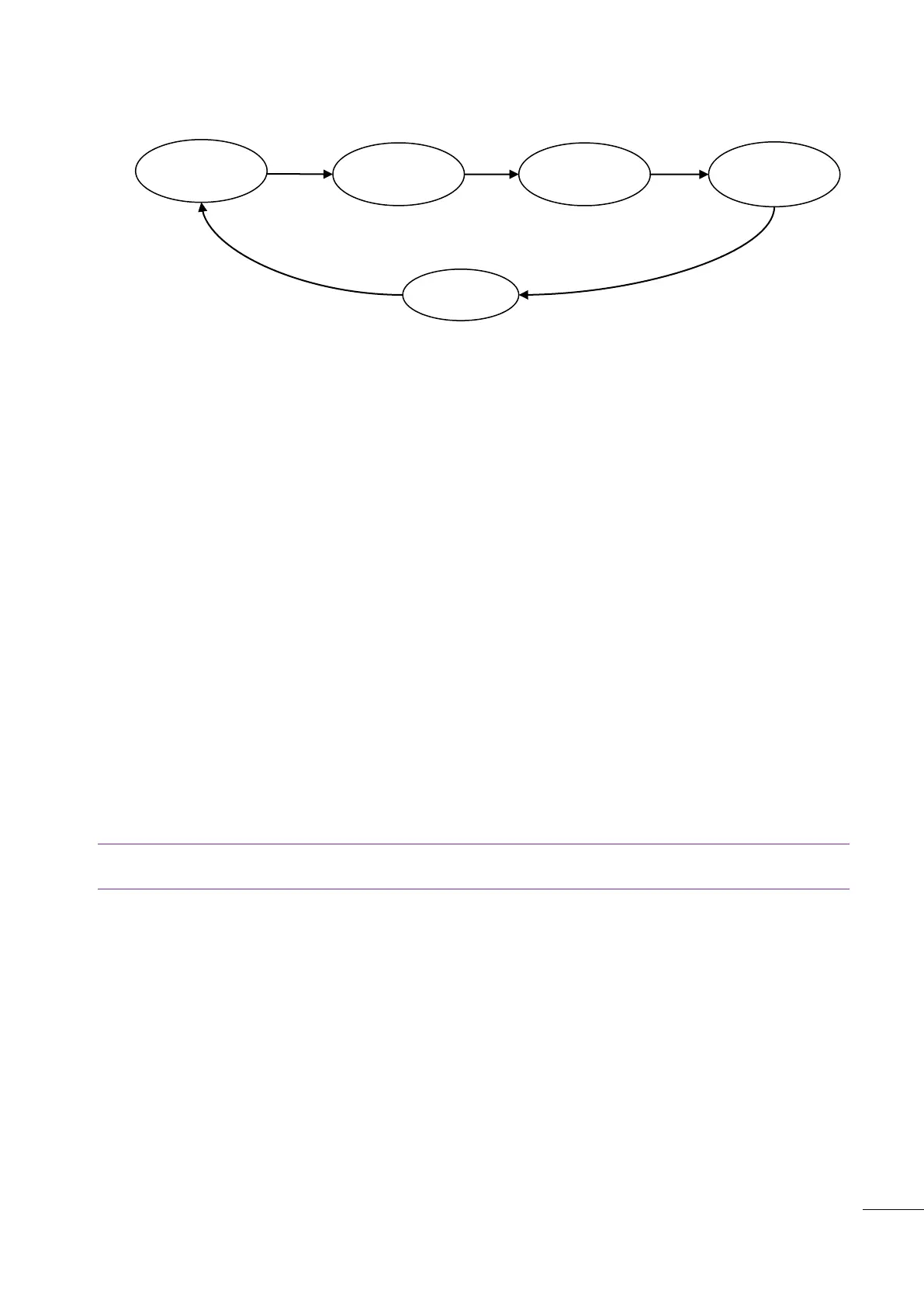A53 Z0 9 0020 L En Technical documentation
Chapter : Additional functions
Figure 59 - External start sequence
13.5.2
Configuration
1. It is first needed to inhibit GENSYS 2.0 internal start sequence by selecting “External Auto start
module” (E1608= 1) in menu “configuration/Engine”.
2. Case 1: external start module features a “Generating set ready” logic output.
Configure a GENSYS 2.0 logic input as “External GE OK” (Menu “Configuration/Inputs/Digital
inputs”) – Input J15 in this example.
Case 2: external start module doesn’t feature any “Generating set ready” logic output.
GENSYS 2.0 will have to wait for the lower voltage [E1028] and the lower engine speed [E1163] are
reached to go in speed stabilization [E1140] then in voltage stabilization [E1141] to consider the
generating set is ready.
3. The Fuel relay output is directly connected to the start request input of the ASM.
4. Set up a GENSYS 2.0 logic input as “External alarm” using menu “Configuration/Inputs/Digital
inputs” (Logic input J7 in this example) and connect it to the “Engine alarm” signal of the external
start module.
5. Set up a GENSYS 2.0 logic input as “Ext. security (hard shutdown)” (immediate engine stop) or “Ext.
fault (soft shutdown)” (stop after cool down sequence) using menu “Configuration/Inputs/Digital
inputs” (Logic input J6 in this example) and connect it to the “Engine fault” signal of the external
start module.
Note: if GENSYS 2.0 doesn’t receive any “External GE OK” signal, then parameter [E1633] will be used as
delay before triggering a no start fault.
External Genset
ready
[E2515]
Speed stabilization
[E1140]
Voltage stabilization
[E1141]
Waiting external
Genset ready
