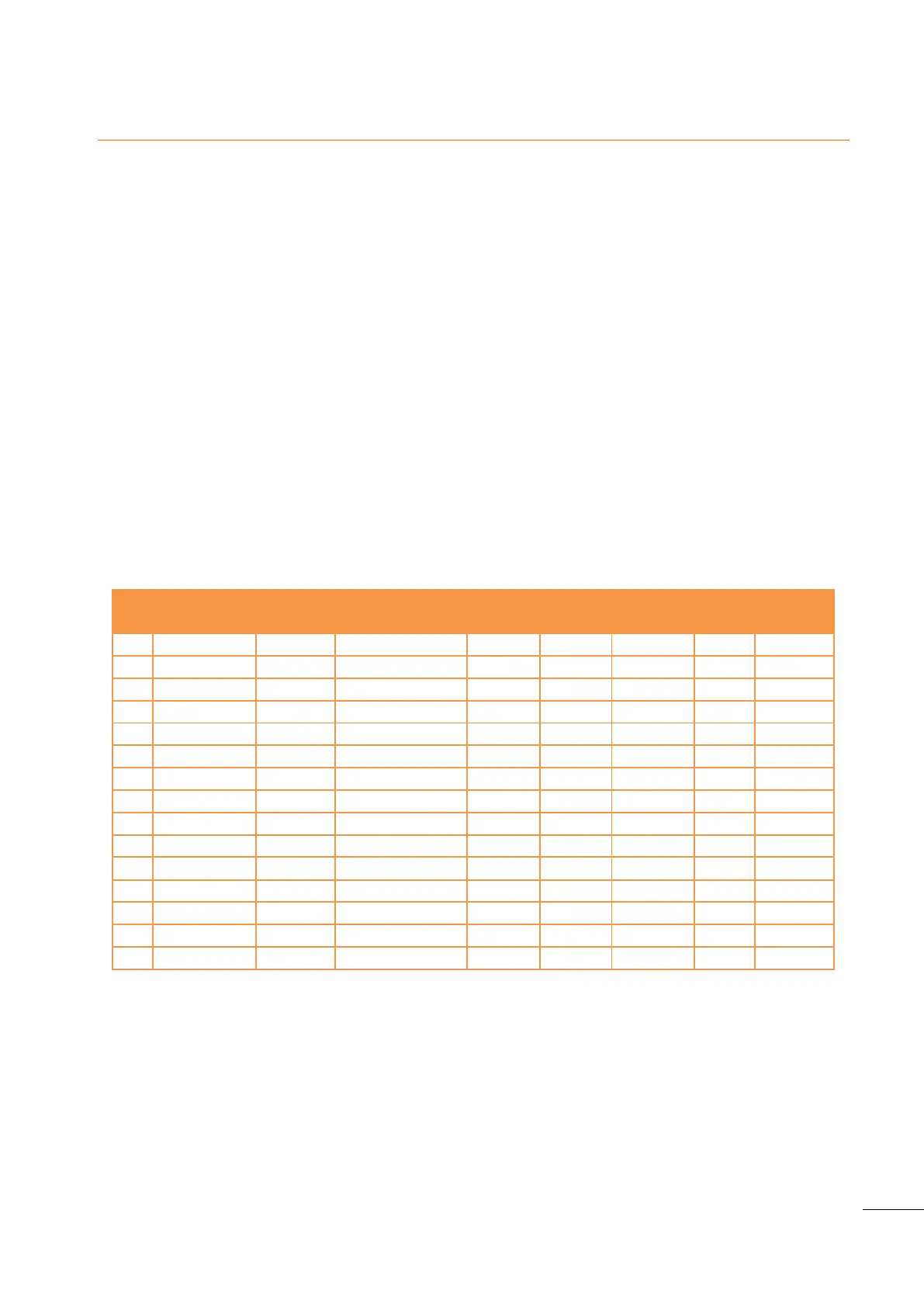A53 Z0 9 0020 L En Technical documentation
11 I/O lines
11.1
Digital input
They are divided into dedicated and configurable inputs.
For Digital inputs (J4 to J15) the following parameters can be set:
Label: can be modified with parameters file.
Validity: can be modified using configuration menu or equations.
Direction: can be modified using configuration menu or equations.
Delay: can be modified using configuration menu or equations.
Function: can be modified using configuration menu or equations.
To modify a parameter through the menu, go to the configuration menu: “Enhanced configuration”/“Digital
transistors output”. Choose the digital input to modify using the [ << ] and [ >> ] soft keys to change page (2
inputs per page), and [ ] and [ ] to choose the parameter. The description of the function is given on
the next line, and can be modified with the [ + ] and [ - ] keys.
The following table shows all input associated parameters.
Table 27 - Input parameters
11.1.1
Configurable input label
This is the name you give to the input. The name will be displayed in the info, alarm, and fault screens if so
programmed. You can change the label using the menu, or you can download a text parameter file via the
Internet connection or via the CRE Config software.
