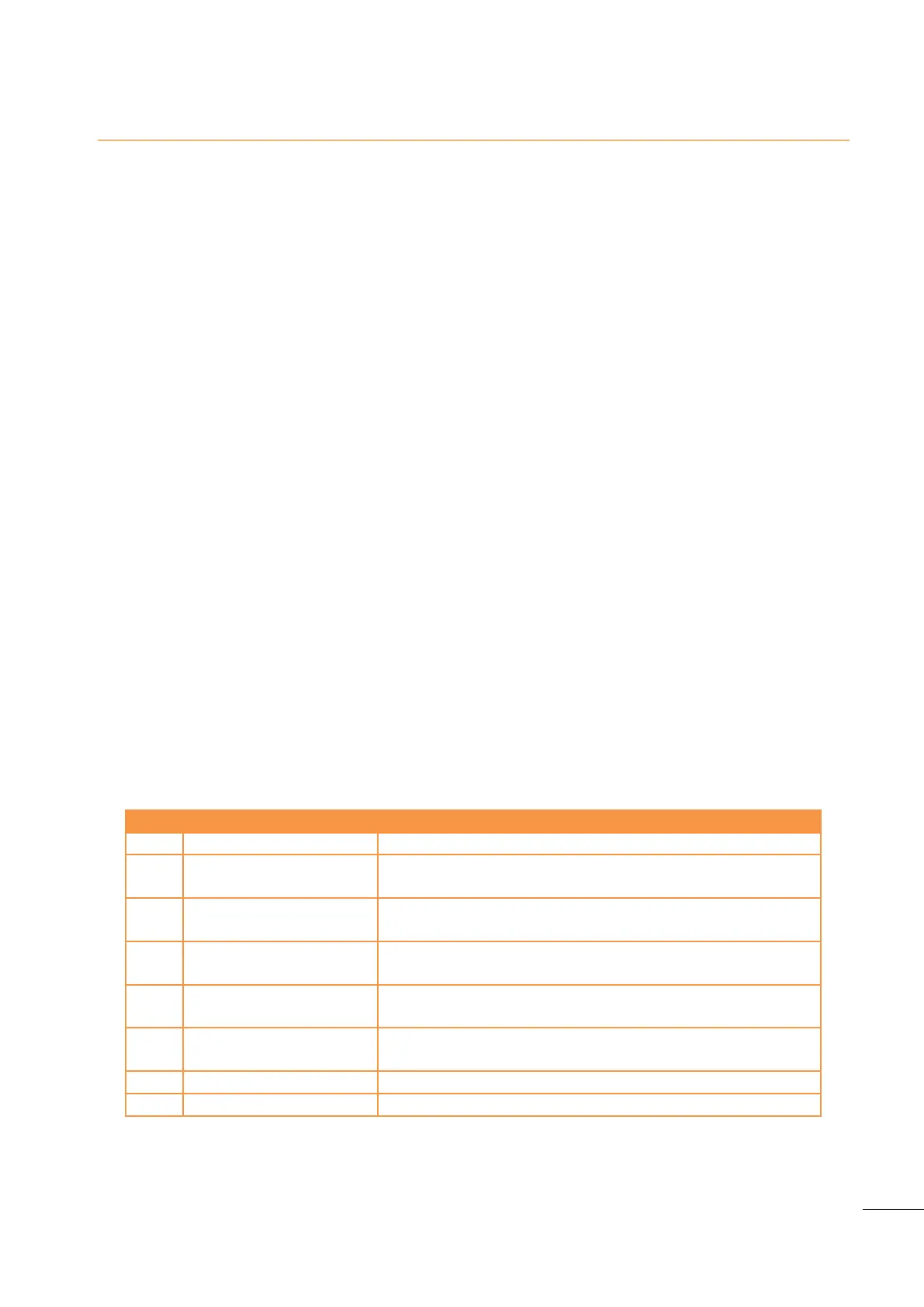A53 Z0 9 0020 L En Technical documentation
Chapter : GENSYS 2.0 CORE
2 GENSYS 2.0 CORE
2.1
Description
The GENSYS 2.0 CORE can control a single or a multiple generating sets power plant. You can combine this
module with one RDM 2.0 remote display.
GENSYS 2.0 CORE can be connected to the RDM 2.0
GENSYS 2.0 CORE is a Generator management module
Several power plants possibilities
Same motherboard as the GENSYS 2.0 product family
GENSYS 2.0 CORE is able to perform all GENSYS 2.0 features.
GENSYS 2.0 CORE can be controlled using different ways:
Connected to a RDM 2.0 remote display module.
Remotely using your favorite Internet Web browser and by using digital inputs programmed
to be used as AUTO/ MAN, START/STOP, OPEN/CLOSE GENERATOR BREAKER, OPEN/CLOSE
MAINS BREAKER buttons.
2.2
User interface with a RDM 2.0
The RDM 2.0 is a remote display module that is connected through Ethernet to the GENSYS 2.0 CORE. This
way GENSYS 2.0 CORE can be easily controlled and set up in the same way as a GENSYS 2.0 module.
Please refer to the RDM 2.0 technical documentation “A53 Y0 9 0020 x En- Technical documentation” to
connect your GENSYS 2.0 CORE to a RDM 2.0.
2.3
User interface using digital inputs
According to your application, some digital inputs can be used to simulate the control panel buttons of a
GENSYS 2.0. You have to select the following input functions to simulate the button.
To be selected if a remote start command is to be installed.
To be selected if a remote stop command is to be installed.
Note: this is not an emergency stop.
Gen. breaker Close
manual
To be selected if manual remote close button for genset
breaker is programmed.
To be selected if manual remote open button for genset
breaker is programmed.
Mains breaker Close
manual
To be selected if manual remote close button for Mains
breaker is programmed.
Mains breaker Open
manual
To be selected if manual remote open button for Mains
breaker is programmed.
GENSYS 2.0 CORE will never switch to manual mode.
Will switch GENSYS 2.0 CORE into manual mode.
Table 1 – Digital input functions
