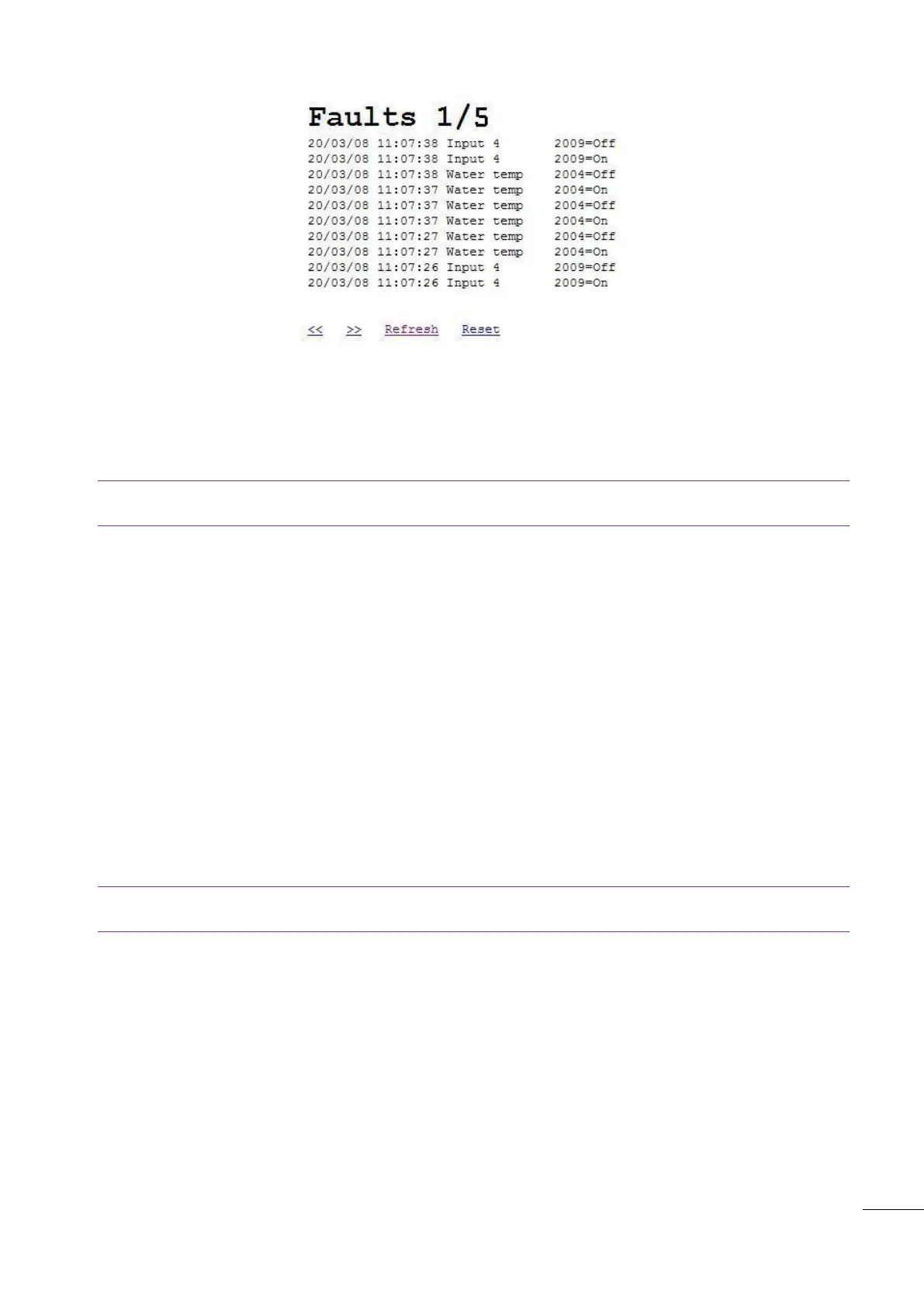A53 Z0 9 0020 L En Technical documentation
Figure 90 – Faults screen
Pressing "Refresh" will update the screen with last occurred faults(s).
Pressing "Reset", in the “Active faults” page, will reset the protection(s) which were triggered.
Note: The condition triggering the protection must first be corrected before resetting the alarm; failing to do
this will trigger the protection again.
The Faults archive can be deleted in the “System/ Date-Time/meter/Meters reset” menu by selecting the
Event logger parameter [E1988].
17.5.2
Alarms
At any time and any level, you can click on the "Alarms" link on your browser or press the [ALARM] key on
the front panel. Click BACK on your internet browser or press the button a second time to return to your
previous screen.
The last 50 alarms will be display as follows:
dd/mm/yy hh:mn:ss protec. label XXXX=On (or Off). XXXX is the variable number.
By pressing "<<" or ">>", you can change between the active alarms, 1
st
to 10
th
alarms, 11
th
to 20
th
alarms...
Pressing "Refresh" will update the screen with last occurred alarms(s).
Pressing "Reset", in the “Active alarms” page, will reset the protection(s) which were triggered.
Note: The condition triggering the protection must first be corrected before resetting the alarm; failing to do
this will trigger the protection again.
The alarms archive can be deleted in the “System/ Date-Time/meter/Meters reset” menu by selecting the
Event logger parameter [E1988].
