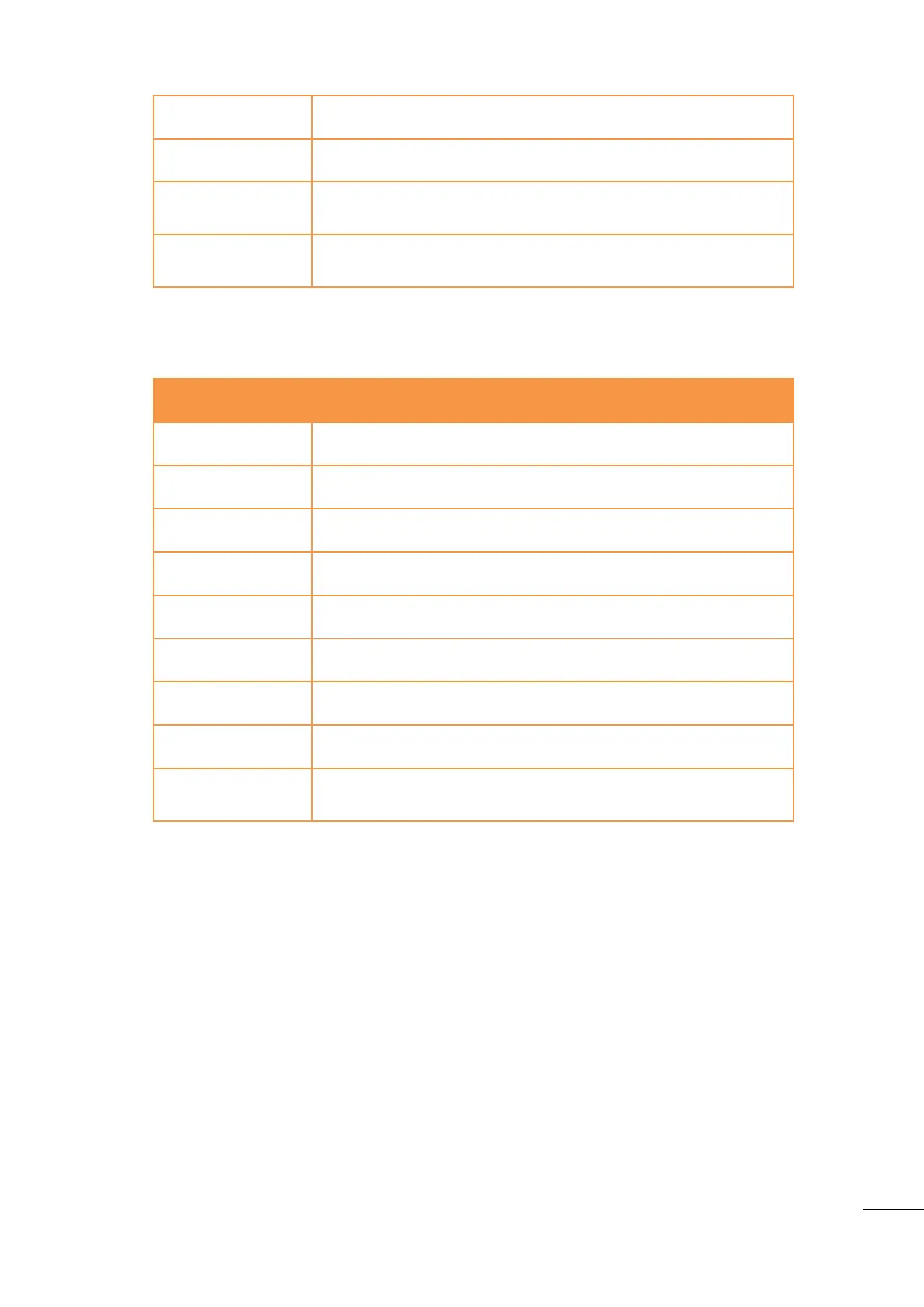A53 Z0 9 0020 L En Technical documentation
Shows the time the engine has been waiting since being put at
rest.
Shows the time between crank attempts.
Shows the pre-lubrication time before cranking.
Shows the preheating time before cranking.
Table 79 – Active timers 1/2
2/ Timers 2/2
Shows the time before giving the AVR a command to supply
excitation after a generator electrical fault.
Shows the time GENSYS 2.0 must wait after a start before having
any action on mains breaker.
Shows the time GENSYS 2.0 must wait after a start before having
any action on genset breaker.
When synchronizing in auto mode, this timer defines the time to
determine if synchronization has failed.
Shows the time to take the load with a load ramp.
Shows the time to lose the load with an unload ramp.
Shows the time to stop other gensets when low load level is
reached (See §13.13).
Shows the time to start other gensets when high load level is
reached (See.§13.13).
In changeover configuration, shows the time to wait when mains
returns.
Table 80 - Active timers 2/2
17.2.8
Maintenance cycle monitoring
This menu display the maintenance cycle monitoring that has been configured (see §13.18)
17.2.9
About
This screen is only display with the level 0 password. It’s the same menu than « System/About » available
with the level 1 password. (see §17.4.11)
17.2.10
Archivage
This menu is only available on web site.
5 pages will show the FIFO event data logger selected in the data logger configuration page. (See §17.3.11)
You can download the summary file with a computer connection. (voir §17.4.6 )
