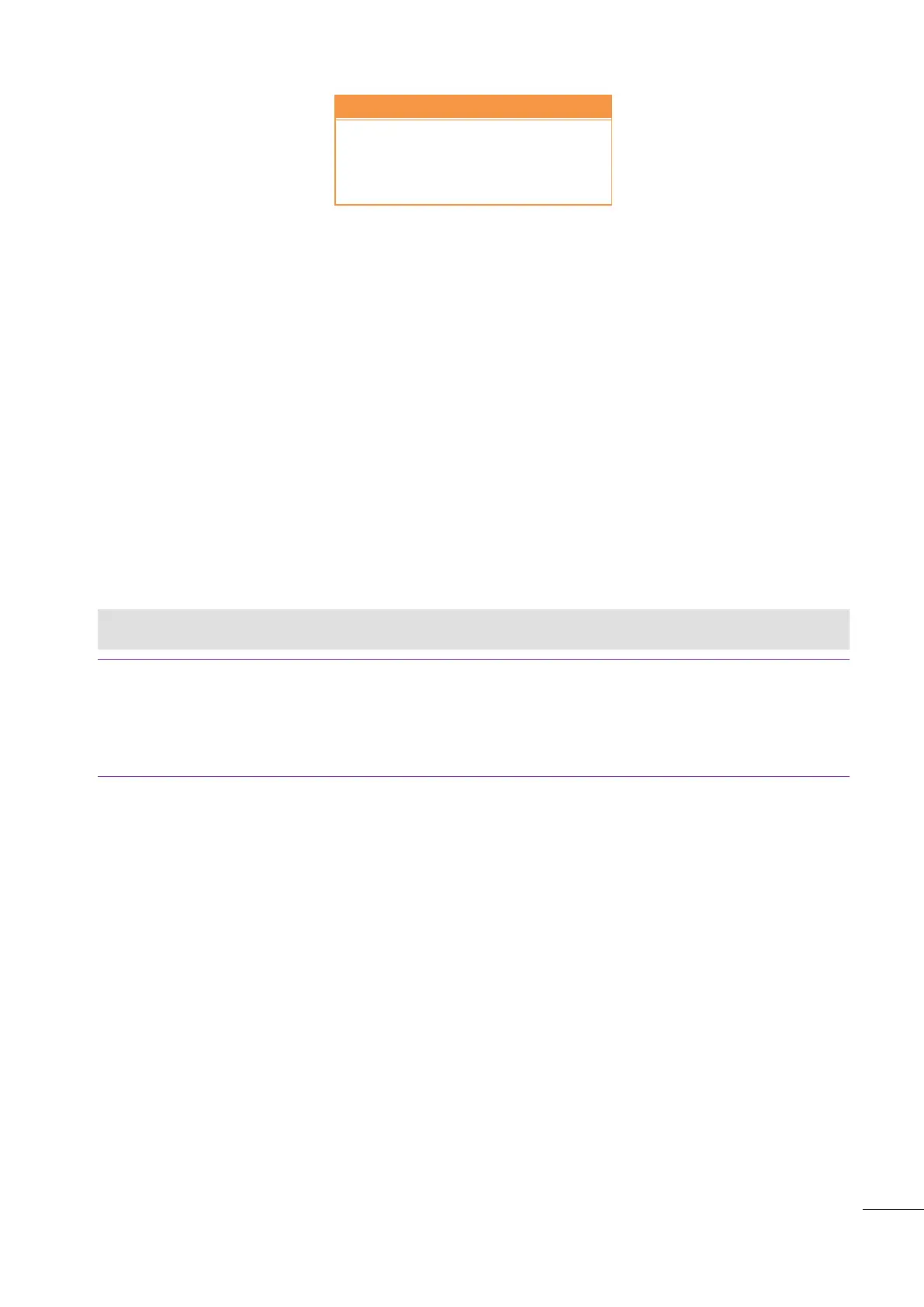A53 Z0 9 0020 L En Technical documentation
Chapter : Text file & PLC
T0249 GENSYS 2.0
T0250 CRE product
T0251 Genset Paralleling
T0252 www.cretechnology.com
Table 47 - Custom logo labels
Each line of this block contains 2 elements:
-The variable number of the text, preceded by the letter L for label, and T for page logo.
Ex: L1130
-The text itself.
Labels are 14 characters long while Texts are 28 characters long maximum.
Ex: Sample Label
Supported characters include [a..z], [A..Z], [0..9] and the following graphical characters:
<space> ! # $ ( ) * + / : ; < = > [ ] ^ _ . -
All other characters are considered as insecure, and their use is prohibited. Their use can result in a bad
display.
Ex:
{LABELS}
L1130 Sample label
Note: The label is language sensitive, i.e. a text file uploaded with PC language set to French will modify
only the French labels. The English or Italian labels will remain unchanged. For the same reason, a text file
uploaded with PC language set to French will display only French labels.
You must switch to the desired language before uploading/downloading a text file. Change the language
(menu System/ “Back light timer / Languages”/”Local language”) before changing the desired label.
14.3.4
Units and accuracy definition block
The beginning of this block is shown by a "{UNITS}" statement.
This block defines what kind of units and accuracy will be associated with each analogue value input
(analogue inputs, virtual inputs, and CANopen analogue inputs).
You only need to define the unit of the analogue input itself. All associated parameters (thresholds for
instance) will automatically be modified in accordance. This includes native analogue inputs, extension
CANopen analogue inputs, and virtual inputs.
The table below lists the different units supported by the module.
Only the 4 analogue inputs have an entry in this bloc (see file named Z090030.xls for variable number).
The structure of a unit/accuracy definition consists of the variable number preceded by a letter (U for Unit,
A for Accuracy definition) and followed by a code as shown in the examples below.
The input is as follows:
