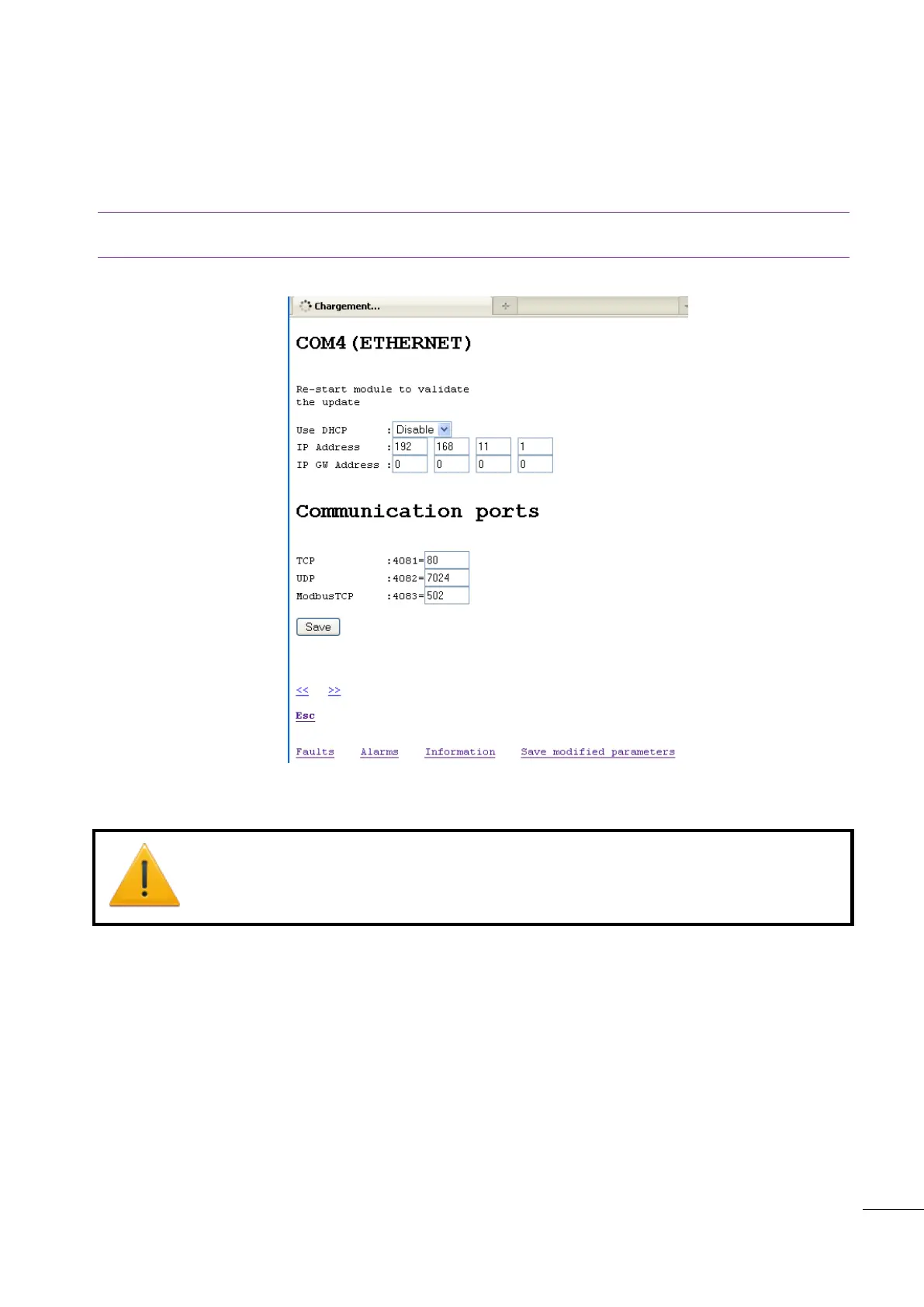A53 Z0 9 0020 L En Technical documentation
5.3.5
Changing GENSYS 2.0 IP address
GENSYS 2.0 IP address can be changed in configuration page System/Communication ports config/COM4
(ETHERNET).
Note: Once the new IP address is entered, you will need to restart the module for the new settings to take
effect.
Figure 12 - Ethernet configuration page
ADVICE:
Please contact your network administrator to configure your router and module(s) according
to your need.
