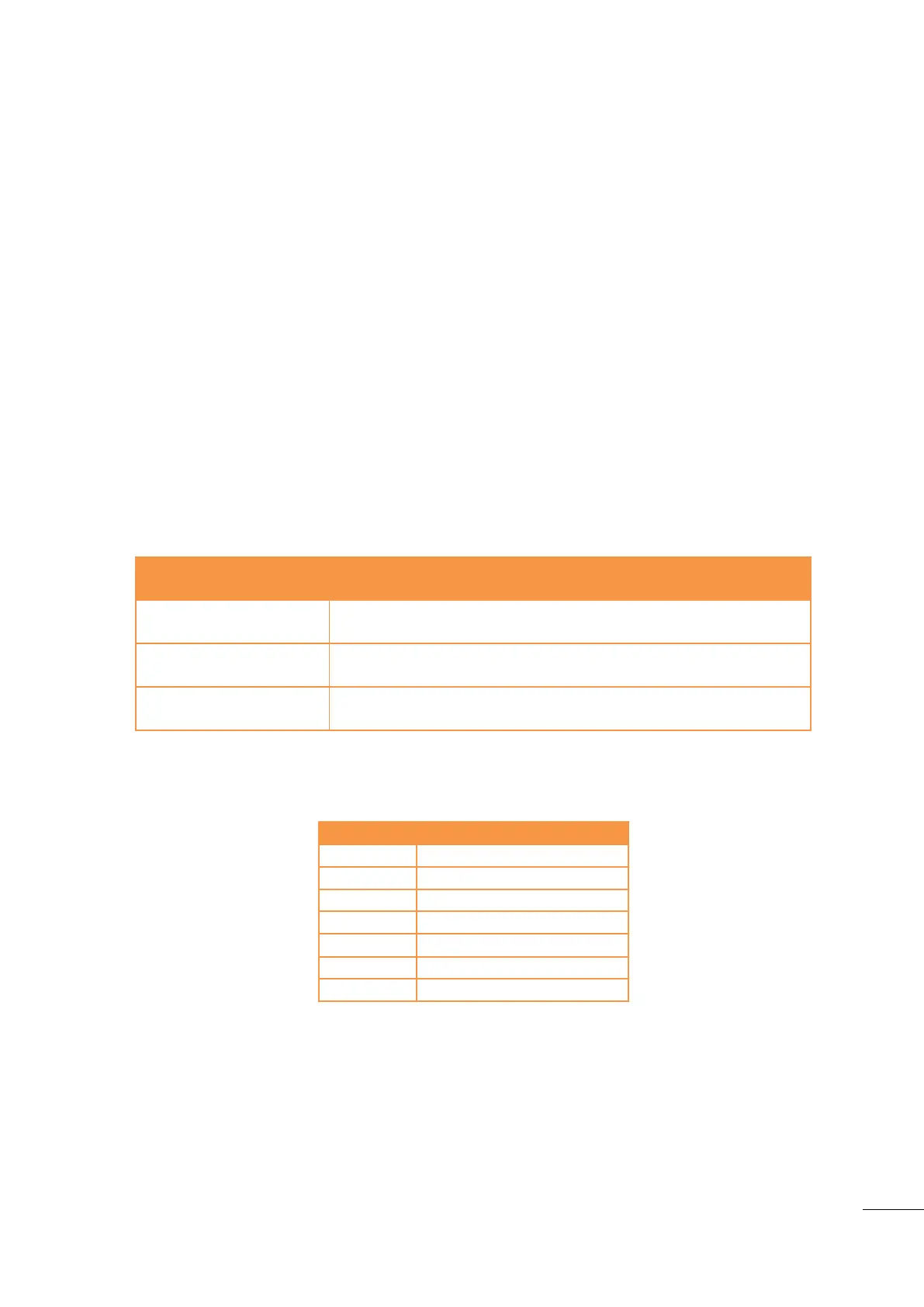A53 Z0 9 0020 L En Technical documentation
17.4
SYSTEM menu
This will give access to the following menus which display system parameters; some of them can be
modified.
Date/Time/Meters
Passwords/Options
Screen saver
Languages
Communication ports config.
GENSYS 2.0 -> PC file(only on web site)
PC -> GENSYS 2.0 file (only on web site)
Download logo (only on web site)
Update firmware (only on web site with level 2 password)
Reset factory settings (only in level 2)
About
17.4.1
Date / Time/ Meters
1/ Date / Time
This menu allows to modify the date and the time.
Select the date format « day/month/year» ou « month/day/year »
Date
[E0067]/[E0068]/[E0069]
Time(hh:mm)
[E0070]:[E0071]
Table 113 - Date and time settings
2/ Meters reset
This menu allows to reset the following meters.
Table 114 – Meters reset
