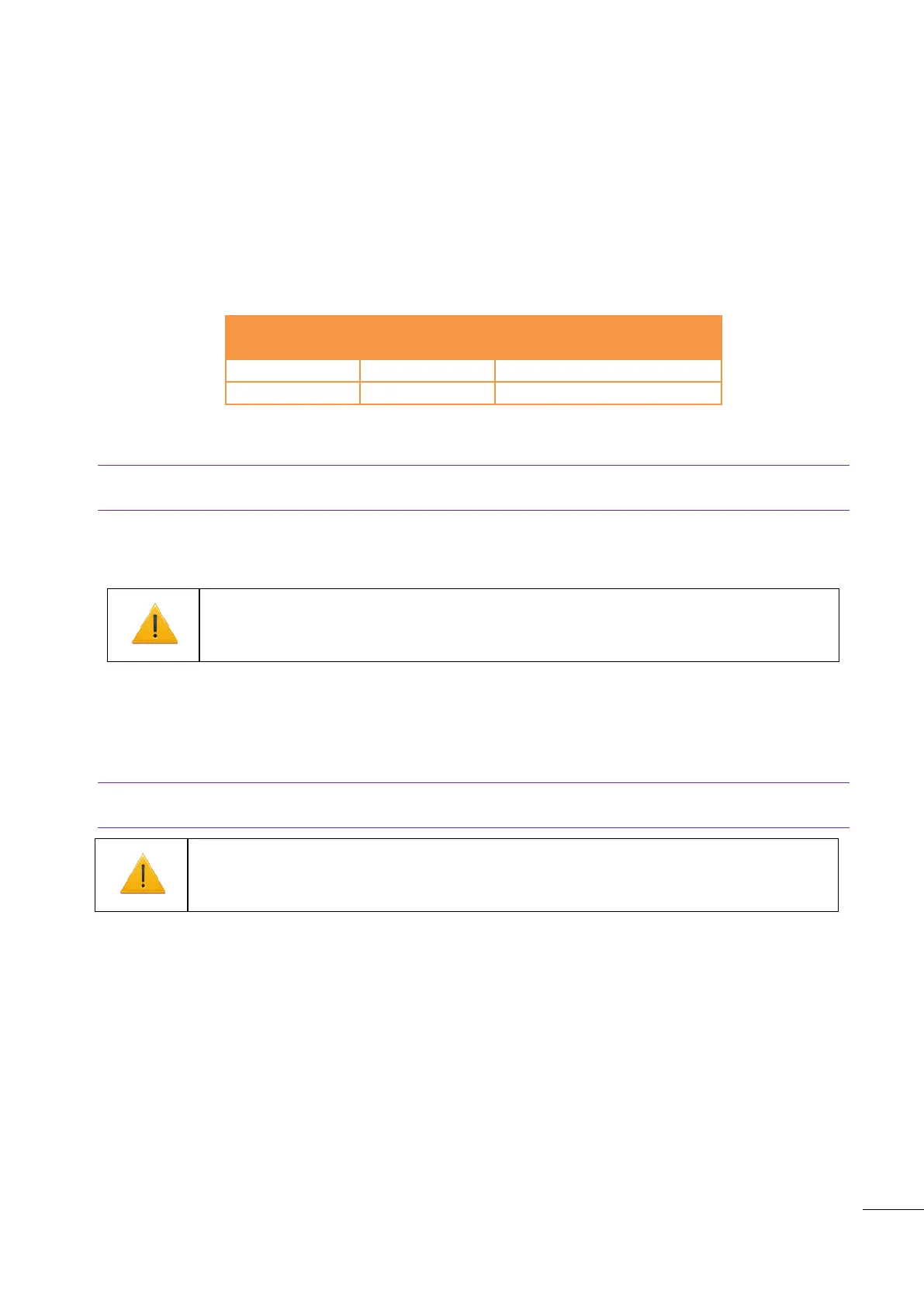A53 Z0 9 0020 L En Technical documentation
6/ Custom frames
Rx Custom frames
If you need to get more values from the J1939 device than those available in the basic operations, the
system is able to read raw data from 2 different frames you can set to fit your needs.
The following variables are used to define those 2 custom Rx messages: [E2675], [E2676], define the ID of
the frames to be monitored. The IDs are those defined by the J1939/71 standards.
The raw data is available as 8 bytes are described in the table below.
Table 68 - J1939: trames RX custom
See J1939-71 standards in order to fin the frame ID that fits your needs.
Note : There are no web pages to configure these RX custom frames. Please use custom PLC equations to
access custom RX variables. The variables are only accessible by equations.
Tx Custom frames
If needed, a custom frame can be sent by the GENSYS 2.0 to the J1939 device.
To configure your Tx custom frame, see the frame n°2 configuration of a Custom engine (see below the
chapter Custom engine)
Note : There are no web pages to configure these TX custom frames. Please use custom PLC equations to
access custom TX variables. The variables are only accessible by equations..
WARNING:
This feature is designed for experienced user. A wrong configuration could damage your
generator.
WARNING:
For QSX15-G8 ECU from CUMMINS, it’s not possible to use the TX custom frame.
