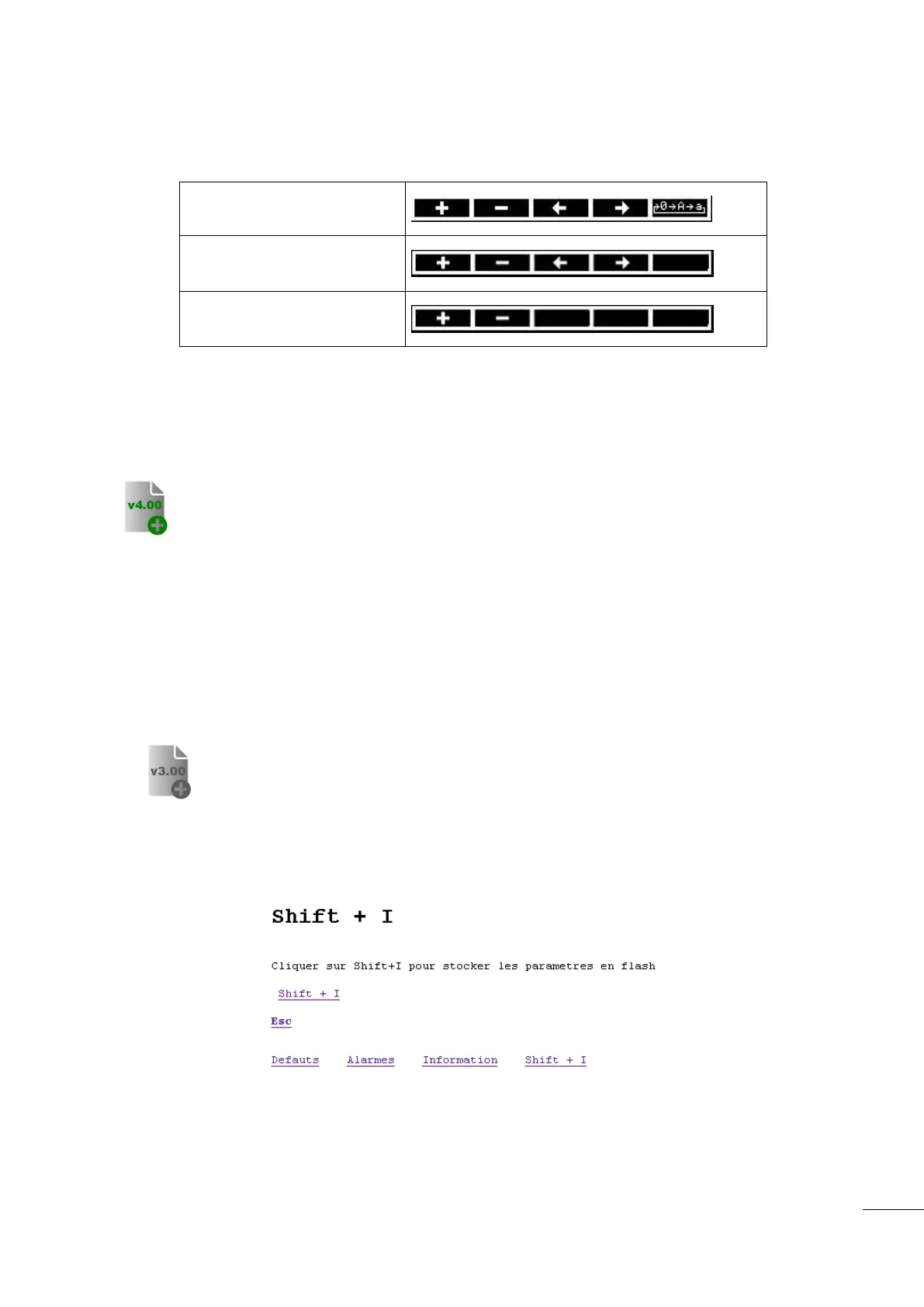A53 Z0 9 0020 L En Technical documentation
5.2.1
Input mode
To change a parameter, first select it with the contextual keys and then press [ENTER] to switch to ‘Input
mode’. New icons will appear above the contextual keys, depending on the kind of parameter selected.
Digital value modification:
Figure 9 – Contextual keys for input mode
When the new parameter value is set press [ENTER] to store and confirm the new value.
5.2.2
Saving actual configuration
Starting from firmware version v4.00, the module executes an automatic backup of the
parameters in a non-volatile memory (except for parameters modified through Modbus). So
manual backup methods described below are not necessary but are still working.
In GENSYS 2.0 using firmware versions older than v4.00, parameters used in configuration are stored in a
FLASH memory. When a parameter is changed by the user, the new value is stored in a RAM memory. The
new value will be effective as soon as it is entered, but it will be lost if power supply is lost. Here is how to
permanently save parameters:
Press Shift and I front keys at the same time.
Starting from firmware v3.00, two additional methods are available to permanently save
parameters in memory:
Go to menu System/Shift+I (or use Shift+I link at the bottom of any page displayed in your
PC) and select Shift+I link.
