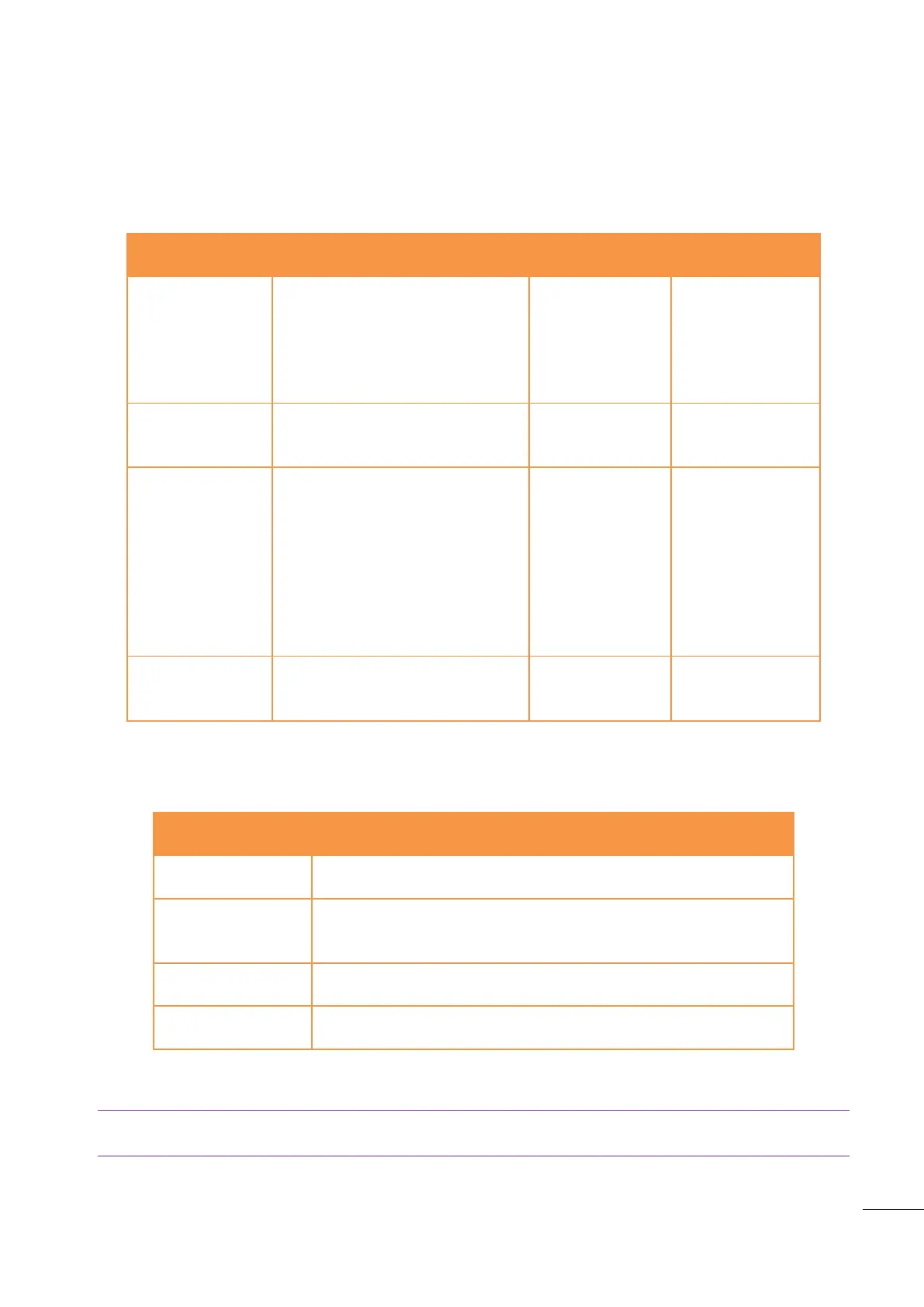A53 Z0 9 0020 L En Technical documentation
17.4.3
Screen saver
1/ Introduction
The screen displayed when user does not interact with GENSYS 2.0 (keys not used) is called “SCREEN
SAVER”. Information displayed on this screen is automatically chosen depending on GENSYS 2.0 status, as
described in table below. Some parameters can also be used to customize this behaviour.
Frequency difference (bar graph)
Voltage difference (bar graph)
Phase difference (column)
Frequency match (OK/NOK)
Voltage match (OK/NOK)
Phase match (OK/NOK)
When the
generator is ready
and the generator
breaker is open
KW (in large font)
Voltage (in large font)
Running hours (in large font)
When the
generator
breaker is closed
When the
generator breaker
is closed
Crank relay output
Fuel relay output
Water temp digital output
Oil pressure digital output
Emergency stop
Remote start
No. of start attempts
Battery voltage (bar graph)
Engine speed (bar graph)
When you press
start, or when in
fault state
4 custom lines
Customer logo
Current date and time
In wait state
(engine stopped)
Table 116 – Screen saver mode
2/ Menu
Time (in minutes) after which the front panel display will exit
menus and show the screen saver.
Time (in minutes) after which the front panel display backlight will
be switched off. The light will be switched on again as soon as a
key is pressed on the front panel.
Adjust the LCD backlight from 0 to 100% of the maximum backlight
intensity.
The 4 lines of text displayed in the “Customized screen” can be
modified as well. Each line can be up to 28 characters in length.
Table 117 – Screen saver
Note: If you change this text from your computer, make sure your "PC language" is the same as the "local
language", as the text displayed is local language related.
