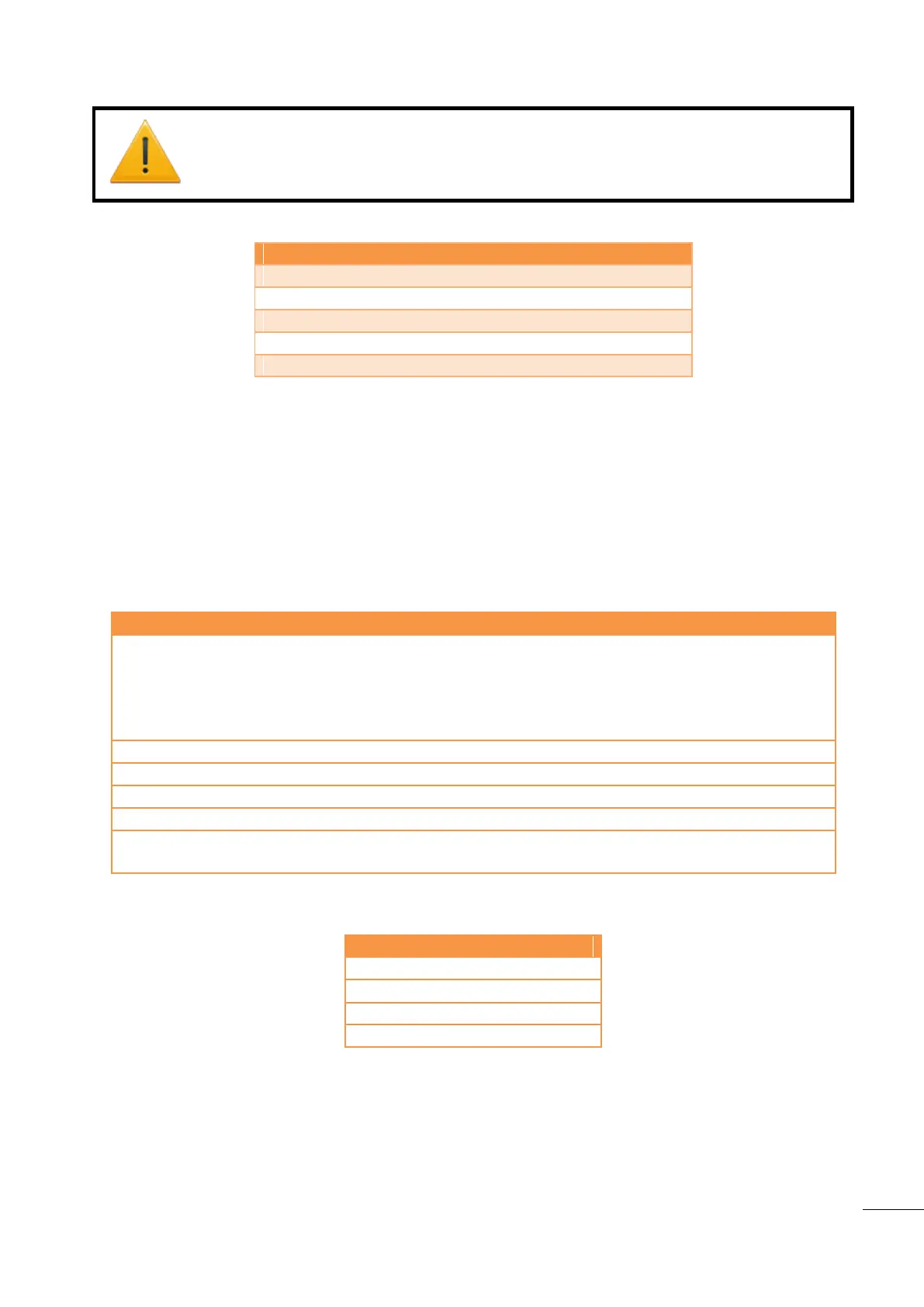A53 Z0 9 0020 L En Technical documentation
Table 73: 32 bits variables (Use function 0x10)
GENSYS 2.0 registers start from address 0. Depending on your MODBUS master equipment and software,
you may need to use an offset of 1 when reading/writing registers as addresses may start from address 1.
In this case, you will have to request address/register number 1 to access variable E0000 inside your
GENSYS 2.0. Refer to document Z0 90030_.xls to get the complete list of existing variables.
MODBUS communication is setup using menu “System/Serial ports configuration”. Communication
parameters are listed in the table below.
Description and acceptable values
MODBUS address of CRE Technology module in the
communication bus. This address must be unique and setup
between 1 and 247.
Note: the module will not accept broadcast requests, i.e.
requests with slave address set to 0.
4800, 9600 or 19200 bauds.
Communication timeout should be set to at least 75ms on
the MODBUS master.
Table 74 - Modbus configuration parameters
Table below lists the different signals available on COM5 connector.
Table 75 - COM5 terminals
1/ Useful Modbus registers for easy Alarms/Faults management
In order to lower communication bus load, useful variables exist inside GENSYS 2.0:
Bitfields variables pack up 16 logic variables inside a single register. This way a single MODBUS
request can be used to read useful information.
WARNING:
The autosave is not activated for the Modbus writing. To save the modified parameter by
Modbus, see §5.2.2.
