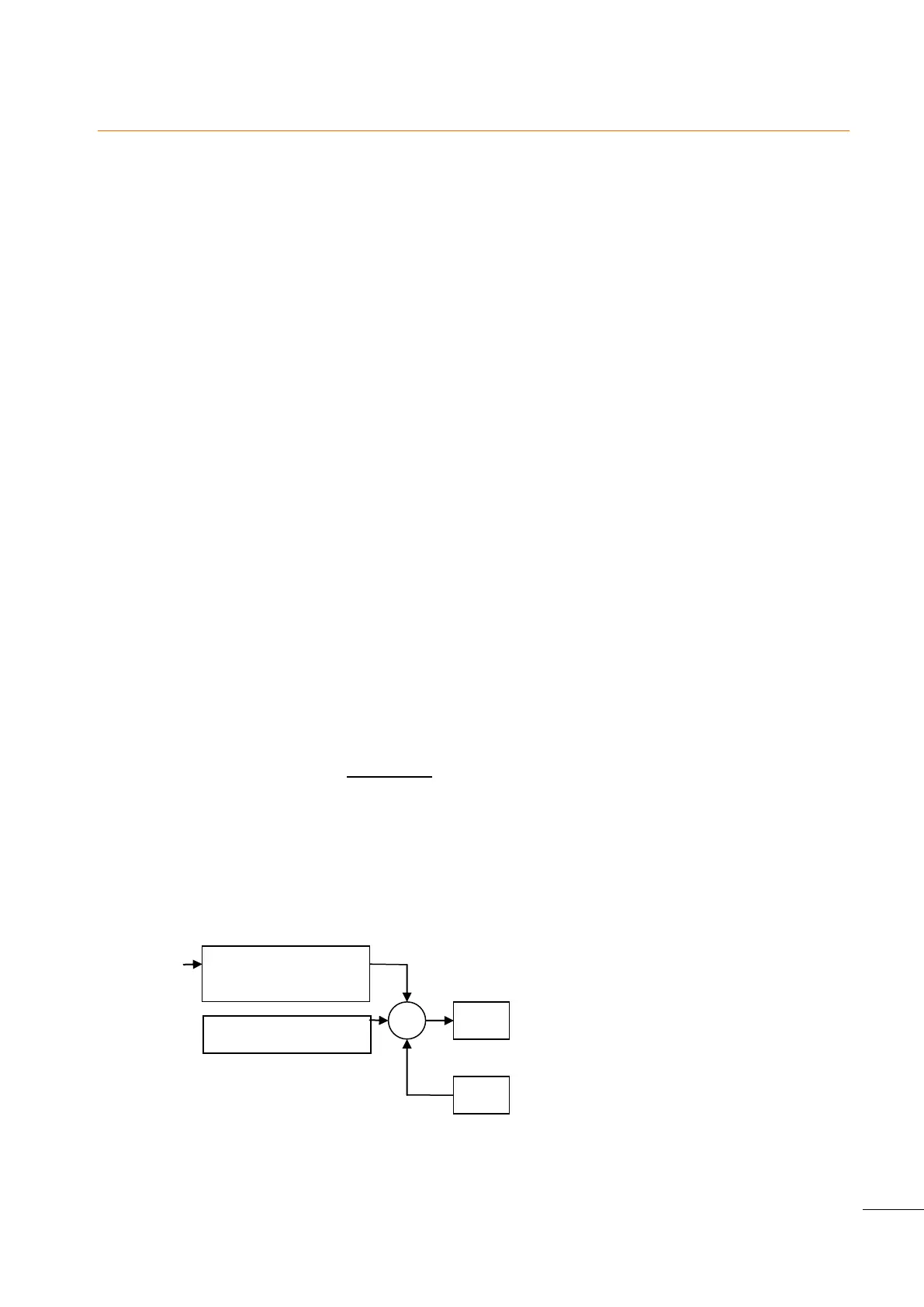A53 Z0 9 0020 L En Technical documentation
Chapter : Dedicated I/O lines
10 Dedicated I/O lines
Inputs/outputs are associated with functions. Some I/Os are dedicated; others are programmable using
configuration parameters.
10.1
Speed governor interface
This interface is used to control engine speed.
The Speed governor control is used to manage Speed set points, Synchronisation, KW Load sharing and KW
set points.
The Speed governor interface can be:
Analogue output
PWM 500Hz digital output (CATERPILLAR/PERKINS)
Digital pulse output (see §10.2)
10.1.1
Analogue speed governor output
The following procedure must be used to match the interface with the speed governor:
Connect the speed ref. wire only (G11).
Check that the negative speed governor power supply is shared with those of the GENSYS 2.0.
Go to menu “Configuration/Engine/Speed control settings/Speed governor settings”
Set the gain [E1076] and offset [E1077] as described in the Table 18.below (if not in the list,
contact CRE Technology).
Start the generator at 1500 RPM in [Manu] mode by pressing [Start] button
Measure the voltage on the speed governor terminal and adjust offset [E1077] on GENSYS 2.0 in
order to get the same voltage on G9-G11 terminals.
Connect the speed control Speed out + (G9), and refine the nominal frequency by adjusting the
offset [E1077].
Check the speed variation range by pressing [+] and [-] button in [Manu] mode. The speed variation
range must not exceed +/-3Hz and must not be lower than +/-2Hz. The best settings are reached
when the GENSYS 2.0 is able to control the frequency with +/-2,5Hz around the nominal frequency.
If the speed variation range is too wide or too narrow, adjust the gain [E1076]
Figure 40 - Speed output
