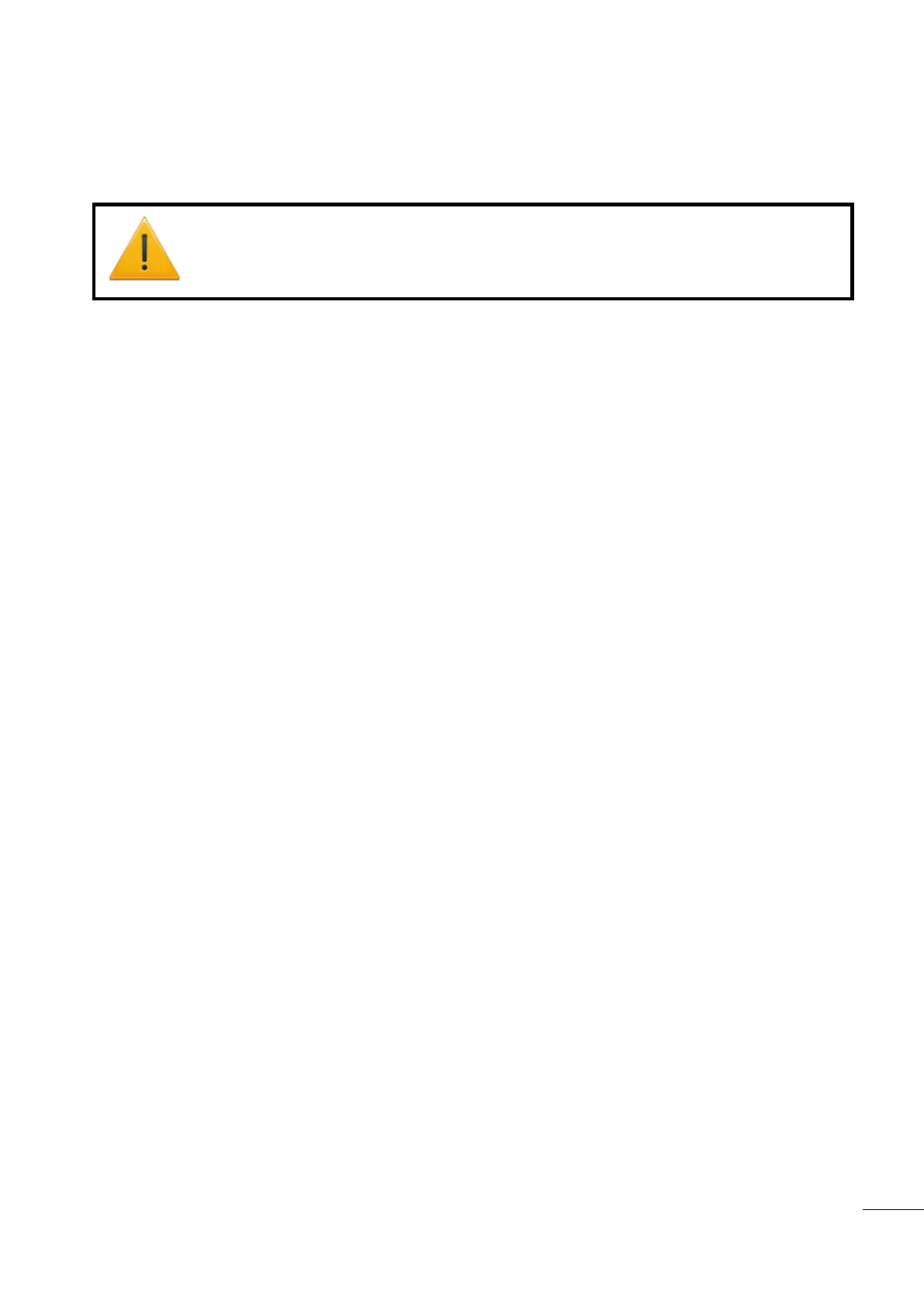A53 Z0 9 0020 L En Technical documentation
Chapter : Installing and commissioning a GENSYS 2.0 application
Whatever the power regulation, it’s important to have power on bus in order to check the
currents/voltages/ cos(φ) measurements.
The menu « Display/Generator electrical meter/Global view generator » will allow to check that the
consumed power by phase is positive and balanced. If it’s not the case, check your wiring.
When the power measurement has been check ; the load sharing or constant kW setpoint can be
adjusted by this way :
For a GENSYS 2.0 in load sharing :
In the « Configuration/Control loops/kW control/kW sharing loop » menu, you can adjust
the gain in order to improve the load balanced between GENSYS 2.0 (Adjustment between
0 and 200%)
For a GENSYS 2.0 in kW setpoint (base load or peak shaving), or in load ramp:
In the « Configuration/Control loops/kW control/Ramp/Constant kW » menu, you can
adjust the gain in order to improve the load ramp, or the integral in order to improve the
constant kW setpoint Adjustment between 0 and 200%)
WARNING:
A wrong wiring affecting the power measurements (e.g reverse of current terminals) will
cause a bad GENSYS 2.0 control that can result in an overload or a reverse kW.
