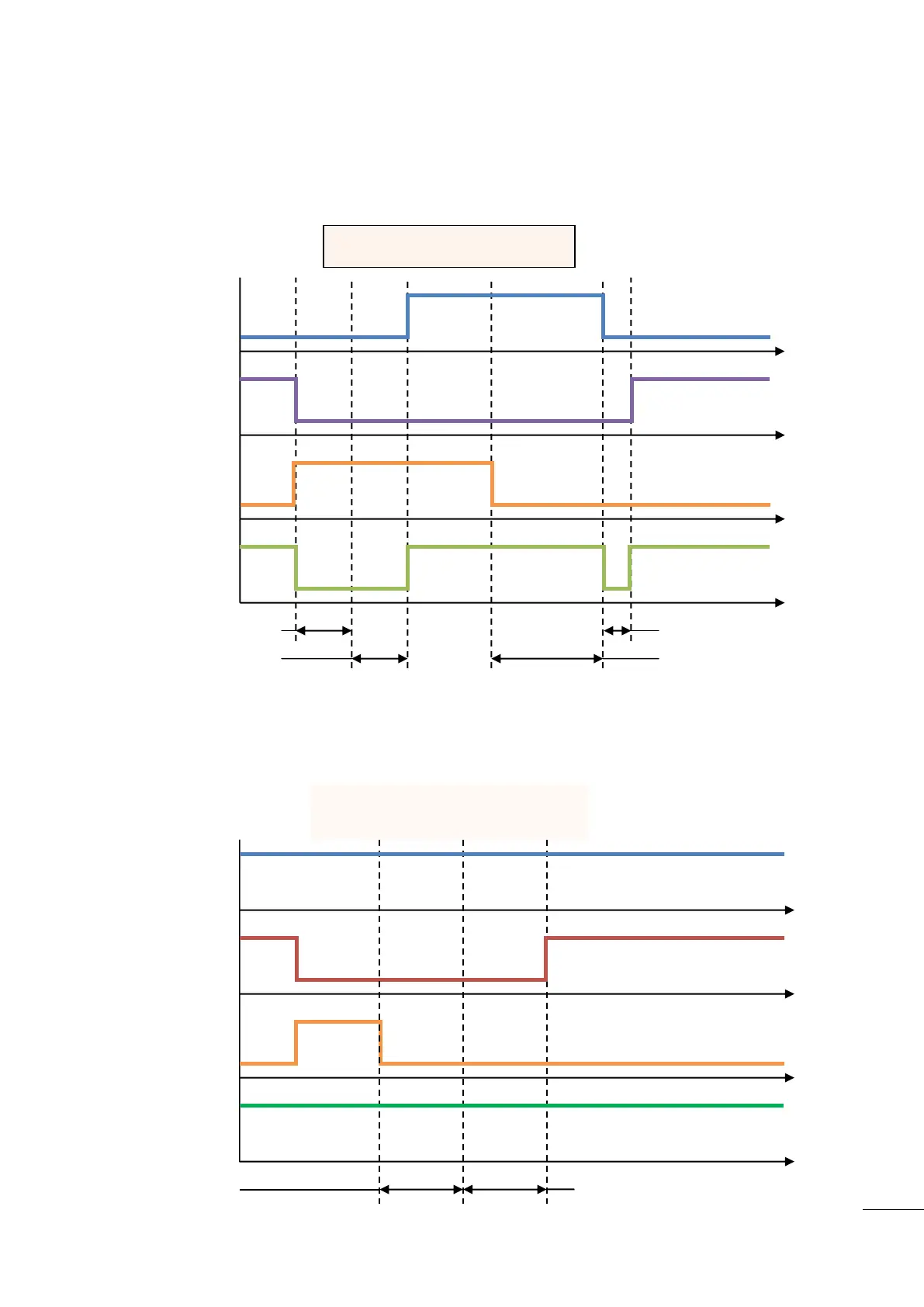A53 Z0 9 0020 L En Technical documentation
Chapter : Additional functions
(1) available in « Configuration/Mains/Bus/Mains electrical fault» menu.
(2) modification by variable number.
Chronogram below shows the behaviour when using change over mode.
Figure 55 - Change over with one digital input setup as "Mains electrical fault"
Chronogram below shows the behaviour when using Mains permanent paralleling mode.
Generating set
circuit breaker
(E2001)
Mains circuit
breaker (E2000)
Digital input set as
Mains electrical
fault (E2201)
When Start on Mains electrical fault
is set to Yes
Start on Mains electrical fault
(E1841) is set to Yes
Generating set
circuit breaker
(E2001)
Mains circuit
breaker (E2000)
Digital input set as
Mains electrical fault
(E2201)
Timer before start
(E1840)
