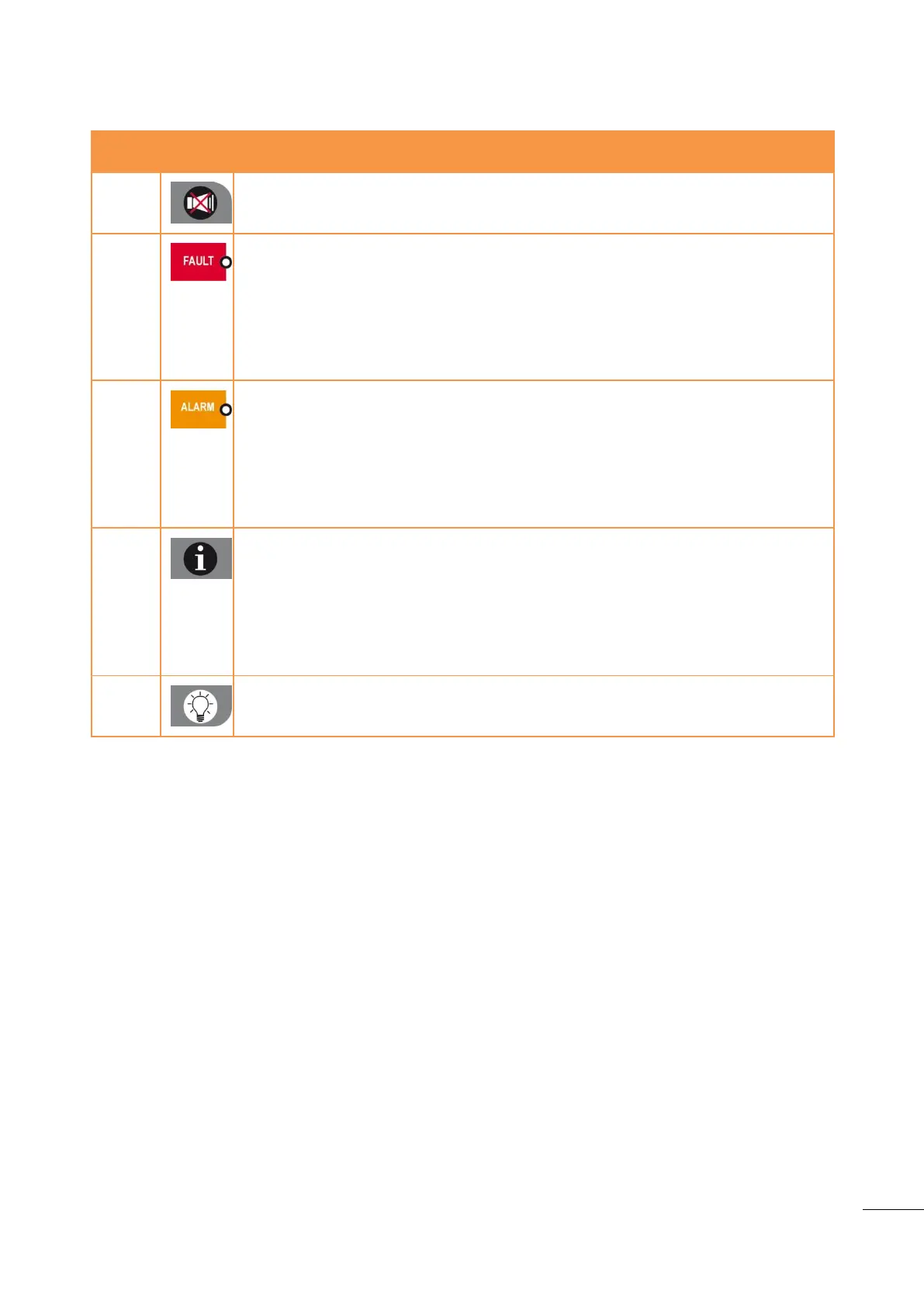A53 Z0 9 0020 L En Technical documentation
4.1.2
Service panel
This key will stop the alarm horn.
Direct access to the Fault menu.
An associated red LED indicates the Fault status of the generator.
Pressing this key will switch to the associated menu, showing active faults.
Pressing a second time on the same key will switch back to the menu displayed
beforehand.
Fault archive can be deleted in the System/ Date Time meter/. Data logging --reset
menu
Direct access to the Alarm menu.
An associated orange LED indicates the Alarm status of the generator.
Pressing this key will switch to the associated menu, showing active alarms.
Pressing a second time on the same key will switch back to the menu displayed
beforehand.
Alarm archive can be deleted in the System/ Date Time meter/. Data logging --reset
menu
1. Direct access to global monitoring page (user configurable).
2. Save parameters in flash storage when pressed with SHIFT: this action is called
“SHIFT-I”
Pressing this key will switch to the associated menu, which is custom made and
contains parameters the user wants to monitor easily.
Pressing a second time on the same key will switch back to the menu displayed
beforehand.
LED test: pressing this key will turn on all GENSYS 2.0 LEDs. It is a simple test to
check the LEDs and the keypad.
Table 4 – Service panel keys
