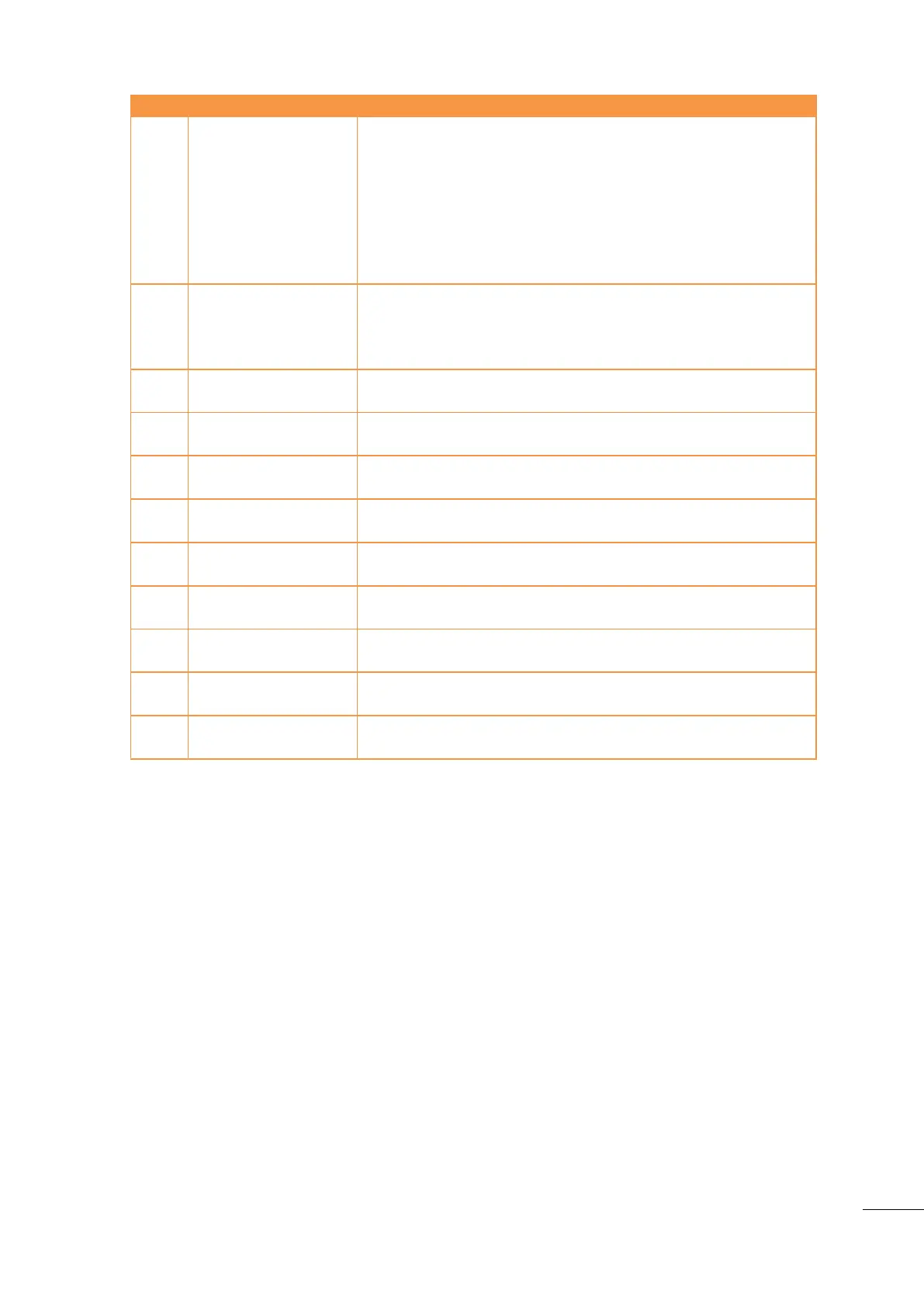A53 Z0 9 0020 L En Technical documentation
Output will be active when the measurement of analogue input
4 [2nd spare measure] is over or under the set value; it will not
de-activate until measurement is under or over [set value +/-
hysteresis value]. To choose the direction of the protection, see
Configuration -> engine/battery settings [SS measure 2 min or
max thresh.].
To be programmed and used with the following parameters:
“Meas 2 thresh.” [E1430] and “Meas 2 hyst.” [E1431].
Will activate when the genset has completed its start sequence
in auto mode - can be used for external logic. The output will
be activated when GENSYS 2.0 is in Auto mode and the power
state [E2071] is not in fault.
Heavy consumer
authorization
Output activated when heavy consumer starting is allowed in
the "Heavy consumer control" sequence. See below, §13.15
Inverted of the Fuel output [E2019]. This function allows to use
the Fuel relay output A2 with an inverted polarity.
Order output to close generator breaker n°1 upon start if the
nominal power<E4001
Order output to close generator breaker n°1 upon start if the
nominal power<E4002
Order output to close generator breaker n°1 upon start if the
nominal power<E4003
Order output to close generator breaker n°1 upon start if the
nominal power<E4004
Order output to close generator breaker n°1 upon start if the
nominal power<E4005
Alternator voltage
presence
Will activate when the generator is started and generator
voltage is OK.
Will activate when generator voltage is OK and GE breaker is
close.
Table 31 - Digital outputs function
(1 ) Generates a 1s pulse on the output, when Generator/Mains breaker [E2016/E2017] wants to close/open
11.2.2
Polarity
For each of the five outputs, two options are possible:
NE: normally energized; the output will de-energize when required, according to its function.
ND: normally de-energized; the output will energize when required.
11.3
Analogue input (via CRE config software)
All analog inputs settings (unit, accuracy, calibrage) are done via CRE Config software or by the parameters
file.
11.3.1
Oil pressure configuration
You can now choose units (mBar, Bar, kPa, PSI) and degree of accuracy (number of digits after decimal
point):
1
0.1
0.01
