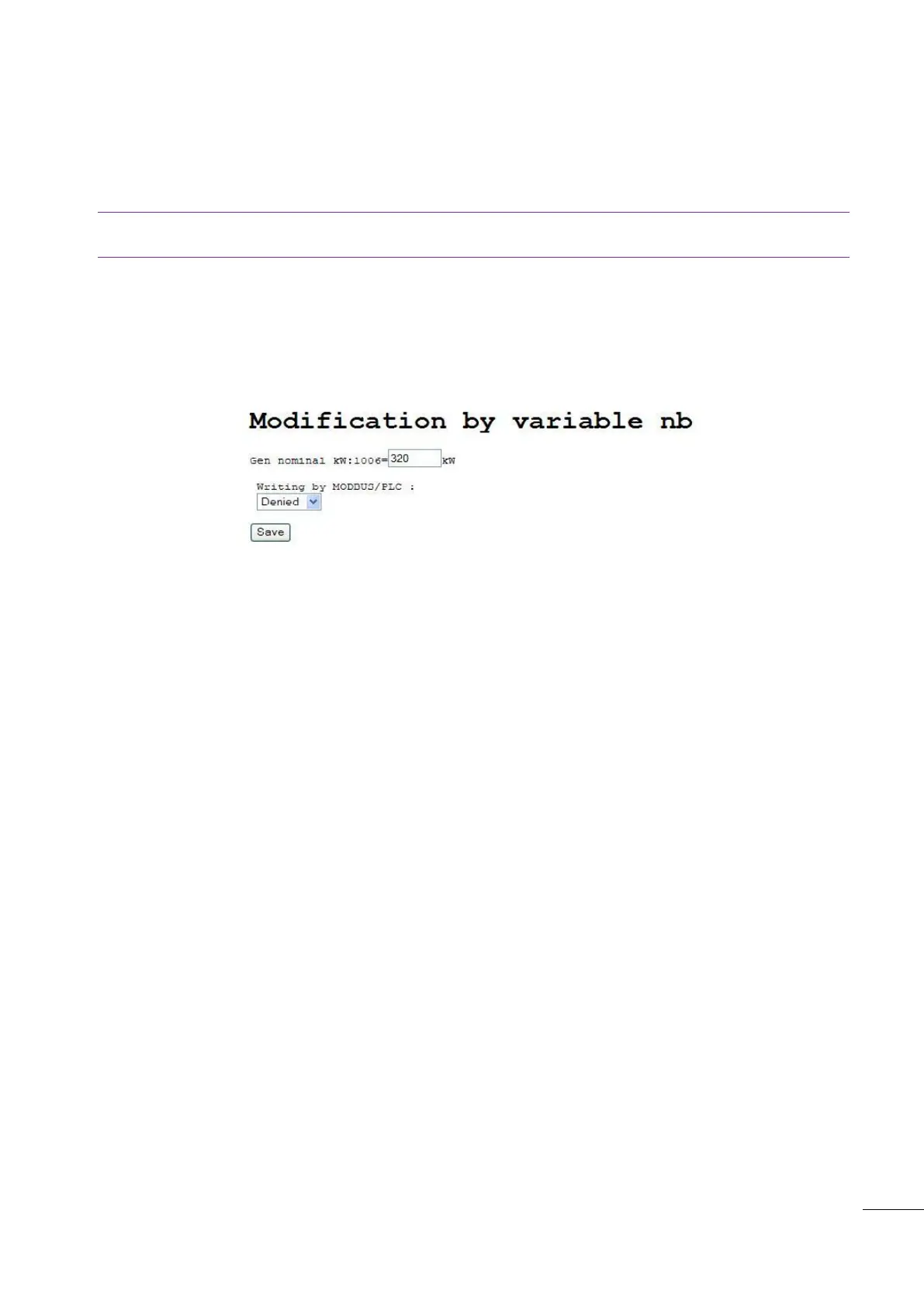A53 Z0 9 0020 L En Technical documentation
17.3.13
Modification by variable no
This menu item is very useful when you are familiar with key variable numbers, for example the ones you
modify often. Simply enter the variable number, and then enter its value.
Note: You can only change parameters (settings) E1xxx and E4xxxx. Some of these settings are not
accessible from other menus.
With the level 2 password, you can configure the writing ability via Modbus or PLC (equations). This is also
visible and settable in the third column of the parameters file. Y (Yes) = allowed / N (No) = not allowed. (See
§14.3.2 for more details)
Figure 86 – Modification by variable number
