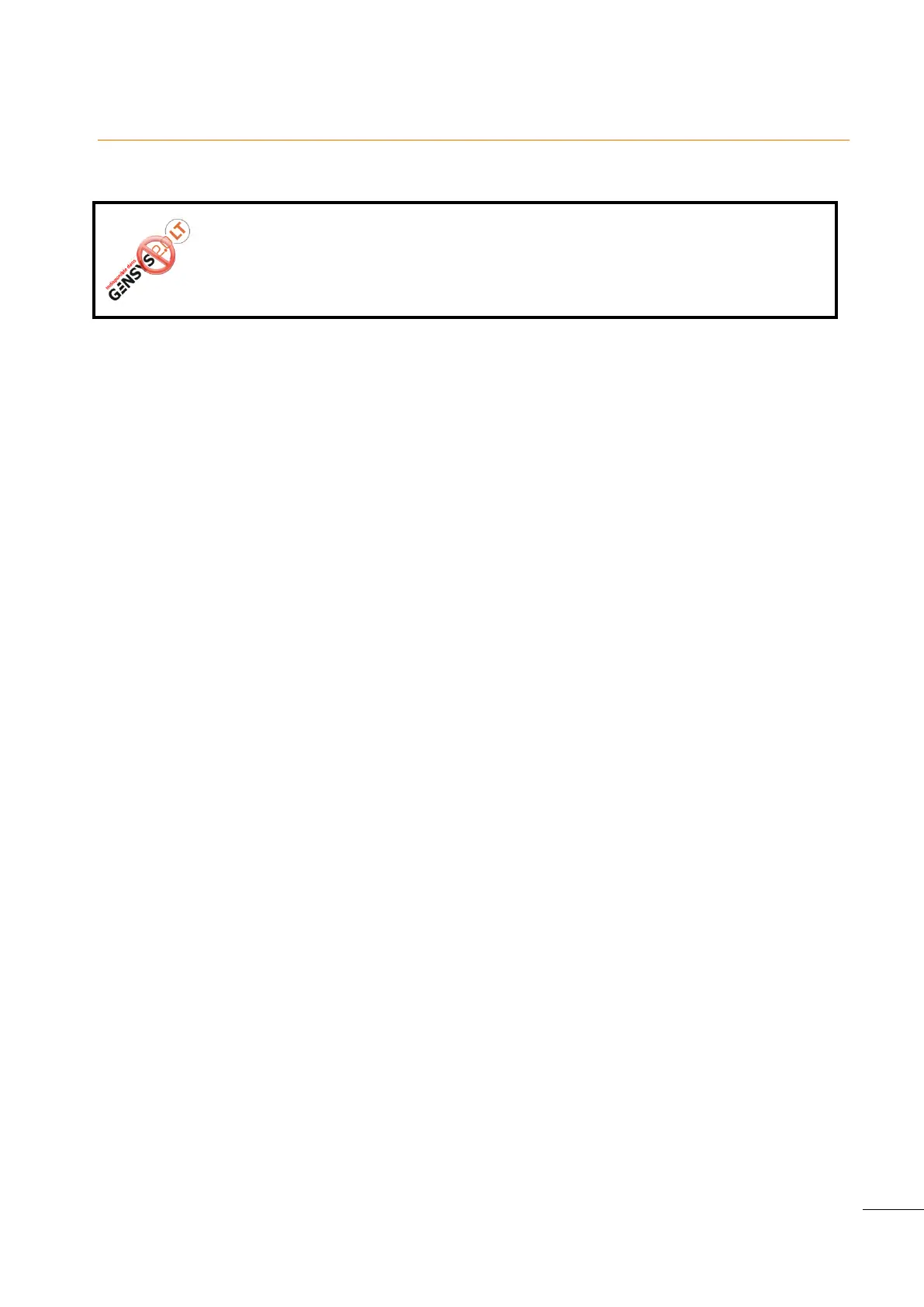A53 Z0 9 0020 L En Technical documentation
Chapter : Text file & PLC
14 Text file & PLC
14.1
Introduction
The core system of the module is based on a list of predefined variables.
These variables can be used in a proprietary programming language. This language uses simple keywords in
an ASCII text file. It is stored as a binary program for use with flash memory. A copy of the source file is also
stored on module for documentation and readability purposes. This copy can be retrieved at any time to be
modified or transferred to another module.
These equations can be used to add a logic equation and/or conditional function if your application
requires non standard functions. It is also possible to change the predefined behaviour with custom
applications.
The PLC provided has a loop time of 100ms, and a special code can be defined to run the first time only
(INIT). This chapter provides all resources for PLC programming.
A text file can be transferred to (§17.4.7) or from (§17.4.6) the module to set or retrieve the whole setup of
the module.
The text file allows you to:
Set the value of every parameter.
Change the units of analogue inputs (example: V, mbar, PSI,).
Change the accuracy when displaying analogue values (example: 24V or 24.0V).
Change the labels of some custom inputs and the screensaver.
Transfer custom equations to the embedded PLC.
14.2
Variable naming
The file named “A53 Z0 9 0030x.xls” gives an explanation of each variable.
The variable number always uses the same format, the letter “E” followed by 4 digits:
EXYYY
The first digit, “X”, is the type of variable:
0 and 5: Measurement or real time value (Ex: Voltage phase 1, CAN Bus Fault …)
1 and 4: Parameter to be stored in non-volatile memory (Ex: Genset number, Nominal power …)
2 and 3: General purpose variable (Ex: Alarms, PLC variables …)
The next 3 digits “YYY” give the number of the variable.
GENSYS 2.0 LT doesnt’ support the custom equation. All references to equation in this
chapter are not applicable for GENSYS 2.0 LT.
