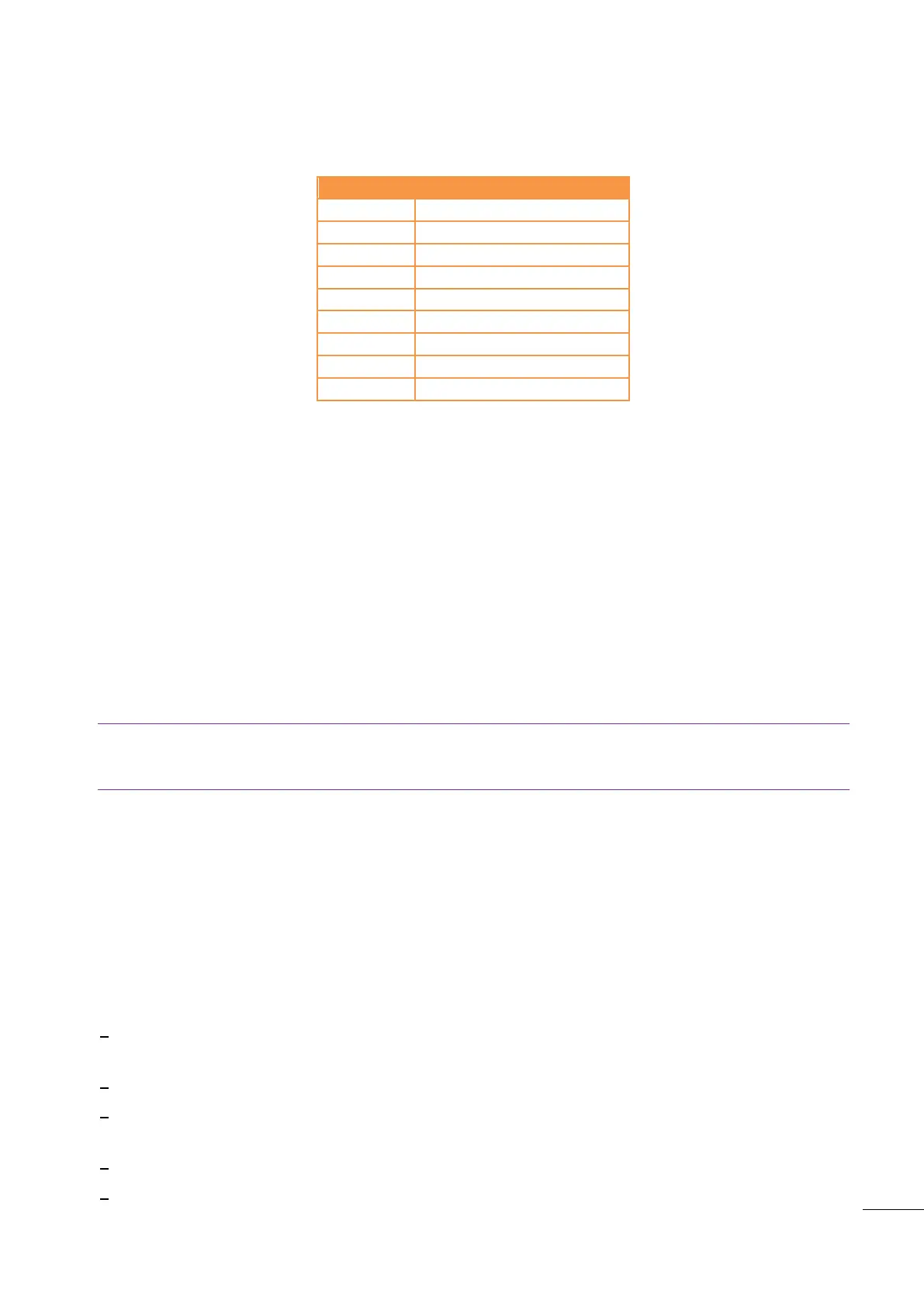A53 Z0 9 0020 L En Technical documentation
3/ Meters preset
This menu, only available in level 2, allows to preset the following meters.
Table 115 – Meters preset
For the two dedicated meters [E2657] and [E2659] you can modify:
The meter name
The meter unit
The meter accuracy.
“User meters” are 4 user variables (E2657 to E2660) stored in a non-volatile memory. Their value is stored
even in case of a loss of power supply. These data can be set through custom equations or Modbus access
for example.
Displaying variable E2657 (or E2659) on an information page for example will in fact display the
combination of variables [E2657] and [E2658] (or E2659 and E2660) as if it was a single 32 bits variables,
allowing to display values higher than 32767.
Note: It is only true for display. No real 32 bits computation is done internally. For example, continuously
incrementing variable [E2657] will never end up in incrementing variable [E2658] (and the same applies to
variables [E2659] and [E2660]).
17.4.2
Password / Options
1/ Password
This screen allows you to change passwords, from level 0 to the currently connected level. Passwords are
limited to 8 characters maximum.
2/ Options
This part shows options that are enabled inside your module. For more information on options, or to
lock/unlock one of them, please contact your local CRE Technology distributor.
OFF is an inactive option, ON is an active option.
2: Mains paralleling option. For single generator paralleled with the mains (Phase shift + ROCOF + power
management + display).
5: Disable paralleling function (AMF).
6: MASTER 2.0. This is a "factory only" configurable option. This option is set to OFF on GENSYS 2.0, and set
to ON in the MASTER 2.0.
7: Disable the internal start sequence
8: Phase offset option. This option is generally used with HIGH VOLTAGE transformer applications.
