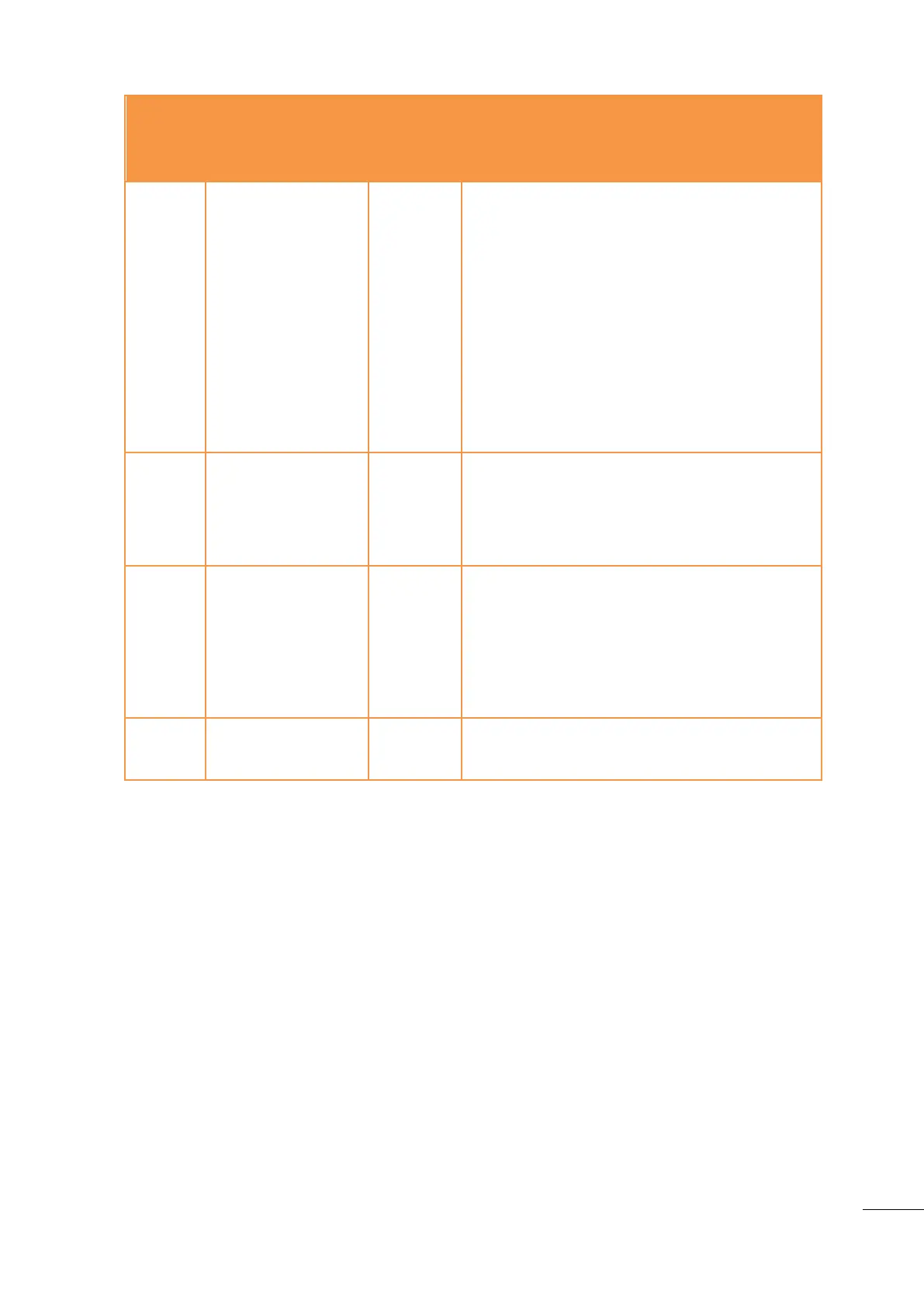A53 Z0 9 0020 L En Technical documentation
Terminal
capacity
(mm² / AWG)
GENSYS 2.0 with firmware v2.00 (or later) :
This port is replaced by Ethernet communication.
GENSYS 2.0 with firmware v1.xx :
Isolated type B standard USB connector. Use a
standard USB A to B cable to connect with PC.
Used for configuration, parameters, file downloading
and uploading. Uses TCP/IP protocol to communicate
with modem emulation.
Not to be used while engine is running.
Standard RJ45 ETHERNET connector. Use a 100Ω
cable.
Isolated. Uses TCP/IP protocol to communicate
with external world. Details in §15.5.
4800, 9600 or 19200 bps.
Used to communicate with SCADA.
MODBUS RTU slave. Read (04 and 03) and write
(06 and 16) functions, 2 wires.
Isolated. See detail in § 15.6
Memory slot used for extensions. See details in
§15.7.
Table 7 –Inputs/ outputs description
