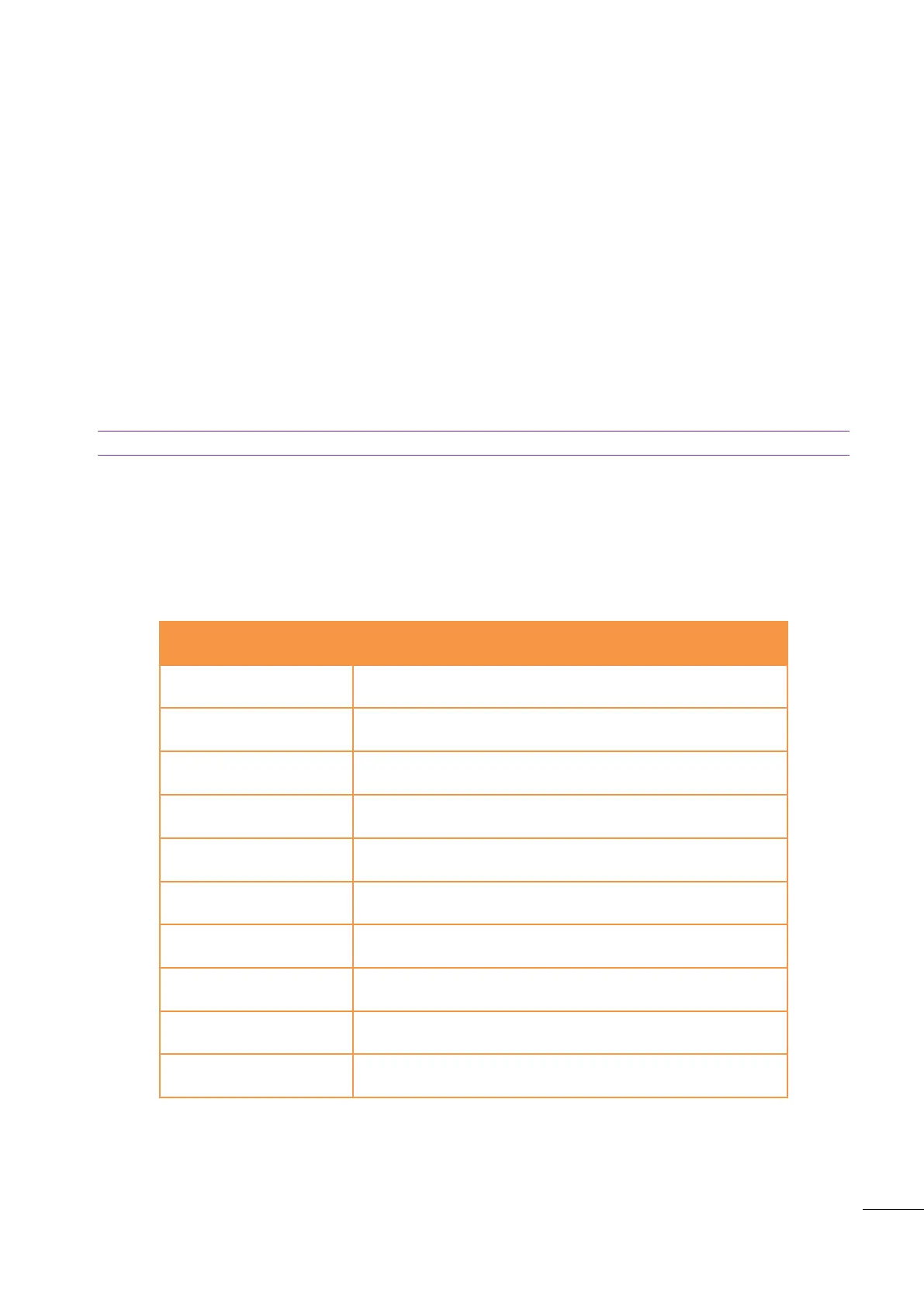A53 Z0 9 0020 L En Technical documentation
cos(φ) global.
17.3.11
FIFO data logger
Log on/off: [E1988] set to "ON" to enable the data logger..
Log Var 1 à Log Var 10: Set here the variable value you want to watch. When set to "-1" the Log Var is
disabled.
The datas are recorded on state change of the variable.
Each data is recorded in the following form ::
jj/mm/aa hh:mn:ss label XXXX=YYYY . XXXX is the variable number and YYYY the value of the
variable.
The recording can be download from the web site.
Note : The unit can save up to 2000 data. This number includes alarms/faults archived.
17.3.12
Maintenance cycle
This menu allows to reset the maintenance cycle.
Only the configured maintenance cycle will be displayed.
Reset maintenance cycle 1 in hour
Reset maintenance cycle 2 in hour
Reset maintenance cycle 3 in hour
Reset maintenance cycle 4 in hour
Reset maintenance cycle 5 in hour
Reset maintenance cycle 1 in day
Reset maintenance cycle 2 in day
Reset maintenance cycle 3 in day
Reset maintenance cycle 4 in day
Reset maintenance cycle 5 in day
Table 112 – Reset of maintenance cycle
