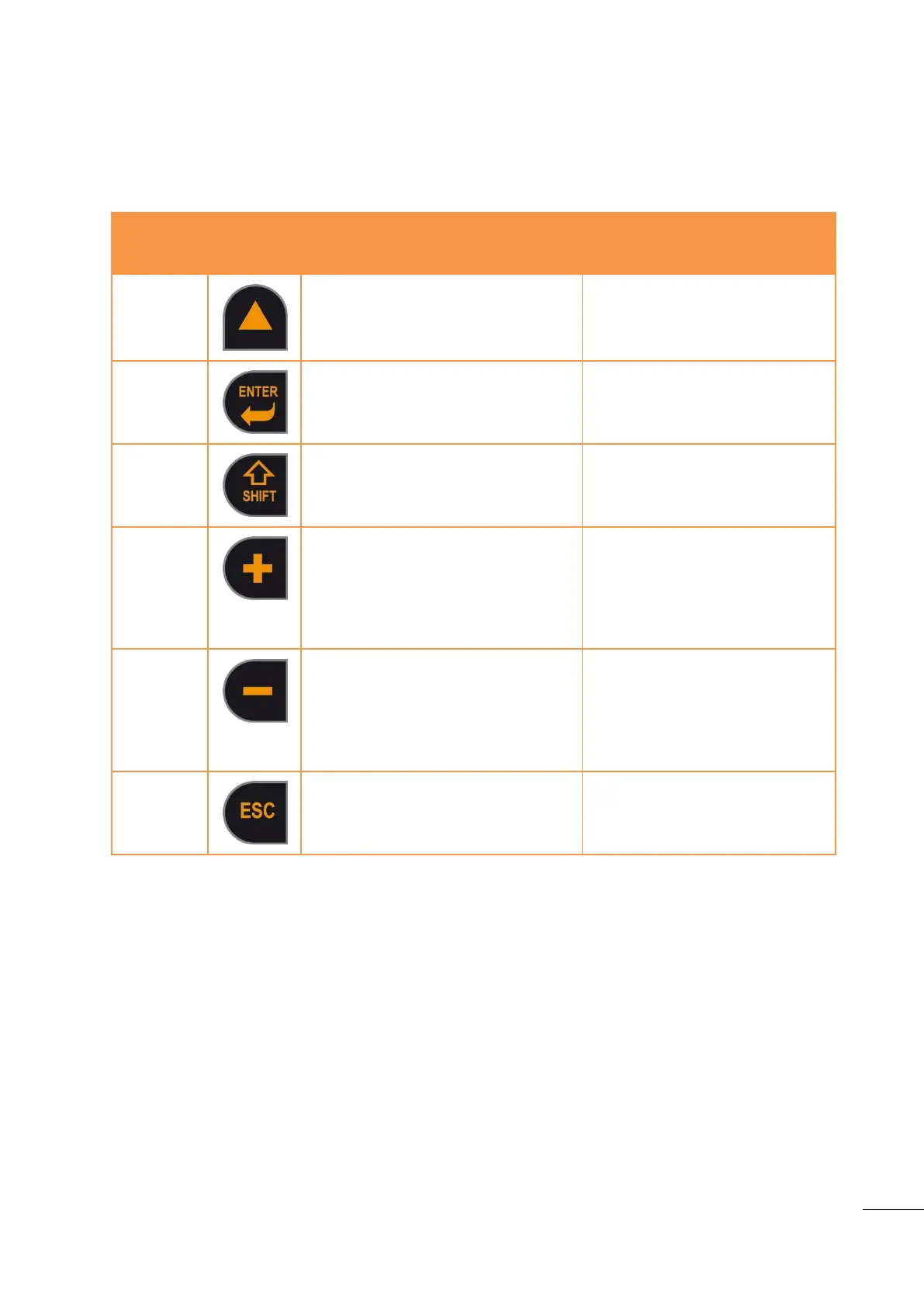A53 Z0 9 0020 L En Technical documentation
4.1.1
Display panel
The five dedicated keys of the display panel allow direct access to special menus or functions. See chapter
“User interface” for more details concerning the functions of front panel LED and keys.
Table 3 – Display panel keys
Input mode
(during parameter modification)
Scroll / select menus and parameters.
Enter a menu / switch to Input mode
Validate parameter and return to
‘Navigation mode’
Used with other keys only ([+], [-], I).
Shortcut to special function.
Increase speed in manual mode.
Increase voltage when associated
with Shift key in manual mode.
Shortcut to special function.
Decrease speed in manual mode.
Decrease voltage when associated
with Shift key in manual mode.
Discard parameter changes and
return to ‘Navigation mode’
