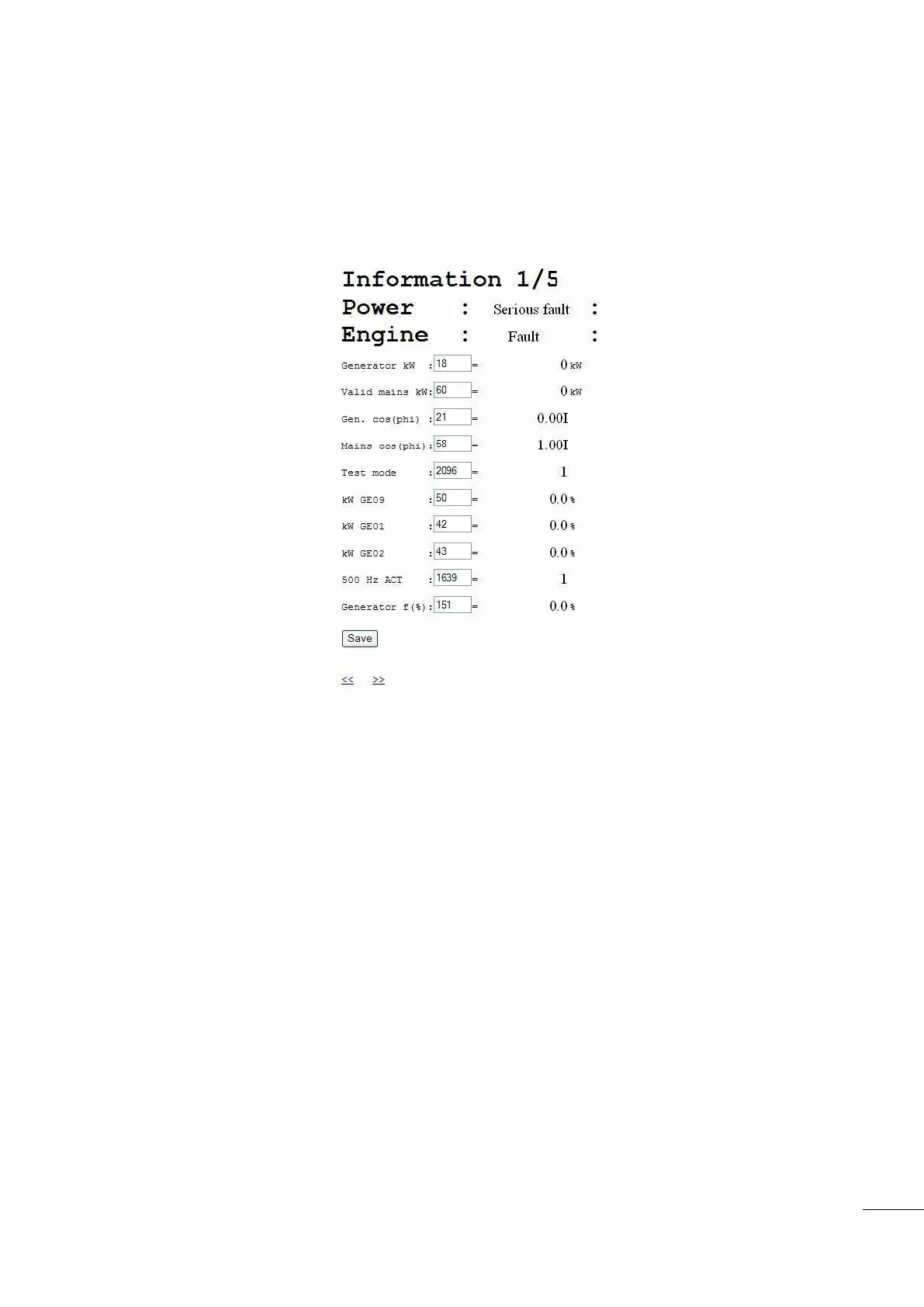A53 Z0 9 0020 L En Technical documentation
17.5.3
Information
At any time and any level, you can click the "Information" link on your browser or press the [ i ] key on the
front panel. Choose BACK on your internet browser or press the button a second time to return to your
previous screen.
This will automatically change the display and show the information screen.
Figure 91 – Information screen
Power [E2071]: This will display the current status of the module regarding power management. It will also
display a state code which is dedicated to the technical support team of your local distributor.
Engine [E2057]: This will display the current status of the module regarding the engine. It will also display a
state code which is dedicated to the technical support team of your local distributor.
Parameter information: You can display any parameter by simply giving its variable number. By doing so,
you can customize your information screen and display 10 parameters per page (5 pages available). Please
refer to the technical documentation for list of variable numbers.
