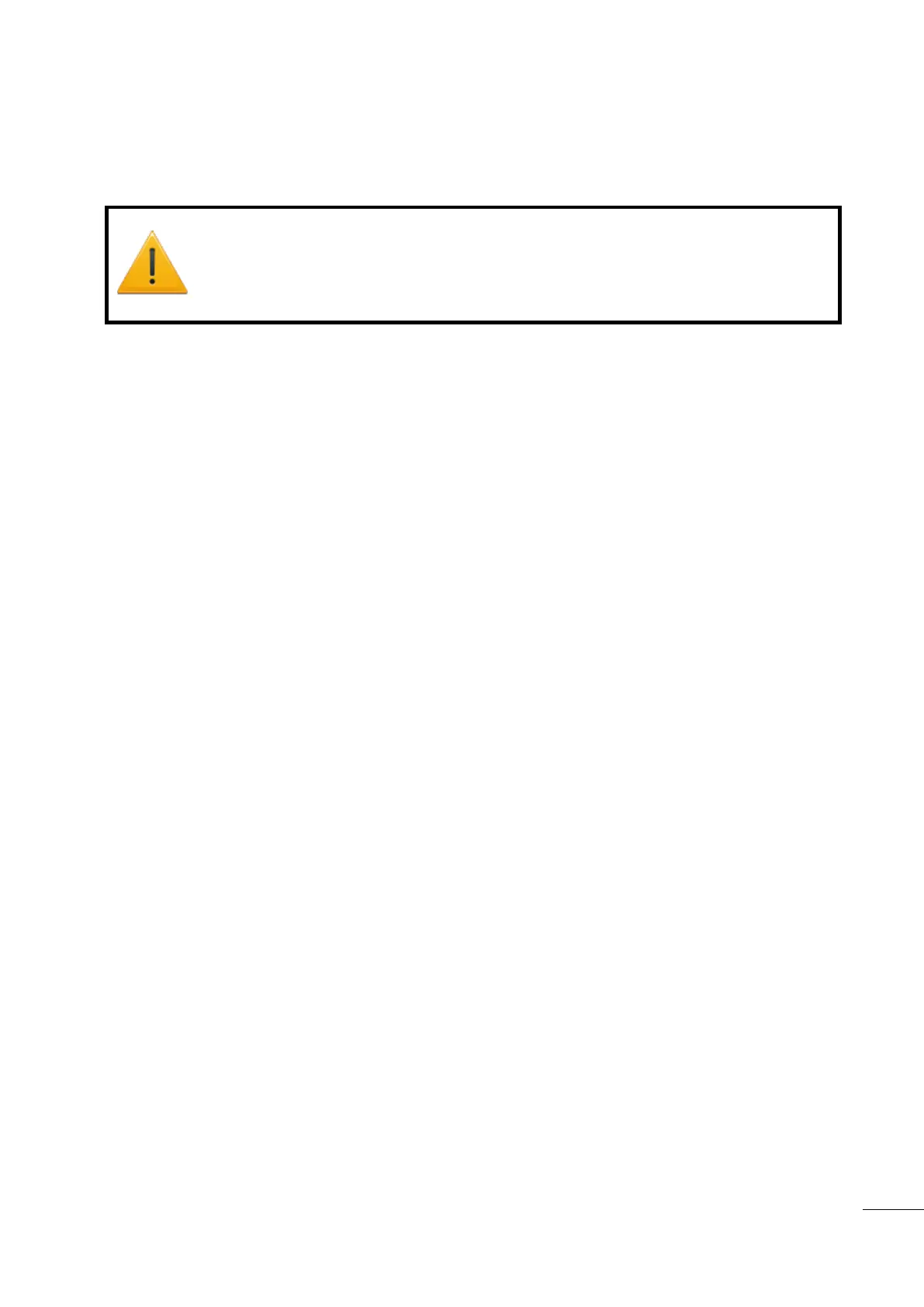A53 Z0 9 0020 L En Technical documentation
1/ Download Gensys_File.txt
By selecting “Download Gensys_file.txt”, the current configuration file will be displayed in your internet
browser.
Use the “File / Save as...” menu of your browser to save this file.
WARNING:
If you use the text file to edit a new configuration, it is strongly recommended that you use
the text file uploaded from the module, modify it, and download this new text file to the
module. Always use a text file compatible with the installed firmware version.
2/ Data logging
By selecting « Data logging», a file containing all alarms/faults as well as the parameters define in the FIFO
data logger is displayed in your browser. (See §17.3.11 for more details on FIFO data logger)
Use the “File / Save as...” menu of your browser to save this file.
3/ Alarms/Faults summary
By selecting « Alarms/Faults summary», a file containing all potetntial alarms/faults and their use. (see
§12.10 for more details)
Use the “File / Save as...” menu of your browser to save this file.
Example :
***** Alarms/Faults summary *****
0 : Disable
1 : Generator electrical fault
2 : Mains electrical fault
3 : Alarm
4 : Fault (Soft shut down)
5 : Security (Hard shut down)
6 : Speed droop
7 : Help + Fault(Soft shut down)
8 : Help + Gen. Electrical fault
Potential alarm/fault Actually setup as ANSI C37-2
V0130 CAN bus fault <-- V1259 = 6
V2347 Oil pres fault <-- V0922 = 5
V2004 Water Temp <-- V0922 = 5
V2005 Emergency stop <-- V0922 = 5
V2097 Generator +f <-- V1024 = 0 81H
V2101 Generator -f <-- V1027 = 0 81L
V2105 Generator -U <-- V1030 = 0 27
V2109 Generator +U <-- V1033 = 0 59
V2113 Min kVAR <-- V1036 = 0 37Q
V2117 Max kVAR <-- V1039 = 0 32Q
V2121 -kW <-- V1042 = 5 32RP
V2125 -kVAR <-- V1045 = 0 32RQ
V2129 Min kW <-- V1048 = 0 37P
V2133 Max kW <-- V1051 = 0 32P
V2137 Max I <-- V1054 = 0 51
V2141 Max In <-- V1057 = 0 50N
V2145 Mains -f <-- V1060 = 0 81L
V2149 Mains +f <-- V1063 = 0 81H
V2153 Mains -U <-- V1066 = 0 27
V2157 Mains +U <-- V1069 = 0 59
……
