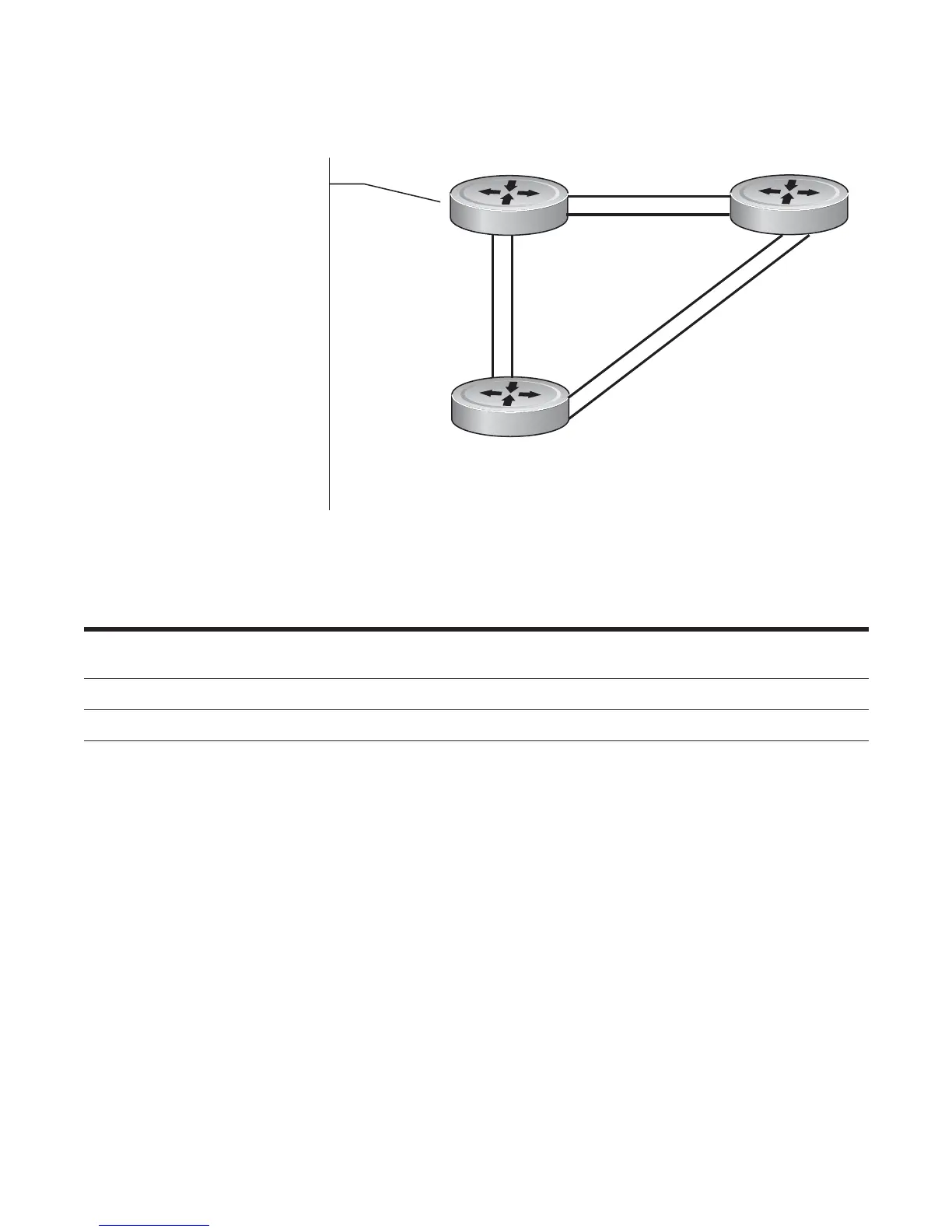Spanning Tree Protocol (STP) | 1005
Figure 49-1. Example of Configuring Interfaces for Layer 2 Mode
To configure the interfaces for Layer 2 and then enable them:
Verify that an interface is in Layer 2 mode and enabled using the
show config command from INTERFACE
mode.
FTOS(conf-if-gi-1/1)#show config
!
interface GigabitEthernet 1/1
no ip address
switchport
no shutdown
FTOS(conf-if-gi-1/1)#
Step Task Command Syntax Command Mode
1 If the interface has been assigned an IP address,
remove it.
no ip address
INTERFACE
2 Place the interface in Layer 2 mode.
switchport
INTERFACE
3 Enable the interface.
no shutdown
INTERFACE
R2
R3
1/3
3/1
3/2
3/4
3/3
1/4
1/1 1/2
2/1
2/2
2/3
2
R1(conf)# int range gi 1/1 - 4
R1(conf-if-gi-1/1-4)# switchport
R1(conf-if-gi-1/1-4)# no shutdown
R1(conf-if-gi-1/1-4)#show config
!
interface GigabitEthernet 1/1
no ip address
switchport
no shutdown
!
interface GigabitEthernet 1/2
no ip address
switchport
no shutdown
!
interface GigabitEthernet 1/3
no ip address
switchport
no shutdown
!
interface GigabitEthernet 1/4
no ip address
switchport
no shutdown
