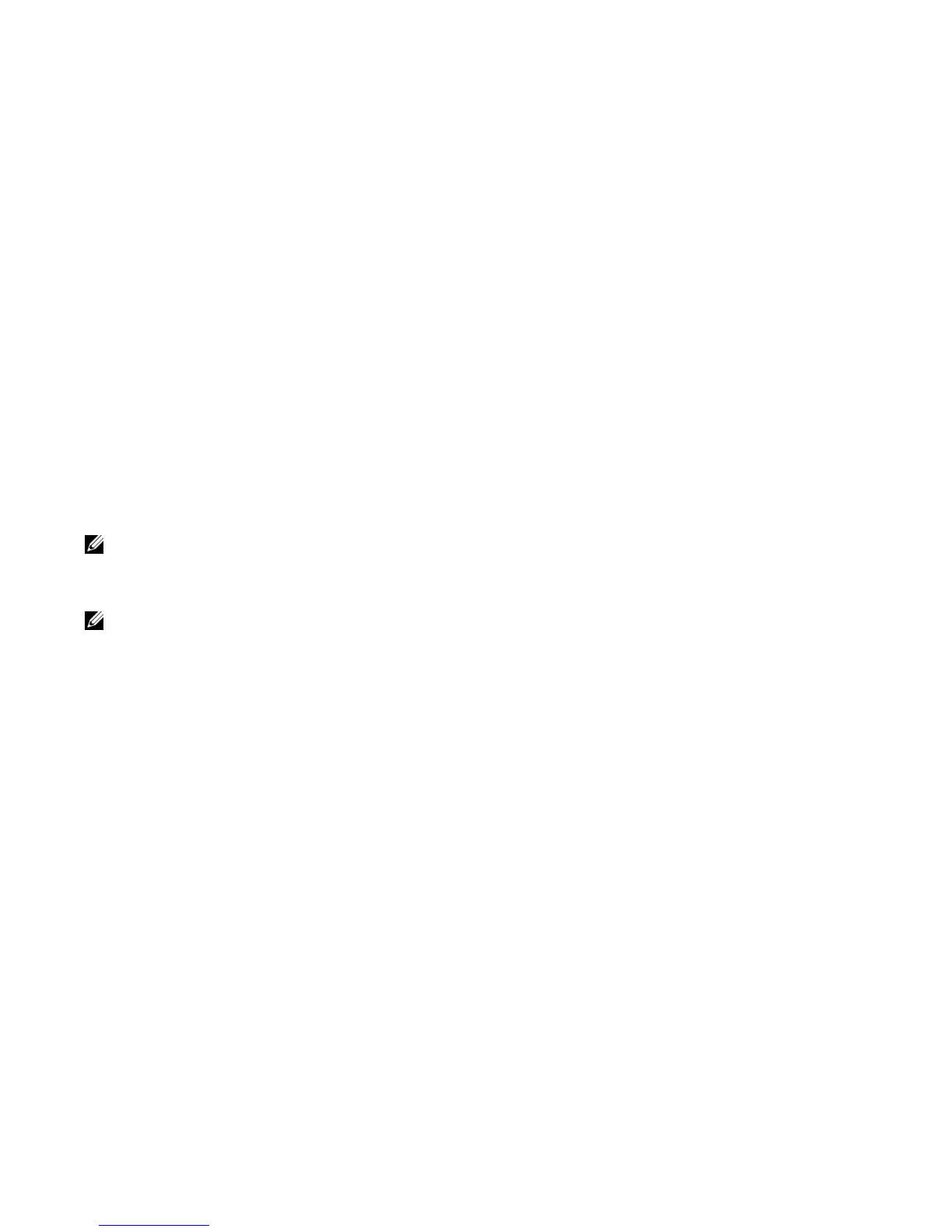Interfaces | 495
Bulk Configuration
Bulk configuration enables you to determine if interfaces are present for physical interfaces or configured
for logical interfaces.
Interface Range
An interface range is a set of interfaces to which other commands may be applied and may be created if
there is at least one valid interface within the range. Bulk configuration excludes from configuration any
non-existing interfaces from an interface range. A default VLAN may be configured only if the interface
range being configured consists of only VLAN ports.
The
interface range command allows you to create an interface range allowing other commands to be
applied to that range of interfaces.
The interface range prompt offers the interface (with slot and port information) for valid interfaces. The
maximum size of an interface range prompt is 32. If the prompt size exceeds this maximum, it displays (...)
at the end of the output.
The
show range command is available under interface range mode. This command allows you to display
all interfaces that have been validated under the interface range context.
The
show configuration command is also available under the interface range mode. This command allows
you to display the running configuration only for interfaces that are part of interface range.
Bulk Configuration Examples
The following are examples of using the interface range command for bulk configuration:
• Create a single-range
• Create a multiple-range
• Exclude duplicate entries
• Exclude a smaller port range
• Overlap port ranges
• Commas
• Add ranges
Note: Non-existing interfaces are excluded from interface range prompt. In the following example,
Tengigabit 3/0 and VLAN 1000 do not exist.
Note: When creating an interface range, interfaces appear in the order they were entered and are not
sorted.
