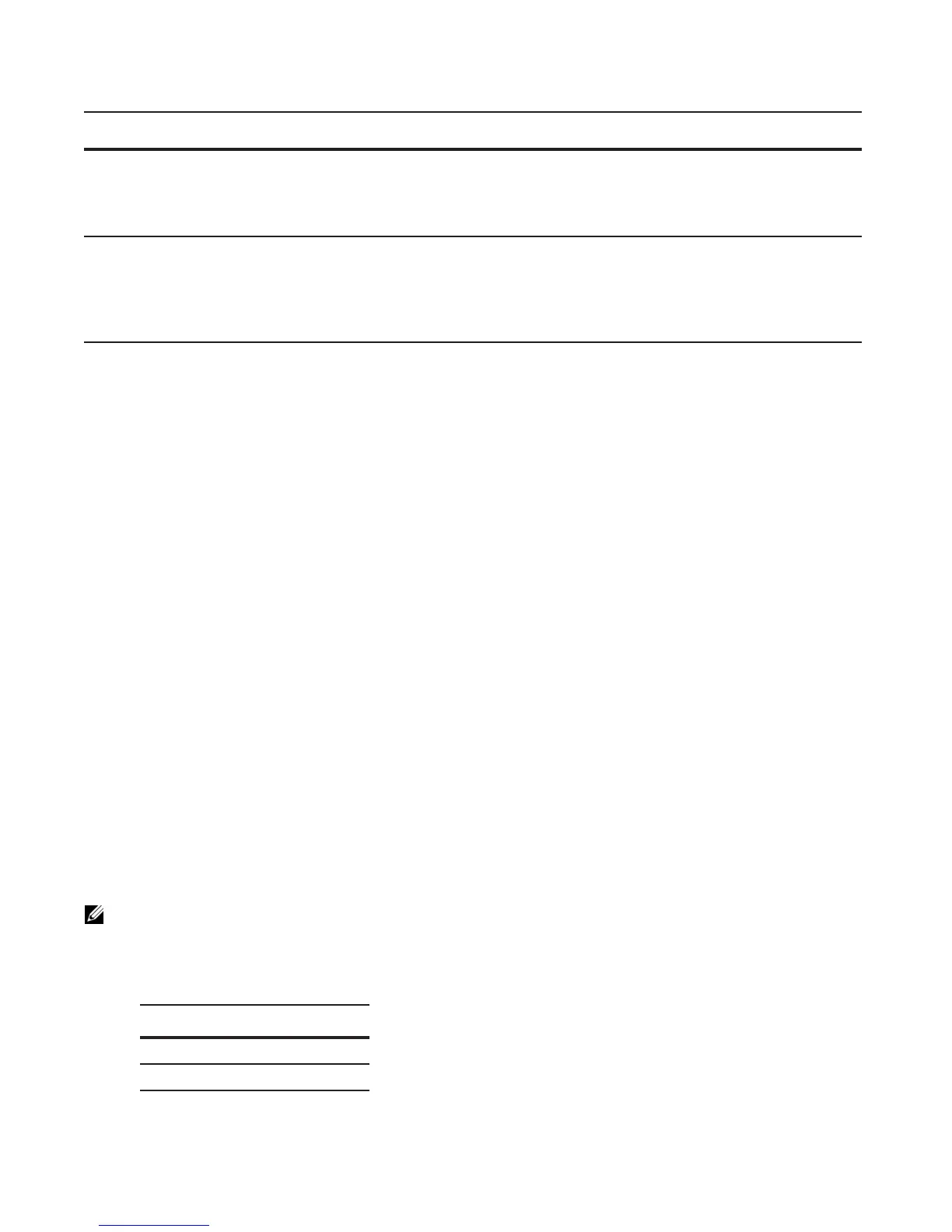Access Control Lists (ACLs) | 127
To view the configuration, use the show config command in the ROUTER OSPF mode as shown in the
example below or the
show running-config ospf command in the EXEC mode.
FTOS(conf-router_ospf)#show config
!
router ospf 34
network 10.2.1.1 255.255.255.255 area 0.0.0.1
distribute-list prefix awe in
FTOS(conf-router_ospf)#
ACL Resequencing
ACL Resequencing allows you to re-number the rules and remarks in an access or prefix list. The
placement of rules within the list is critical because packets are matched against rules in sequential order.
Use Resequencing whenever there is no longer an opportunity to order new rules as desired using current
numbering scheme.
For example, Table 7-3 contains some rules that are numbered in increments of 1. No new rules can be
placed between these, so apply resequencing to create numbering space, as shown in Table 7-4. In the
same example, apply resequencing if more than two rules must be placed between rules 7 and 10.
IPv4 and IPv6 ACLs and prefixes and MAC ACLs can be resequenced. No CAM writes happen as a result
of resequencing, so there is no packet loss; the behavior is like Hot-lock ACLs.
distribute-list prefix-list-name in
[interface]
CONFIG-ROUTER-OSPF Apply a configured prefix list to incoming
routes. You can specify an interface.
If you enter the name of a non-existent prefix
list, all routes are forwarded.
distribute-list prefix-list-name out
[connected | rip | static]
CONFIG-ROUTER-OSPF Apply a configured prefix list to incoming
routes. You can specify which type of routes
are affected.
If you enter the name of a non-existent prefix
list, all routes are forwarded.
Note: ACL Resequencing does not affect the rules or remarks or the order in which they are applied. It
merely renumbers them so that new rules can be placed within the list as desired.
Table 7-3. ACL Resequencing Example (Insert New Rules)
seq 5 permit any host 1.1.1.1
seq 6 permit any host 1.1.1.2
Command Syntax Command Mode Purpose
