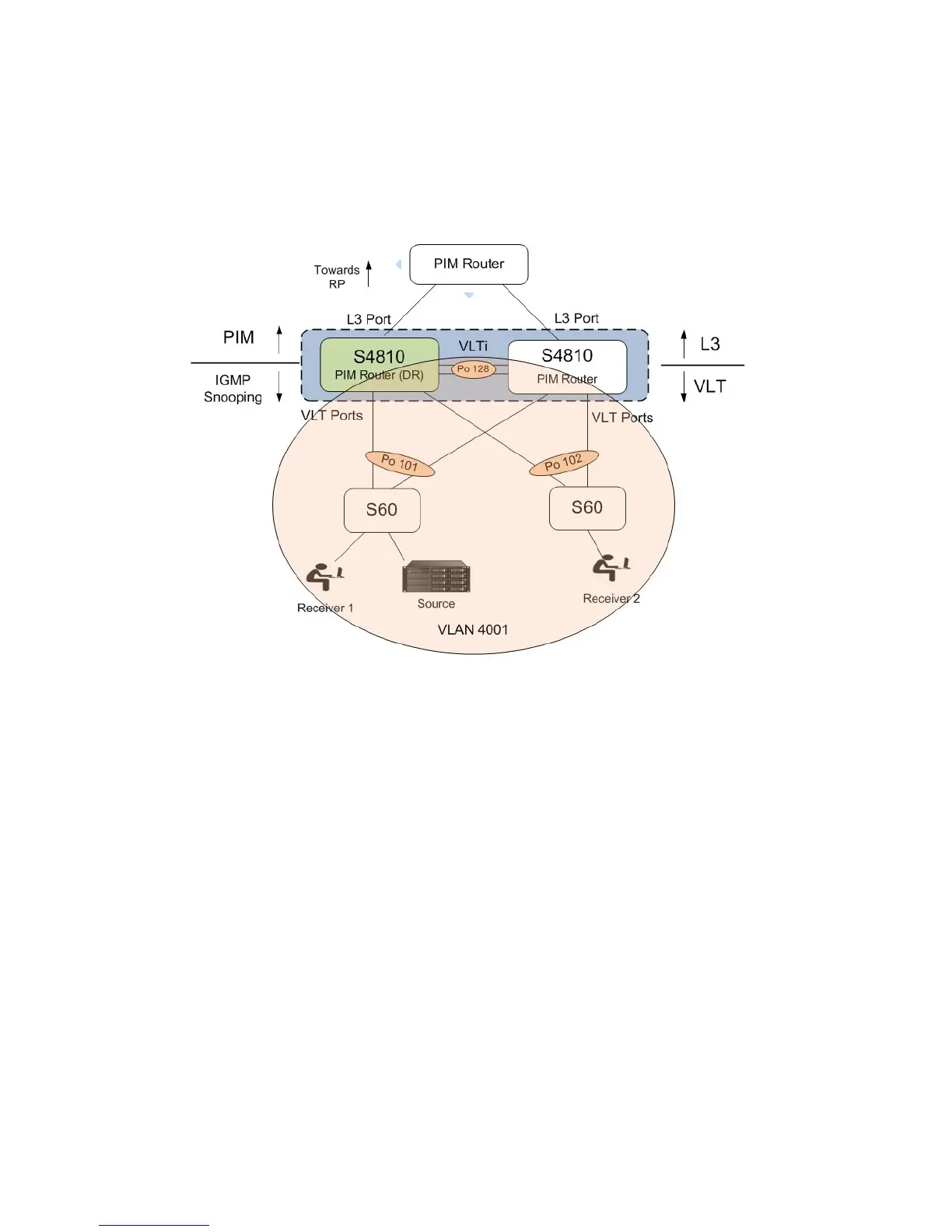Virtual Link Trunking (VLT) | 1073
PIM-Sparse Mode Support on VLT
The Designated Router functionality of the PIM Sparse-Mode multicast protocol is supported on VLT peer
switches for multicast sources and receivers that are connected to VLT ports. The VLT peer switches can
act as a last-hop router for IGMP receivers and as a first-hop router for multicast sources.
On each VLAN where the VLT peer nodes act as the first hop or last hop routers, one of the VLT peer
nodes will be elected as the PIM Designated Router. If IGMP Snooping is configured along with PIM on
the VLT VLANs, then VLTi must be configured as the static multicast router port on both VLT peer
switches. This allows multicast traffic originating from the source connected to the VLT ports to reach the
PIM router that has downstream neighbors.
The VLT peer nodes can also act as normal PIM routers on Layer 3 ports and on VLANS that do not have
any VLT port members. In addition to being first-hop or last-hop routers, the peer node can also act as an
intermediate router.
To route traffic to and from the multicast source and receiver that are connected to VLT ports, enable
PIM-Sparse mode on the VLANs to which the VLT ports belong using the
ip pim sparse-mode command.
If IGMP Snooping is configured on these VLANs, the VLTi must be configured as a static multicast router
port on both VLT peers.
Use the
show ip pim neighbor, show ip igmp snooping mrouter, and show running config commands to
verify the PIM neighbors on the VLT VLAN and on the multicast port:
VLT peer nodes cannot be configured rendezvous points, PIM routers cannot be connected to VLT ports;
you must use a different port.
