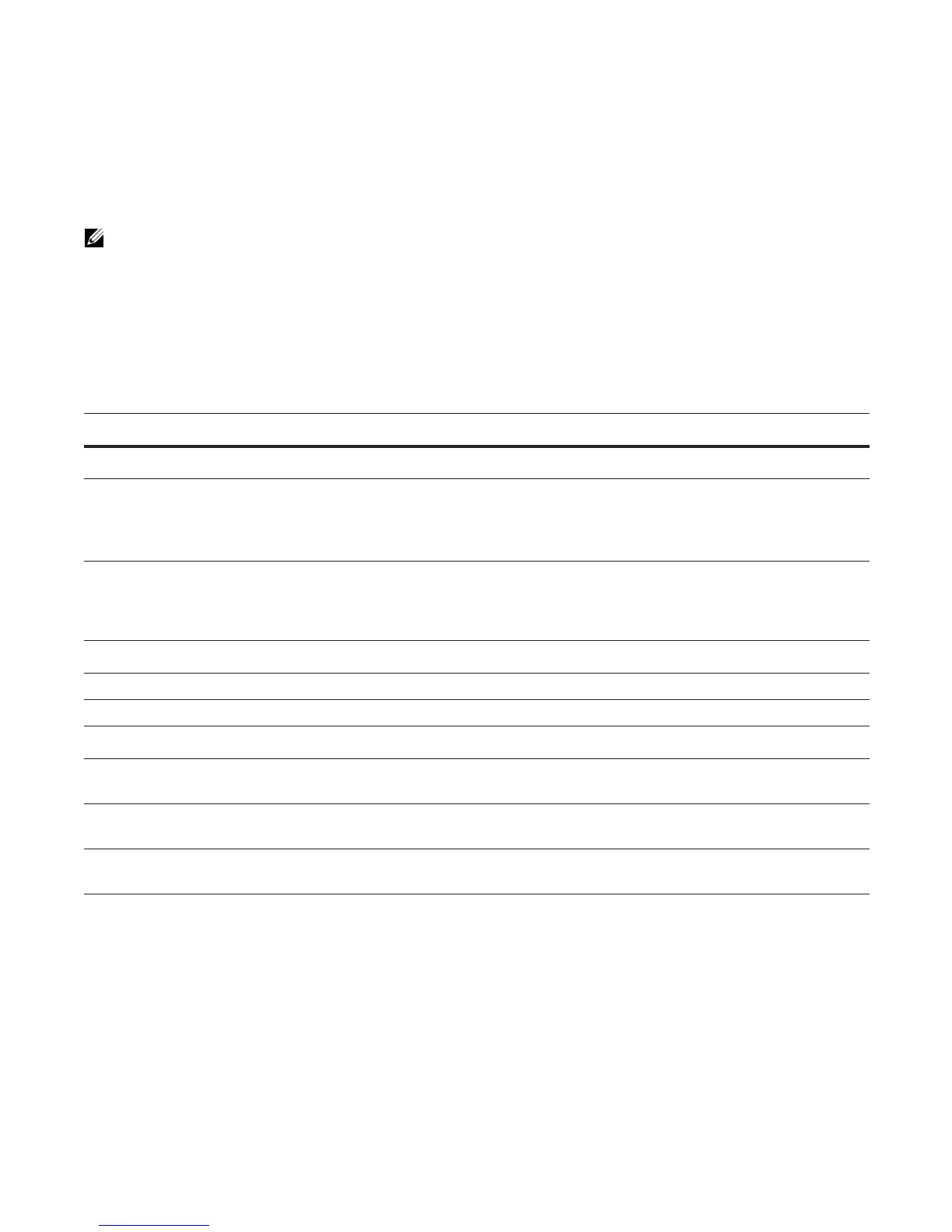Getting Started | 47
Copy Files to and from the System
The command syntax for copying files is similar to UNIX. The copy command uses the format copy
source-file-url destination-file-url.
• To copy a local file to a remote system, combine the file-origin syntax for a local file location with the
file-destination syntax for a remote file location shown in Table 3-2.
• To copy a remote file to Dell Force10 system, combine the
file-origin syntax for a remote file location
with the
file-destination syntax for a local file location shown in Table 3-2.
Important Points to Remember
• You may not copy a file from one remote system to another.
• You may not copy a file from one location to the same location.
• The internal flash memories on the RPMs are synchronized whenever there is a change, but only if
both RPMs are running the same version of FTOS.
• When copying to a server, a hostname can only be used if a DNS server is configured.
Note: See the FTOS Command Line Reference Guide for a detailed description of the copy command.
Table 3-2. Forming a copy Command
source-file-url Syntax destination-file-url Syntax
Local File Location
Internal flash:
primary RPM
copy flash://filename flash://filename
standby RPM copy rpm{0|1}flash://filename rpm{0|1}flash://filename
External flash:
primary RPM copy rpm{0|1}slot0://filename rpm{0|1}slot0://filename
standby RPM copy rpm{0|1}slot0://filename rpm{0|1}slot0://filename
USB Drive (E-Series ExaScale)
USB drive on RPM0 copy rpm0usbflash://filepath rpm0usbflash://filename
External USB drive copy usbflash://filepath usbflash://filename
Remote File Location
FTP server copy ftp://username:password@{hostip |
hostname}/filepath/filename
ftp://username:password@{hostip |
hostname}/filepath/filename
TFTP server copy tftp://{hostip | hostname}/filepath/
filename
tftp://{hostip | hostname}/filepath/filename
SCP server copy scp://{hostip | hostname}/filepath/
filename
scp://{hostip | hostname}/filepath/filename
