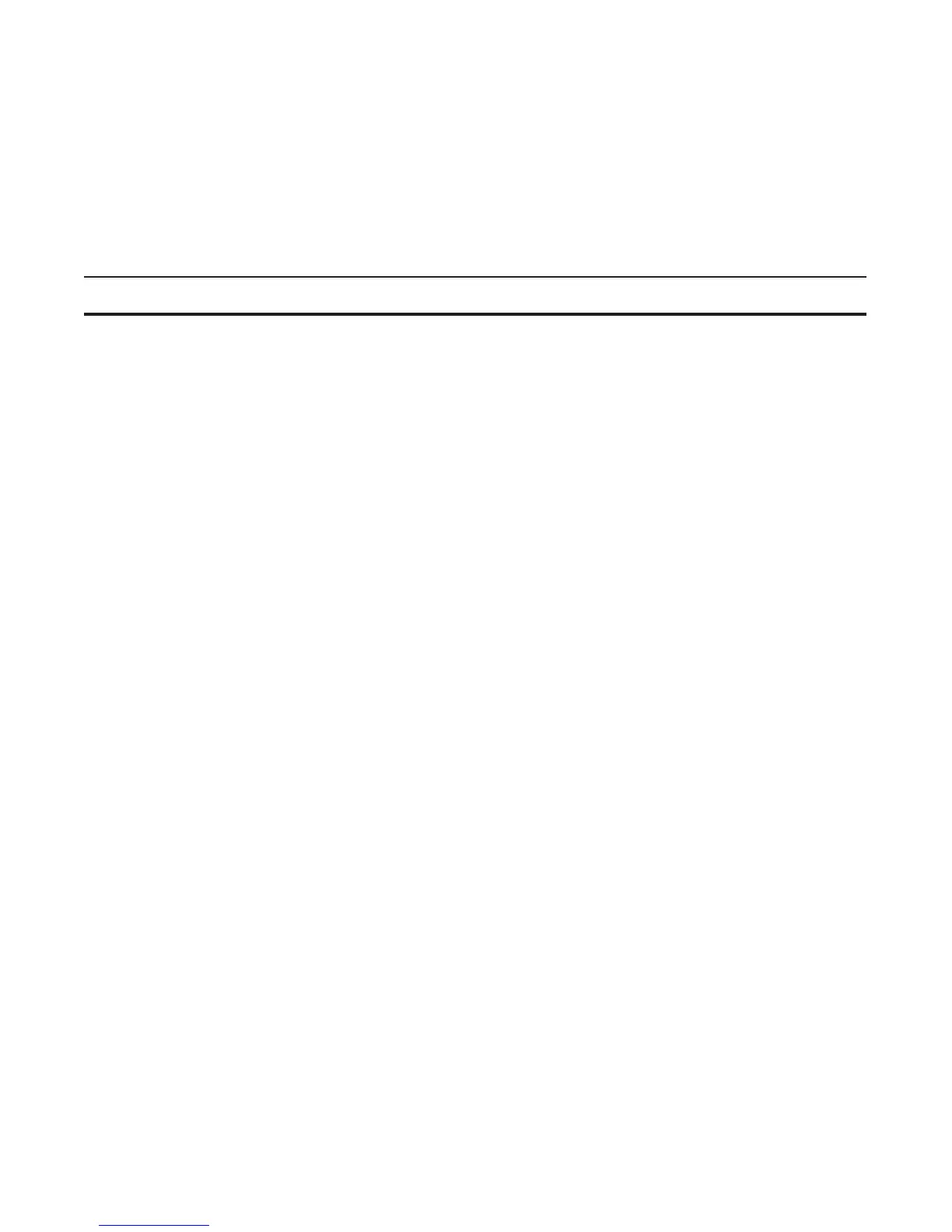1036 | System Time and Date
www.dell.com | support.dell.com
Set Recurring Daylight Saving Time
Set a date (and time zone) on which to convert the switch to daylight saving time on a specific day every
year.
If you have already set daylight saving for a one-time setting, you can set that date and time as the
recurring setting with the
clock summer-time time-zone recurring command.
Command Syntax Command Mode Purpose
clock summer-time
time-zone recurring
start-week start-day
start-month start-time
end-week end-day
end-month end-time
[offset]
CONFIGURATION Set the clock to the appropriate timezone and adjust to
daylight saving time every year.
time-zone: Enter the three-letter name for the time
zone. This name is displayed in the show clock output.
start-week: (OPTIONAL) Enter one of the following as the
week that daylight saving begins and then enter values for
start-day through end-time:
•
week-number: Enter a number from 1-4 as the number
of the week in the month to start daylight saving time.
•
first: Enter this keyword to start daylight saving time in the
first week of the month.
•
last: Enter this keyword to start daylight saving time in the
last week of the month.
start-month: Enter the name of one of the 12 months in
English.
You can enter the name of a day to change the order of the
display to time day month year
start-day: Enter the number of the day.
Range: 1 to 31.
You can enter the name of a month to change the order of the
display to
time day month year.
