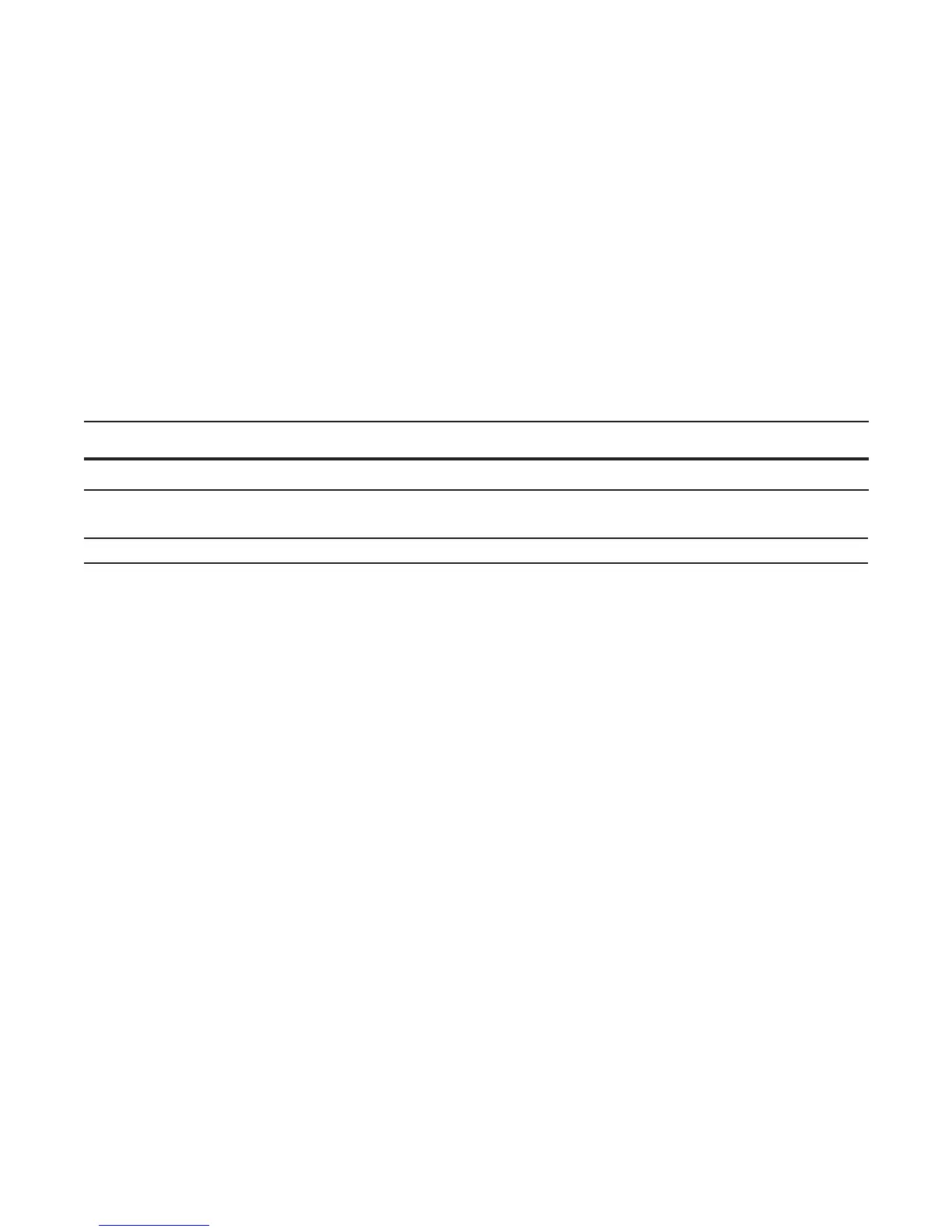Simple Network Management Protocol (SNMP) | 947
Create a Community
For SNMPv1 and SNMPv2, you must create a community to enable the community-based security in
FTOS. The management station generates requests to either retrieve or alter the value of a management
object and is called the
SNMP manager. A network element that processes SNMP requests is called an
SNMP agent. An SNMP community is a group of SNMP agents and managers that are allowed to interact.
Communities are necessary to secure communication between SNMP managers and agents; SNMP agents
do not respond to requests from management stations that are not part of the community.
FTOS enables SNMP automatically when you create an SNMP community and displays Message 1. You
must specify whether members of the community may only retrieve values (read), or retrieve and alter
values (read-write).
To create an SNMP community:
View your SNMP configuration, using the command
show running-config snmp from EXEC Privilege
mode, as shown in Figure 46-1.
Figure 46-1. Creating an SNMP Community
Setting Up User-based Security (SNMPv3)
When setting up SNMPv3, you can set users up with one of the following three types of configuration for
SNMP read/write operations. Users are typically associated to an SNMP group with permissions provided,
such as OID view.
• noauth: no password or privacy. Select this option to set a user up with no password or privacy
privileges. This is the basic configuration. Users must have a group and profile that do not require
password privileges.
• auth: password privileges. Select this option to set up an user with password authentication
• priv: password and privacy privileges. Select this option to set up a user with password and privacy
privileges.
Task Command Command Mode
Choose a name for the community. snmp-server community name {ro | rw} CONFIGURATION
Message 1 SNMP Enabled
22:31:23: %RPM1-P:CP %SNMP-6-SNMP_WARM_START: Agent Initialized - SNMP WARM_START.
FTOS(conf)#snmp-server community my-snmp-community ro
22:31:23: %RPM1-P:CP %SNMP-6-SNMP_WARM_START: Agent Initialized - SNMP WARM_START.
FTOS#show running-config snmp
!
snmp-server community mycommunity ro
