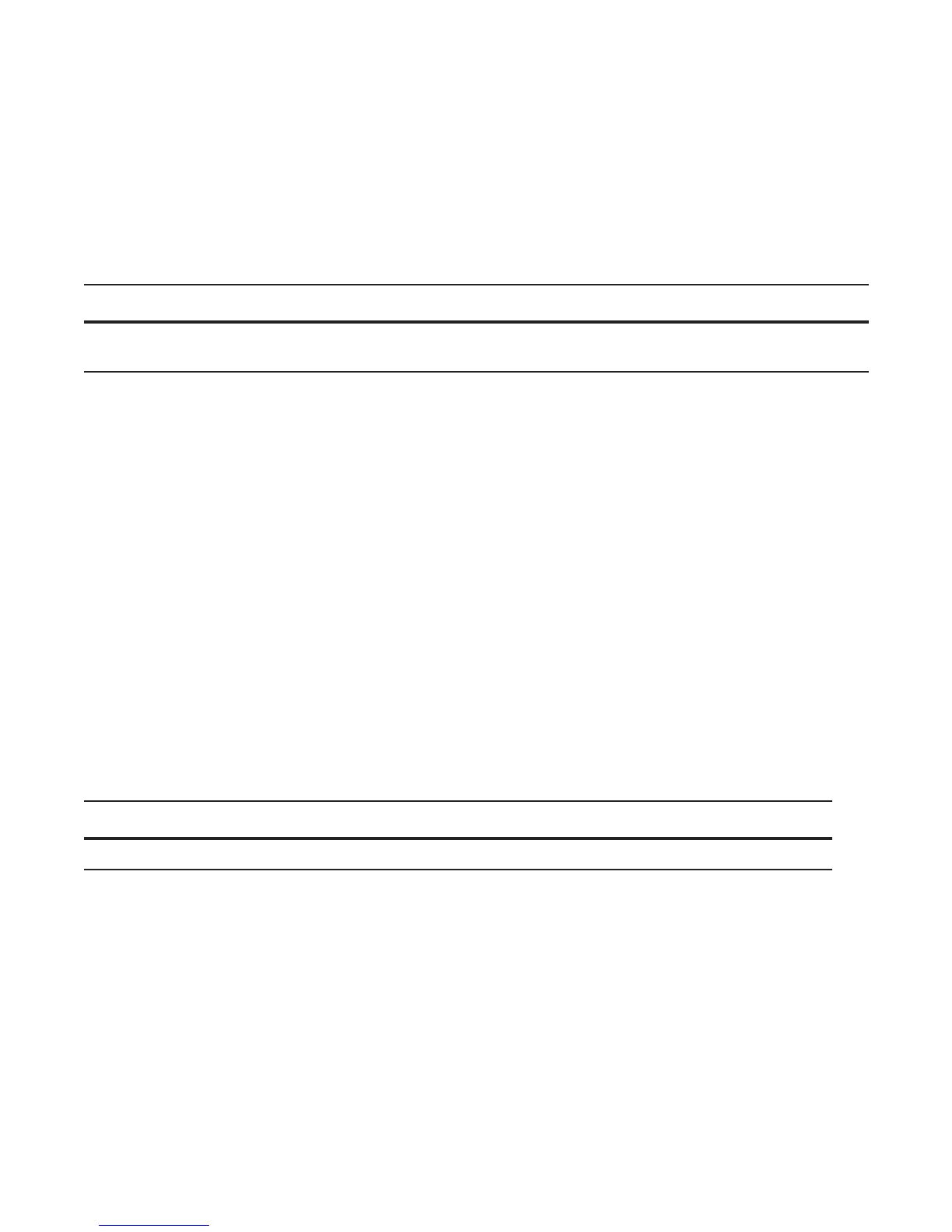482 | Interfaces
www.dell.com | support.dell.com
Loopback Interfaces
A Loopback interface is a virtual interface in which the software emulates an interface. Packets routed to it
are processed locally. Since this interface is not a physical interface, you can configure routing protocols
on this interface to provide protocol stability. You can place Loopback interfaces in default Layer 3 mode.
To configure a Loopback interface, use the following command in the CONFIGURATION mode:
To view Loopback interface configurations, use the
show interface loopback number command in the EXEC
mode.
To delete a Loopback interface, use the
no interface loopback number command syntax in the
CONFIGURATION mode.
Many of the same commands found in the physical interface are found in Loopback interfaces.
See also Configuring ACLs to Loopback.
Null Interfaces
The Null interface is another virtual interface created by the E-Series software. There is only one Null
interface. It is always up, but no traffic is transmitted through this interface.
To enter the INTERFACE mode of the Null interface, use the following command in the
CONFIGURATION mode:
The only configurable command in the INTERFACE mode of the Null interface is the
ip unreachable
command.
Port Channel Interfaces
Port channel interfaces support link aggregation, as described in IEEE Standard 802.3ad.
This section covers the following topics:
Command Syntax Command Mode Purpose
interface loopback number CONFIGURATION Enter a number as the loopback interface.
Range: 0 to 16383.
Command Syntax Command Mode Purpose
interface null 0
CONFIGURATION Enter the INTERFACE mode of the Null interface.
