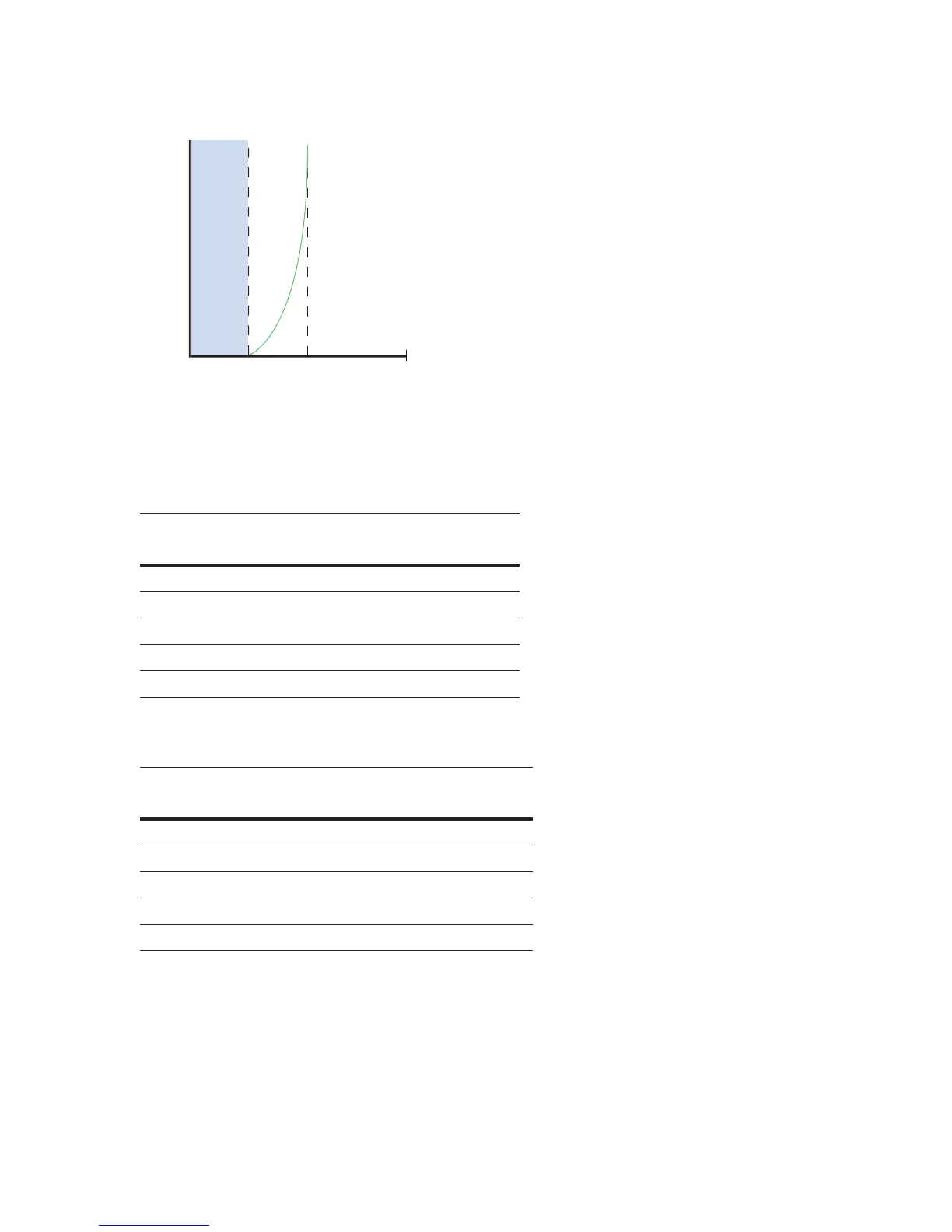Quality of Service (QoS) | 837
Figure 39-13. Packet Drop Rate for WREDl
You can create a custom WRED profile or use on of the five pre-defined profiles.
Create WRED Profiles
To create a WRED profile:
1. Create a WRED profile using the command
wred from CONFIGURATION mode.
Table 39-7. Pre-defined WRED Profiles (E-Series)
Default Profile
Name
Minimum
Threshold
Maximum
Threshold
wred_drop 0 0
wred_ge_y 1024 2048
wred_ge_g 2048 4096
wred_teng_y 4096 8192
wred_teng_g 8192 16384
Table 39-8. Pre-defined WRED Profiles (S4810)
Default Profile
Name
Minimum
Threshold
Maximum
Threshold
Maximum
Drop Rate
wred_drop 0 0 100
wred_teng_y 467 4671 100
wred_teng_g 467 4671 50
wred_fortyg_y 467 4671 50
wred_fortyg_g 467 4671 25
Min Max0KB
Buffer Space
Packet Drop Rate
0 Pckts
Total Buffer Spa
Allotted Space
Early Warning
No Packets Buffered
fnC0045m
