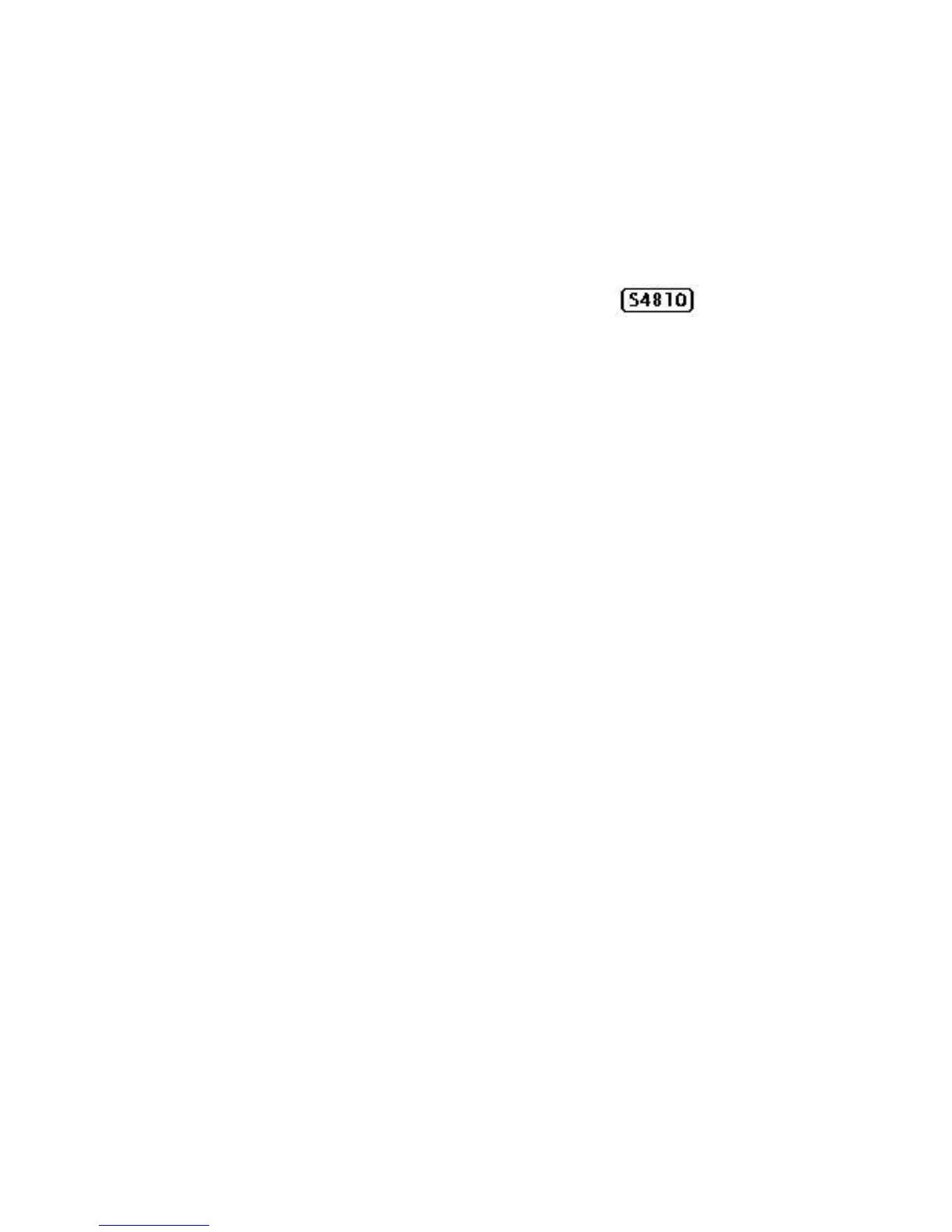sFlow | 935
45
sFlow
Configuring sFlow is supported on platforms: e c s z
• Enable and Disable sFlow
• sFlow Show Commands
• Specify Collectors
• Polling Intervals
• Sampling Rate
• Back-off Mechanism
• sFlow on LAG ports
• Extended sFlow
Overview
FTOS supports sFlow version 5. sFlow is a standard-based sampling technology embedded within
switches and routers which is used to monitor network traffic. It is designed to provide traffic monitoring
for high speed networks with many switches and routers. sFlow uses two types of sampling:
• Statistical packet-based sampling of switched or routed packet flows
• Time-based sampling of interface counters
The sFlow monitoring system consists of an sFlow Agent (embedded in the switch/router) and an sFlow
collector. The sFlow Agent resides anywhere within the path of the packet, and combines the flow samples
and interface counters into sFlow datagrams and forwards them to the sFlow Collector at regular intervals.
The datagrams consists of information on, but not limited to, packet header, ingress and egress interfaces,
sampling parameters, and interface counters.
Packet sampling is typically done by the ASIC. sFlow Collector analyses the sFlow datagrams received
from different devices and produces a network-wide view of traffic flows.
