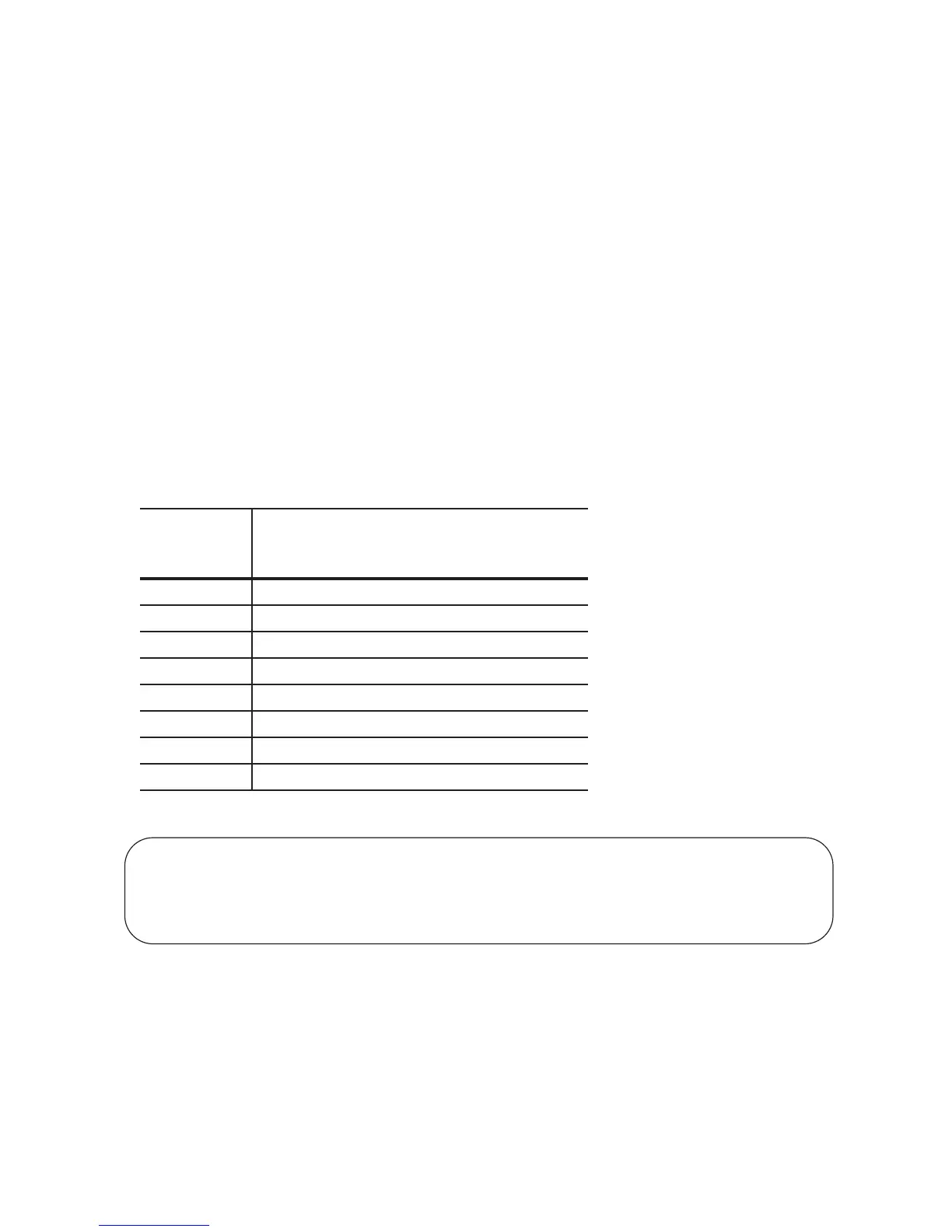820 | Quality of Service (QoS)
www.dell.com | support.dell.com
• Set dot1p Priorities for Incoming Traffic
• Configure Port-based Rate Policing
• Configure Port-based Rate Limiting
• Configure Port-based Rate Shaping
Set dot1p Priorities for Incoming Traffic
Change the priority of incoming traffic on the interface using the command dot1p-priority from
INTERFACE mode, as shown in Figure 39-2. FTOS places traffic marked with a priority in a queue based
on Table 39-2. If you set a dot1p priority for a port-channel, all port-channel members are configured with
the same value. You cannot assign a dot1p value to an individual interfaces in a port-channel.
Figure 39-2. Configuring dot1p Priority on an Interface
Honor dot1p Priorities on Ingress Traffic
By default FTOS does not honor dot1p priorities on ingress traffic. Use the command service-class dynamic
dot1p
from INTERFACE mode to honor dot1p priorities on ingress traffic, as shown in Figure 39-3. You
can configure this feature on physical interfaces and port-channels, but you cannot configure it on
individual interfaces in a port channel.
FTOS Behavior: The C-Series and S-Series distribute eight dot1p priorities across four data queues. This is
different from the E-Series, which distributes eight dot1p priorities across eight queues (Table 39-2).
Table 39-2. dot1p-priority values and queue numbers
dot1p
E-Series
Queue
Number
C-Series
Queue
Number
S-Series
Queue
Number
0211
1000
2100
3311
4422
5522
6633
7733
FTOS#config
FTOS(conf)#interface gigabitethernet 1/0
FTOS(conf-if)#switchport
FTOS(conf-if)#dot1p-priority 1
FTOS(conf-if)#end
FTOS#
