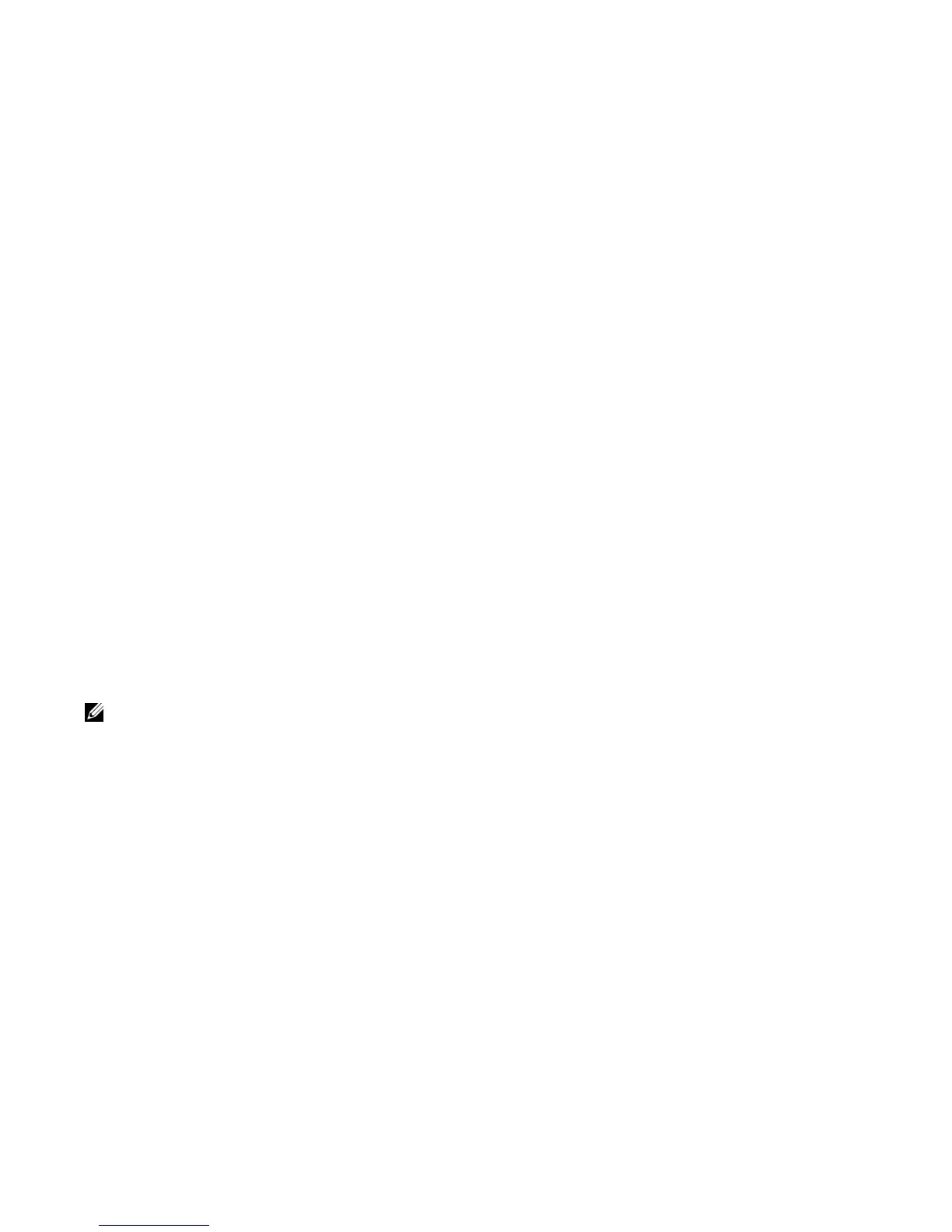32 | Configuration Fundamentals
www.dell.com | support.dell.com
CLI Modes
Different sets of commands are available in each mode. A command found in one mode cannot be
executed from another mode (with the exception of EXEC mode commands preceded by the command
do;
see The do Command on page 36). You can set user access rights to commands and command modes using
privilege levels; for more information on privilege levels and security options, refer to Chapter 9, Security,
on page 627.
The FTOS CLI is divided into three major mode levels:
• EXEC mode is the default mode and has a privilege level of 1, which is the most restricted level. Only
a limited selection of commands is available, notably
show commands, which allow you to view
system information.
• EXEC Privilege mode has commands to view configurations, clear counters, manage configuration
files, run diagnostics, and enable or disable debug operations. The privilege level is 15, which is
unrestricted. You can configure a password for this mode; see Configure the Enable Password on
page 46.
• CONFIGURATION mode enables you to configure security features, time settings, set logging and
SNMP functions, configure static ARP and MAC addresses, and set line cards on the system.
Beneath CONFIGURATION mode are sub-modes that apply to interfaces, protocols, and features.
Figure 2-2 illustrates this sub-mode command structure. Two sub-CONFIGURATION modes are
important when configuring the chassis for the first time:
• INTERFACE sub-mode is the mode in which you configure Layer 2 and Layer 3 protocols and IP
services specific to an interface. An interface can be physical (Management interface, 1-Gigabit
Ethernet, or 10-Gigabit Ethernet, or SONET) or logical (Loopback, Null, port channel, or VLAN).
• LINE sub-mode is the mode in which you to configure the console and virtual terminal lines.
Note: At any time, entering a question mark (?) will display the available command options. For example,
when you are in CONFIGURATION mode, entering the question mark first will list all available commands,
including the possible sub-modes.
