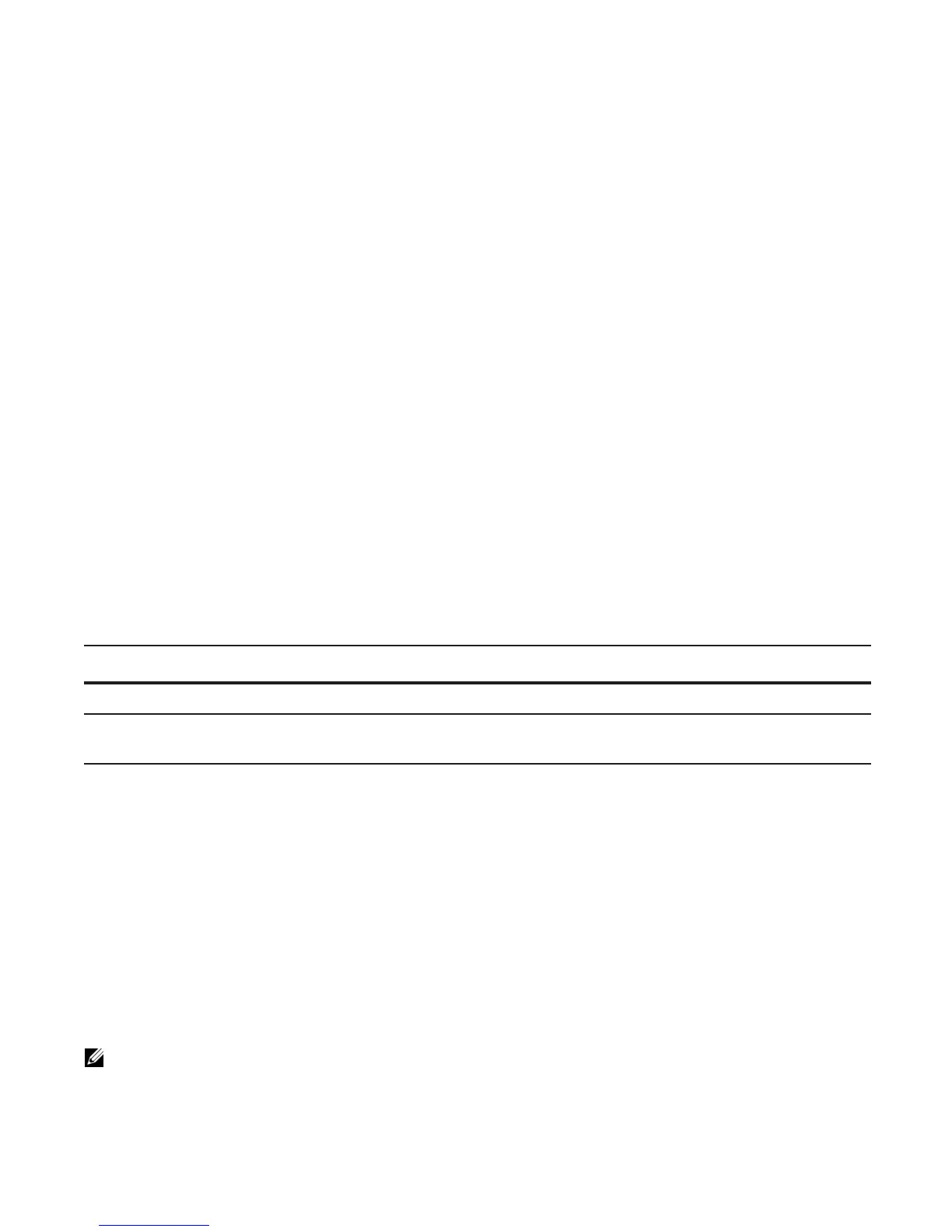Interfaces | 485
Configuration task list for port channel interfaces
To configure a port channel (LAG), you use the commands similar to those found in physical interfaces.
By default, no port channels are configured in the startup configuration.
• Create a port channel (mandatory)
• Add a physical interface to a port channel (mandatory)
• Reassign an interface to a new port channel (optional)
• Configure the minimum oper up links in a port channel (LAG) (optional)
• Add or remove a port channel from a VLAN (optional)
• Assign an IP address to a port channel (optional)
• Delete or disable a port channel (optional)
• Load balancing through port channels (optional)
Create a port channel
You can create up to 255 port channels on an E-Series (255 for TeraScale and ExaScale, 1 to 32 for
EtherScale
). You can create up to 128 port channels on an C-Series, 52 port channels with 8 port members
per group on an S-Series S50 or S25, and 128 port channels with 8 port members per group on an S-Series
S55, S60 and S4810.
To configure a port channel, use these commands in the following sequence, starting in the
CONFIGURATION mode:
The port channel is now enabled and you can place the port channel in Layer 2 or Layer 3 mode. Use the
switchport command to place the port channel in Layer 2 mode or configure an IP address to place the port
channel in Layer 3 mode.
You can configure a port channel as you would a physical interface by enabling or configuring protocols or
assigning access control lists.
Add a physical interface to a port channel
The physical interfaces in a port channel can be on any line card in the chassis, but must be the same
physical type.
Step Command Syntax Command Mode Purpose
1
interface port-channel id-number
CONFIGURATION Create a port channel.
2
no shutdown
INTERFACE
PORT-CHANNEL
Ensure that the port channel is active.
Note: Port channels can contain a mix of Gigabit Ethernet and 10/100/1000 Ethernet interfaces, but FTOS
disables the interfaces that are not the same speed of the first channel member in the port channel (see
10/100/1000 Mbps interfaces in port channels).
