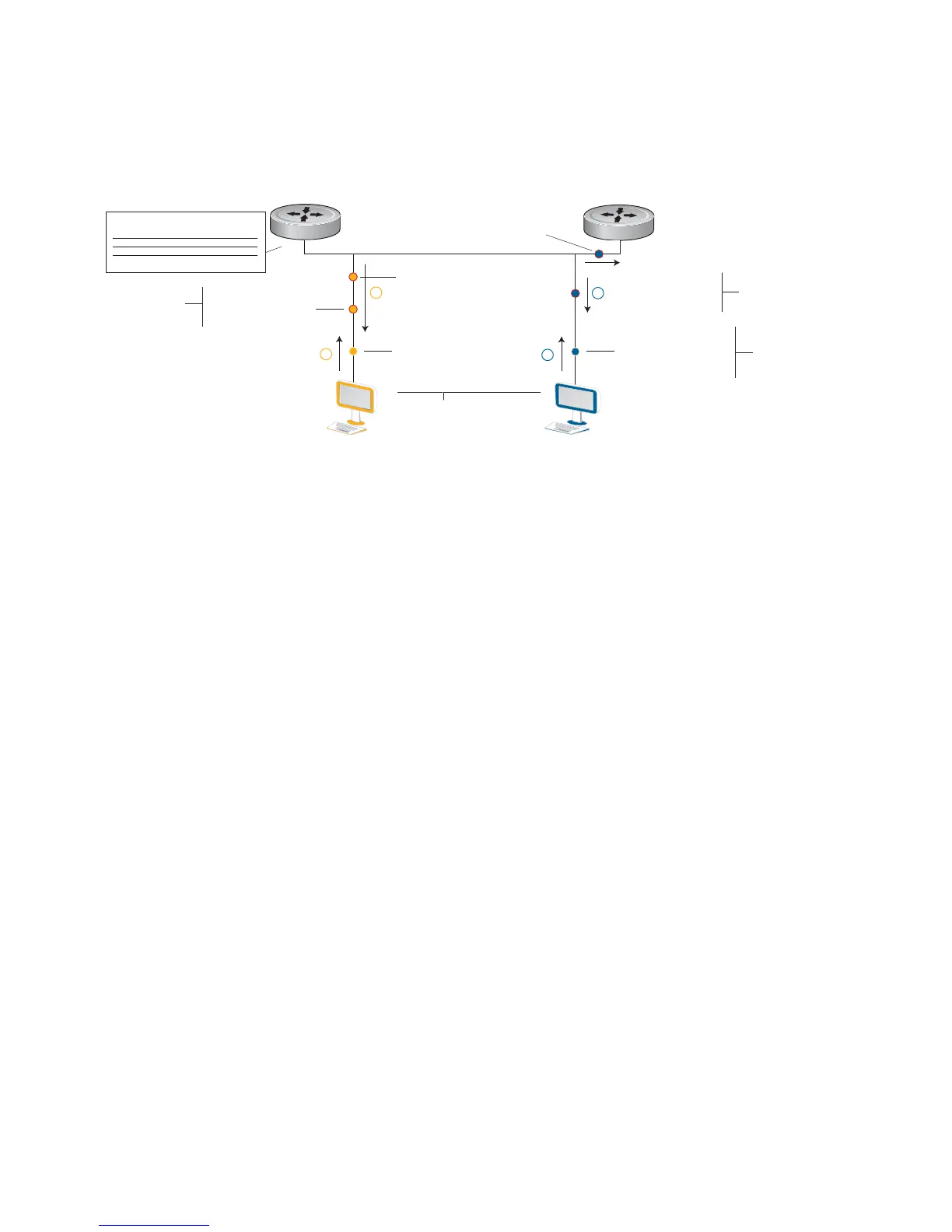464 | Internet Group Management Protocol (IGMP)
www.dell.com | support.dell.com
Configuring IGMP
Configuring IGMP is a two-step process:
1. Enable multicast routing using the command
ip multicast-routing.
2. Enable a multicast routing protocol.
Related Configuration Tasks
• Viewing IGMP Enabled Interfaces
• Selecting an IGMP Version
• Viewing IGMP Groups
• Adjusting Timers
• Configuring a Static IGMP Group
• Prevent a Host from Joining a Group
• Enabling IGMP Immediate-leave
• IGMP Snooping
• Fast Convergence after MSTP Topology Changes
• Designating a Multicast Router Interface
1/1
Querier
Non-Querier
Membership Queries: Leaving and Staying
Type: 0x17
Number of Group Records: 1
Record Type: 6
Number of Sources: 2
Multicast Address: 224.1.1.1
Source Addresses: 10.11.1.1, 10.11.1.2
IGMP Leave message
Type: 0x11
Group Address: 224.1.1.1
Number of Sources: 2
Source Address: 10.11.1.1, 10.11.1.2
GMP Group-and-Source
pecific Query
Type: 0x22
Number of Group Records: 1
Record Type: 2
Number of Sources: 0
Multicast Address: 224.2.2.2
Type: 0x11
Group Address: 224.0.0.1
Number of Sources: 0
IGMP General
Membership Query
IGMP Membership Repor
Interface Multicast Group Filter Source Source
Address Timer Mode Timer
1/1 224.1.1.1 Include
10.11.1.1 LQMT
10.11.1.2 LQMT
224.2.2.2 GMI Exclude None
Queries retransmitted Last Member
Query Count times at Last Member
Query Interval
1
2
4
3
2/1
Non-querier builds identical table
and waits Other Querier Present
Interval to assume Querier role
Host 1 Host 2
