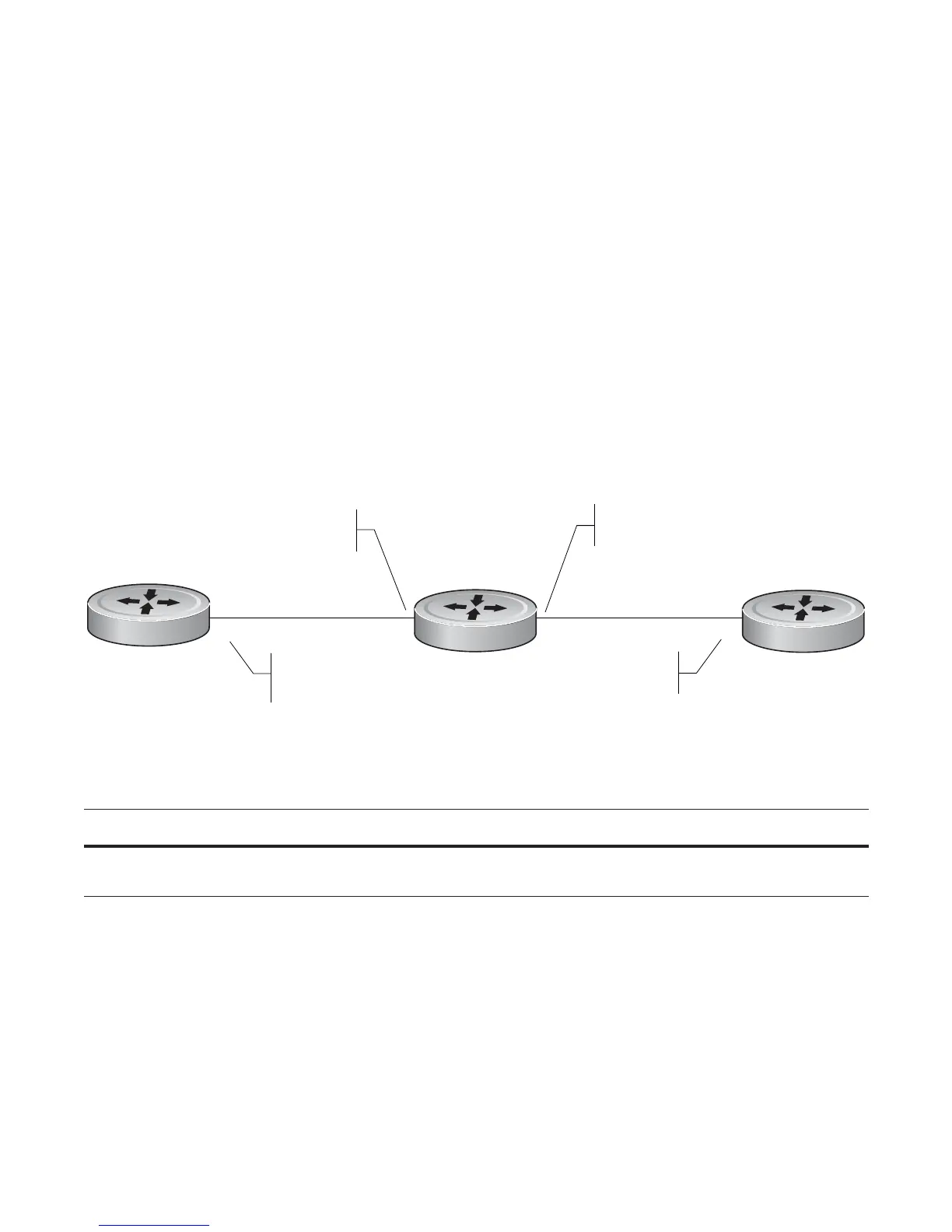150 | Bidirectional Forwarding Detection (BFD)
www.dell.com | support.dell.com
Configuring BFD for static routes is a three-step process:
1. Enabling BFD globally.
2. On the local system, establish a session with the next hop of a static route. Refer to Configuring BFD
for Static Routes.
3. On the remote system, establish a session with the physical port that is the origin of the static route.
Refer to Establishing a session on physical ports.
Related configuration tasks
• Changing static route session parameters.
• Disabling BFD for static routes.
Establishing sessions for static routes
Sessions are established for all neighbors that are the next hop of a static route.
To establish a BFD session:
Verify that sessions have been created for static routes using the command
show bfd neighbors, as shown
in the example below.
R1(conf)#ip route 2.2.3.0/24 2.2.2.2
R1(conf)#ip route bfd
R1(conf)#do show bfd neighbors
* - Active session role
Ad Dn - Admin Down
C - CLI
Step Task Command Syntax Command Mode
1 Establish BFD sessions for all neighbors that are the next hop
of a static route.
ip route bfd CONFIGURATION
2.2.2.1/24
fnC0039m
4/24
2/1
2/2
6/0
FTOS(config)# interface gigabitethernet 2/2
FTOS(conf-if-gi-2/2)# ip address 2.2.3.1/24
FTOS(conf-if-gi-2/2)# no shutdown
FTOS(config)# interface gigabitethernet 4/24
FTOS(conf-if-gi-4/24)# ip address 2.2.2.1/24
FTOS(conf-if-gi-4/24)# no shutdown
FTOS(config)# ip route 2.2.3.0/24 2.2.2.2
FTOS(config)# ip route bfd
FTOS(config)# interface gigabitethernet 6/0
FTOS(conf-if-gi-6/0)# ip address 2.2.3.2/24
FTOS(conf-if-gi-6/0)# no shutdown
FTOS(config)# interface gigabitethernet 2/1
FTOS(conf-if-gi-2/1)# ip address 2.2.2.2/24
FTOS(conf-if-gi-2/1)# no shutdown
FTOS(conf-if-gi-2/1)# bfd neighbor 2.2.2.1
R1
2.2.3.2/24
2.2.3.1/242.2.2.2/24
R2
R3
