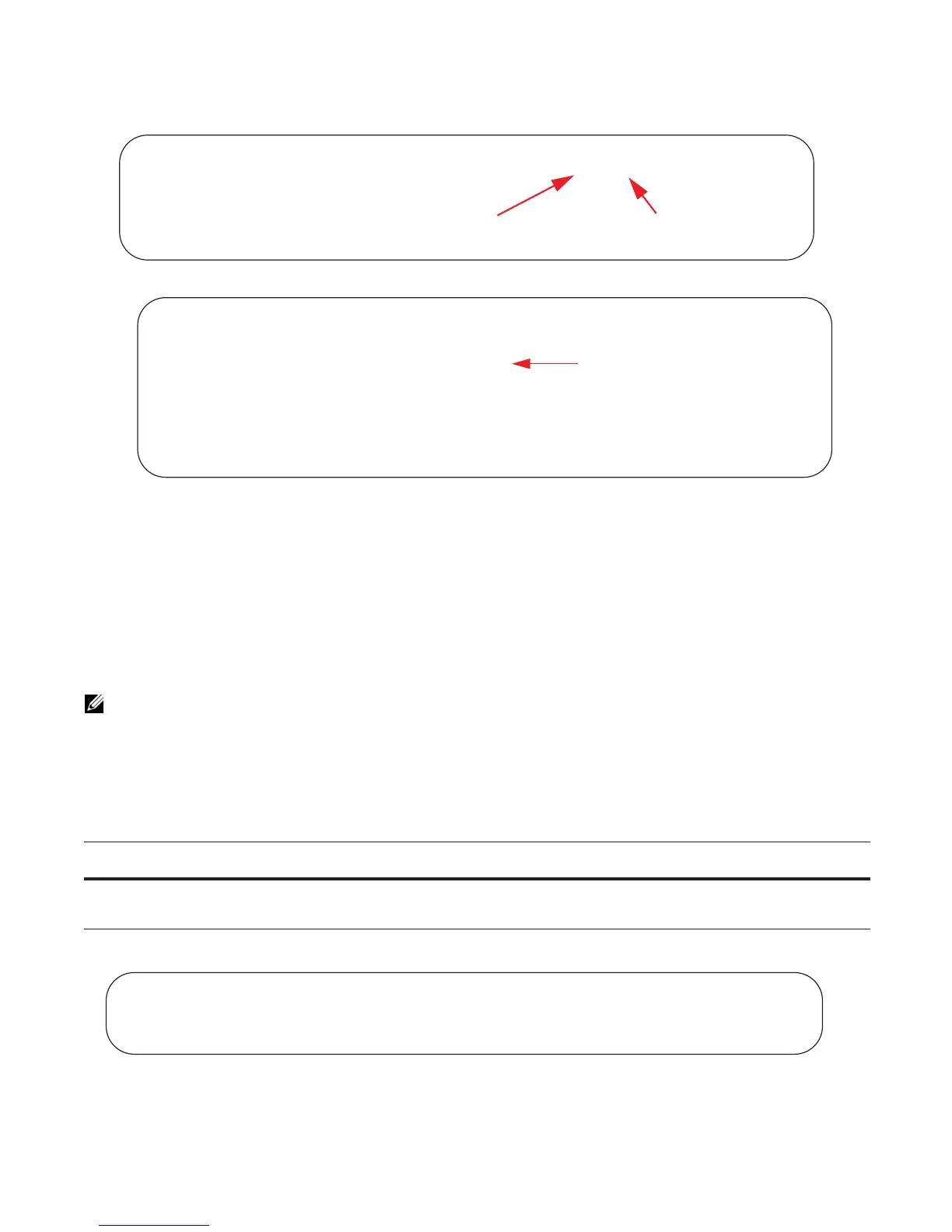1106 | Virtual Router Redundancy Protocol (VRRP)
www.dell.com | support.dell.com
Figure 55-9. Command Example: authentication-type
Figure 55-10. Command Example: show config in VRID mode with a Simple Password Configured
Disable Preempt
The preempt command is enabled by default, and it forces the system to change the MASTER router if
another router with a higher priority comes online.
Prevent the BACKUP router with the higher priority from becoming the MASTER router by disabling
preempt.
Since preempt is enabled by default, disable the preempt function with the following command in the
VRRP mode. Re-enable preempt by entering the preempt command. When preempt is enabled, it does not
display in the show commands, because it is a default setting.,
Figure 55-11. Command Example: no preempt
Note: All virtual routers in the VRRP group must be configured the same: all configured with preempt
enabled or configured with preempt disabled.
Task Command Syntax Command Mode
Prevent any BACKUP router with a higher priority
from becoming the MASTER router.
no preempt
INTERFACE-VRID
FTOS(conf-if-gi-1/1-vrid-111)#authentication-type ?
FTOS(conf-if-gi-1/1-vrid-111)#authentication-type simple 7 force10
Password
Encryption type
(encrypted)
FTOS(conf-if-gi-1/1-vrid-111)#show conf
!
vrrp-group 111
authentication-type simple 7 387a7f2df5969da4
priority 255
virtual-address 10.10.10.1
virtual-address 10.10.10.2
virtual-address 10.10.10.3
virtual-address 10.10.10.10
FTOS(conf-if-gi-1/1-vrid-111)#
Encrypted password
FTOS(conf-if-gi-1/1)#vrrp-group 111
FTOS(conf-if-gi-1/1-vrid-111)#no preempt
FTOS(conf-if-gi-1/1-vrid-111)#show conf
