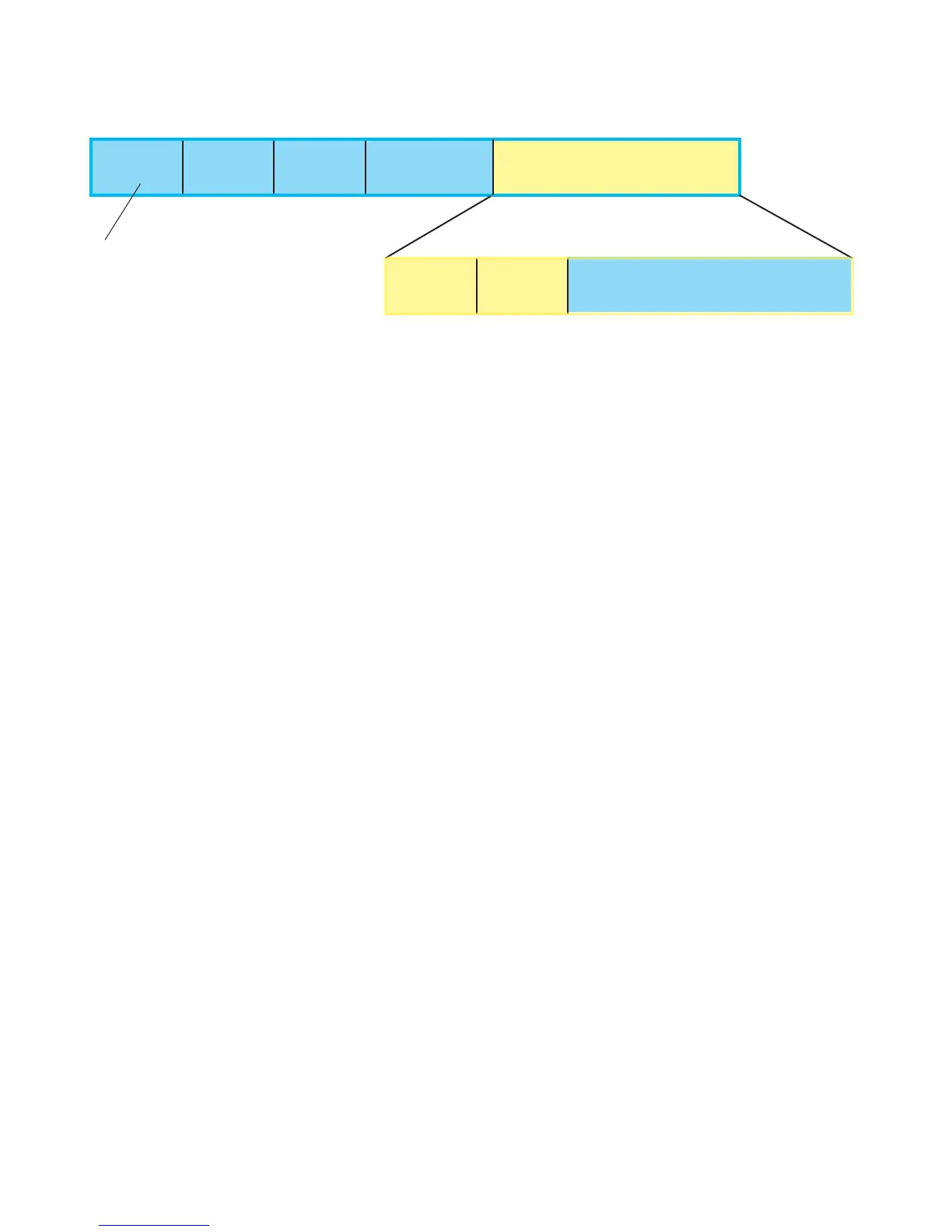90 | 802.1X
www.dell.com | support.dell.com
RADIUS Attributes for 802.1 Support
Dell Force10 systems includes the following RADIUS attributes in all 802.1X-triggered Access-Request
messages:
• Attribute 31—Calling-station-id: relays the supplicant MAC address to the authentication server.
• Attribute 41—NAS-Port-Type: NAS-port physical port type. 15 indicates Ethernet.
• Attribute 61—NAS-Port: the physical port number by which the authenticator is connected to the
supplicant.
• Attribute 81—Tunnel-Private-Group-ID: associate a tunneled session with a particular group of
users.
Configuring 802.1X
Configuring 802.1X on a port is a one-step process:
1. Enabling 802.1X.
Related Configuration Tasks
• Configuring Request Identity Re-transmissions
• Forcibly Authorizing or Unauthorizing a Port
• Re-authenticating a Port
• Configuring Timeouts
• Configuring a Guest VLAN
• Configuring an Authentication-fail VLAN
Code
Identifier
Length
Message-Authenticator
Attribute
EAP-Message Attribute
ange: 1-4
odes: 1: Access-Request
2: Access-Accept
3: Access-Reject
11: Access-Challenge
Type
(79)
Length
EAP-Method Data
(Supplicant Requested Credentials)
fnC0034m
